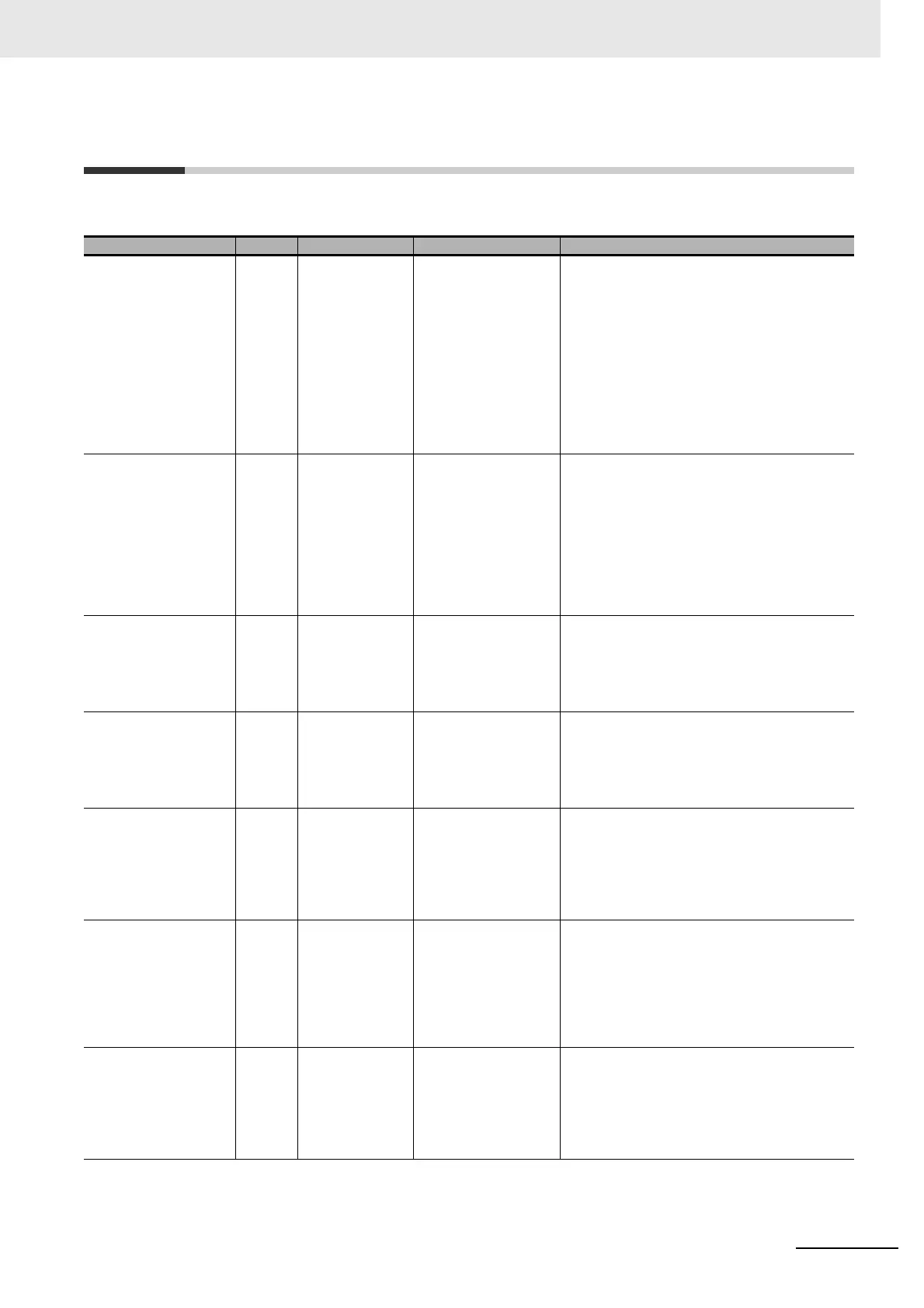21
Related Manuals
NJ-series Troubleshooting Manual (W503)
Related Manuals
The following manuals are related to the NJ-series Controllers. Use these manuals for reference.
Manual name Cat. No. Model numbers Application Description
NJ-series CPU Unit
Hardware User’s Manual
W500 NJ501-@@@@
NJ301-@@@@
Learning the basic
specifications of the NJ-
series CPU Units,
including introductory
information, designing,
installation, and mainte-
nance. Mainly hardware
information is provided.
An introduction to the entire NJ-series system is
provided along with the following information on the
CPU Unit.
• Features and system configuration
• Introduction
• Part names and functions
• General specifications
• Installation and wiring
• Maintenance and inspection
Use this manual together with the NJ-series CPU
Unit Software User’s Manual (Cat. No. W501).
NJ-series CPU Unit Soft-
ware User’s Manual
W501 NJ501-@@@@
NJ301-@@@@
Learning how to pro-
gram and set up an NJ-
series CPU Unit. Mainly
software information is
provided.
The following information is provided on a Control-
ler built with an NJ501 CPU Unit.
• CPU Unit operation
• CPU Unit features
• Initial settings
• Programming based on IEC 61131-3 language
specifications
Use this manual together with the NJ-series CPU
Unit Hardware User’s Manual (Cat. No. W500).
NJ-series CPU Unit
Motion Control User’s
Manual
W507 NJ501-@@@@
NJ301-@@@@
Learning about motion
control settings and pro-
gramming concepts.
The settings and operation of the CPU Unit and
programming concepts for motion control are
described. Use this manual together with the NJ-
series CPU Unit Hardware User’s Manual (Cat. No.
W500) and NJ-series CPU Unit Software User’s
Manual (Cat. No. W501).
NJ-series Instructions
Reference Manual
W502 NJ501-@@@@
NJ301-@@@@
Learning detailed speci-
fications on the basic
instructions of an NJ-
series CPU Unit.
The instructions in the instruction set (IEC 61131-3
specifications) are described. When programming,
use this manual together with the NJ-series CPU
Unit Hardware User’s Manual (Cat. No. W500) and
NJ-series CPU Unit Software User’s Manual (Cat.
No. W501).
NJ-series Motion Control
Instructions Reference
Manual
W508 NJ501-@@@@
NJ301-@@@@
Learning about the
specifications of the
motion control instruc-
tions that are provided
by OMRON.
The motion control instructions are described.
When programming, use this manual together with
the NJ-series CPU Unit Hardware User’s Manual
(Cat. No. W500), NJ-series CPU Unit Software
User’s Manual (Cat. No
. W501) and NJ-ser
ies CPU
Unit Motion Control User’s Manual (Cat. No.
W507).
NJ-series CPU Unit Built-
in EtherCAT® Port User’s
Manual
W505 NJ501-@@@@
NJ301-@@@@
Using the built-in Ether-
CAT port on an NJ-
series CPU Unit.
Information on the built-in EtherCAT port is pro-
vided. This manual provides an introduction and
provides information on the configuration, features,
and setup.
Use this manual together with the NJ-series CPU
Unit Hardware User’s Manual (Cat. No. W500) and
NJ-series CPU Unit Software User’s Manual (Cat.
No. W501).
NJ-series CPU Unit Built-
in EtherNet/IP
TM
Port
User’s Manual
W506 NJ501-@@@@
NJ301-@@@@
Using the built-in Ether-
Net/IP port on an NJ-
series CPU Unit.
Information on the built-in EtherNet/IP port is pro-
vided. Information is provided on the basic setup,
tag data links, and other features.
Use this manual together with the NJ-series CPU
Unit Hardware User’s Manual (Cat. No. W500) and
NJ-series CPU Unit Software User’s Manual (Cat.
No. W501).
