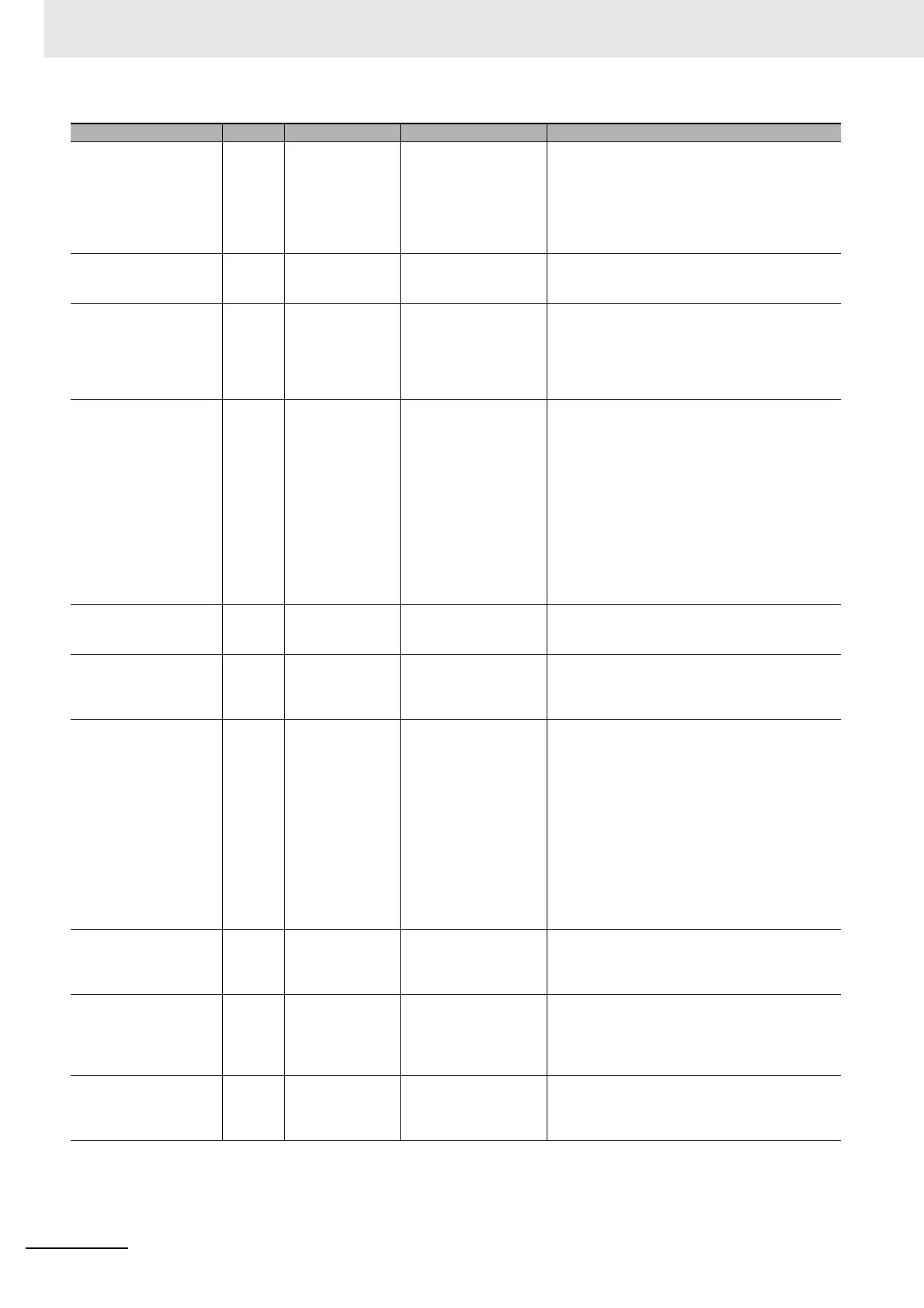Related Manuals
22
NJ-series Troubleshooting Manual (W503)
NJ-series Troubleshoot-
ing Manual
W503 NJ501-@@@@
NJ301-@@@@
Learning about the
errors that may be
detected in an NJ-series
Controller.
Concepts on managing errors that may be detected
in an NJ-series Controller and information on indi-
vidual errors are described.
Use this manual together with the NJ-series CPU
Unit Hardware User’s Manual (Cat. No. W500) and
NJ-series CPU Unit Software User’s Manual (Cat.
No. W501).
NJ-series Database Con-
nection CPU Units User’s
Manual
W527 NJ501-1@20 Using the database con-
nection service with NJ-
series Controllers
Describes the database connection service.
NX-series Communica-
tions Coupler Unit User’s
Manual
W519 NX-ECC@@@ Leaning how to use an
NX-series Communica-
tions Coupler Unit and
Slave Terminals
Introduces the system, configuration methods, Unit
hardware, setting methods, and functions of Slave
Terminals that consist of a Communications Cou-
pler Unit and NX Units. A manual is available for the
following Unit.
EtherCAT Coupler Unit
NX-series NX Units
User’s Manuals
W521
W522
W523
W524
W525
NX-ID@@@@
NX-OC@@@@
NX-OD@@@@
NX-AD@@@@
NX-DA@@@@
NX-TS@@@@
NX-PD1@@@
NX-PF0@@@
NX-TBX@@
NX-EC0@@@
NX-ECS@@@
NX-PG0@@@
NX-
@@@@@@
Learning how to use NX
Units
Describe the hardware, setup methods, and func-
tions of the NX Units.
Manuals are available for the following Units.
Digital I/O Units, Analog I/O Units, System Units,
and Position Interface Units
NX-series Safety Control
Unit User’s Manual
Z930 NX-SL@@@@
NX-SI@@@@
NX-SO
@@@@
Learning how to use
NX-series Safety Con-
trol Units
Describes the hardware, setup methods, and func-
tions of the NX-series Safety Control Units.
NX-series Safety Control
Unit Instructions Refer-
ence Manual
Z931 NX-SL@@@@ Learning about the
specifications of instruc-
tions for the Safety CPU
Unit.
Describes the instructions for the Safety CPU Unit.
When programming, use this manual together with
the NX-series Safety Control Unit User’s Manual
(Cat. No. Z930).
CJ-series Special Unit
Manuals for NJ-series
CPU Unit
W490
W498
W491
Z317
W492
W494
W497
W495
W493
CJ1W-@@@@ Learning how to use CJ-
series Units with an NJ-
series CPU Unit.
The methods and precautions for using CJ-series
Units with an NJ501 CPU Unit are described,
including access methods and programming inter-
faces. Manuals are available for the following Units.
Analog I/O Units, Insulated-type Analog I/O Units,
Temperature Control Units, ID Sensor Units, High-
speed Counter Units, Serial Communications Units,
DeviceNet Units, EtherNet/IP Units, and CompoNet
Master Units.
Use these manuals together with the NJ-series
CPU Unit Hardware User’s Manual (Cat. No. W500)
and NJ-series CPU Unit Software User’s Manual
(Cat. No. W501).
Sysmac Studio Version 1
Operation Manual
W504 SYSMAC-
SE2@@@
Learning about the
operating procedures
and functions of the
Sysmac Studio.
Describes the operating procedures of the Sysmac
Studio.
CX-Integrator
CS/CJ/CP/NSJ/NJ-series
Network Configuration
Tool Operation Manual
W464 Learning how to config-
ure networks (data links,
routing tables, Commu-
nications Unit settings,
etc.).
Describes operating procedures for the CX-Integra-
tor.
CX-Designer User’s
Manual
V099 Learning to create
screen data for NS-
series Programmable
Terminals.
Describes operating procedures for the CX-
Designer.
Manual name Cat. No. Model numbers Application Description
