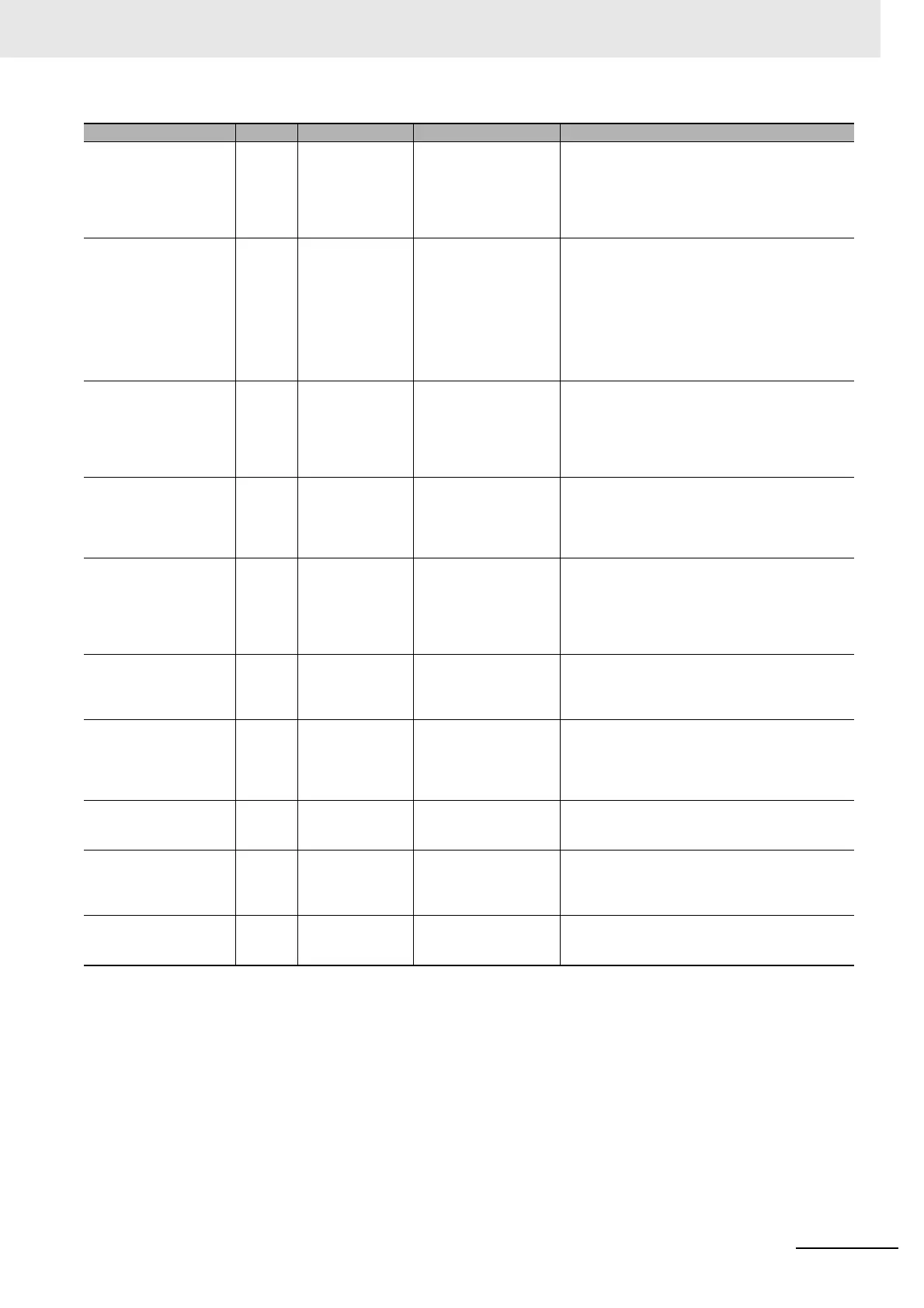23
Related Manuals
NJ-series Troubleshooting Manual (W503)
CX-Protocol Operation
Manual
W344 Creating data transfer
protocols for general-
purpose devices con-
nected to CJ-series
Serial Communications
Units.
Describes operating procedures for the CX-Proto-
col.
GX-series EtherCAT
Slave Unit User’s Manual
W488 GX-ID@@@@
GX-OD@@@@
GX-OC@@@@
GX-MD@@@@
GX-AD@@@@
GX-DA@@@@
GX-EC@@@@
XWT-ID@@
XWT-OD@@
Leaning how to connect
GX-series EtherCAT
Slave Units.
Provides the specifications of and describes appli-
cation methods for GX-series EtherCAT Slave
Units.
MX2/RX Series Inverter
EtherCAT Communica-
tion Unit User’s Manual
I574 3G3AX-MX2-ECT
3G3AX-RX-ECT
Leaning how to connect
a 3G3AX-MX2-ECT or
3G3AX-RX-ECT Ether-
CAT Communications
Unit for MX2/RX-series
Inverters.
Describes the following information for the 3G3AX-
MX2-ECT and 3G3AX-RX-ECT EtherCAT Commu-
nications Unit for MX2/RX-series Inverters: installa-
tion, parameter settings required for operation,
troubleshooting, and inspection methods.
G5-series AC Servomo-
tors/Servo Drives with
Built-in EtherCAT Com-
munications User’s Man-
ual
I576 R88D-KN@-ECT
R88M-K@
Leaning how to connect
G5-series AC Servomo-
tors/Servo Drives with
Built-in EtherCAT Com-
munications.
Describes the following information for the G5-
series AC Servomotors/Servo Drives with Ether-
CAT Communications: installation, wiring methods,
parameter settings required for operation, trouble-
shooting, and inspection methods.
G5-series Linear
Motors/Drives with Built-
in EtherCAT Communica-
tions Linear Motor Type
User’s Manual
I577 R88D-KN@-ECT-L
R88L-EC-@W-@
R88L-EC-@M-@
Leaning how to connect
G5-series Linear
Motors/Drives with Built-
in EtherCAT Communi-
cations Linear Motor
Ty pe .
Describes the following information for the G5-
series Linear Motors/Drives with EtherCAT Com-
munications Linear Motor Type: installation, wiring
methods, parameter settings required for operation,
troubleshooting, and inspection methods.
FH/FZ5 Vision System
FH/FZ5 Series User’s
Manual for Communica-
tions Settings
Z342 FH-3@@@@
FH-1@@@@
Leaning how to connect
FH/FZ5-series Vision
Systems
The functions, settings, and communications meth-
ods to communicate with FH/FZ5-series Vision
Systems fro
m a PLC or other ex
ternal device are
described.
FQ-M-series Specialized
Vision Sensor for Posi-
tioning User’s Manual
Z314 FQ-MS12@ Leaning how to connect
FQ-M-series Special-
ized Vision Sensor for
Positioning.
Describes the following information for the FQ-M-
series Specialized Vision Sensor for Positioning:
installation, wiring methods, parameter settings
required for operation, troubleshooting, and inspec-
tion methods.
EtherCAT Digital-type
Sensor Communication
Unit Operation Manual
E413 E3X-ECT Leaning how to connect
E3X-series EtherCAT
Slave Units.
Provides the specifications of and describes appli-
cation methods for E3X-series EtherCAT Slave
Units.
E3NW-ECT EtherCAT
Digital Sensor Communi-
cations Unit Operation
Manual
E429 E3NW-ECT Leaning how to connect
E3NW EtherCAT Slave
Units.
Provides the specifications of and describes appli-
cation methods for E3NW EtherCAT Slave Units
are provided.
ZW-CE1@T Confocal
Fiber Type Displacement
Sensor User’s Manual
Z332 ZW-CE1@T Leaning how to connect
ZW-CE1@T EtherCAT
Slave Units.
Provides the specifications of and describes appli-
cation methods for ZW-CE1@T EtherCAT Slave
Units are provided.
Manual name Cat. No. Model numbers Application Description
