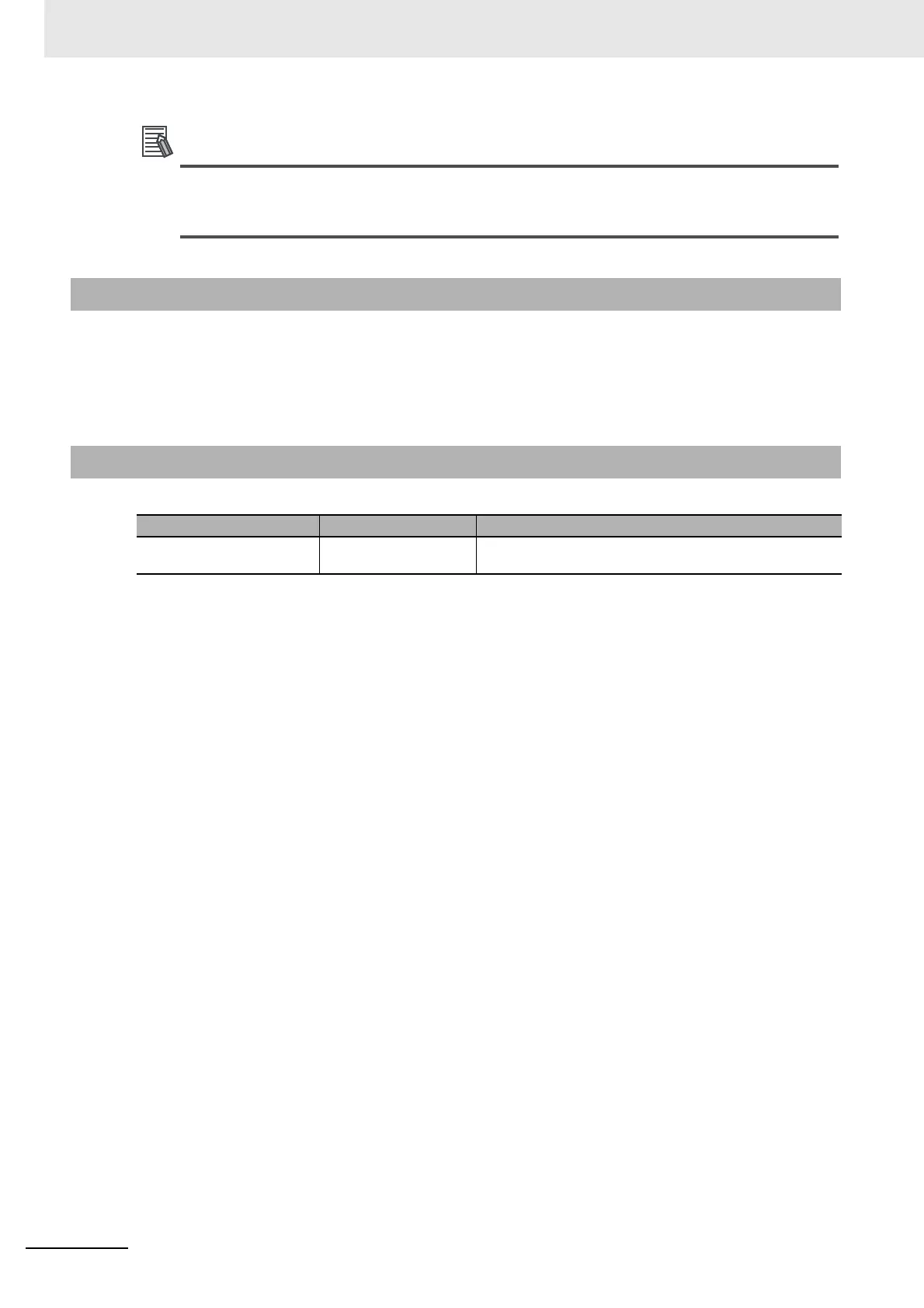Unit Versions
20
NJ-series Troubleshooting Manual (W503)
Refer to the manual for the specific Unit for the unit versions of the CPU Units, Communications
Coupler Units, NX Units, and Safety Control Units to which the database connection service and
other functions were added.
The events that can occur depend on the unit versions of the NJ-series CPU Unit and the EtherCAT
slaves. You must use the corresponding version of Sysmac Studio to display events that were added for
version upgrades when troubleshooting from the Sysmac Studio or from the Troubleshooter on an NS-
series PT. Refer to the product manuals for information on the unit versions of the CPU Unit and Ether-
CAT slaves, and for the relationship with the version of the Sysmac Studio.
In this manual, unit versions are specified as shown in the following table.
Unit Versions and Sysmac Studio Versions
Unit Version Notation
Product nameplate Notation in this manual Remarks
“Ver.1.0” or later to the right of
the lot number
Unit version 1.0 or later Unless unit versions are specified, the information in this manual
applies to all unit versions.
