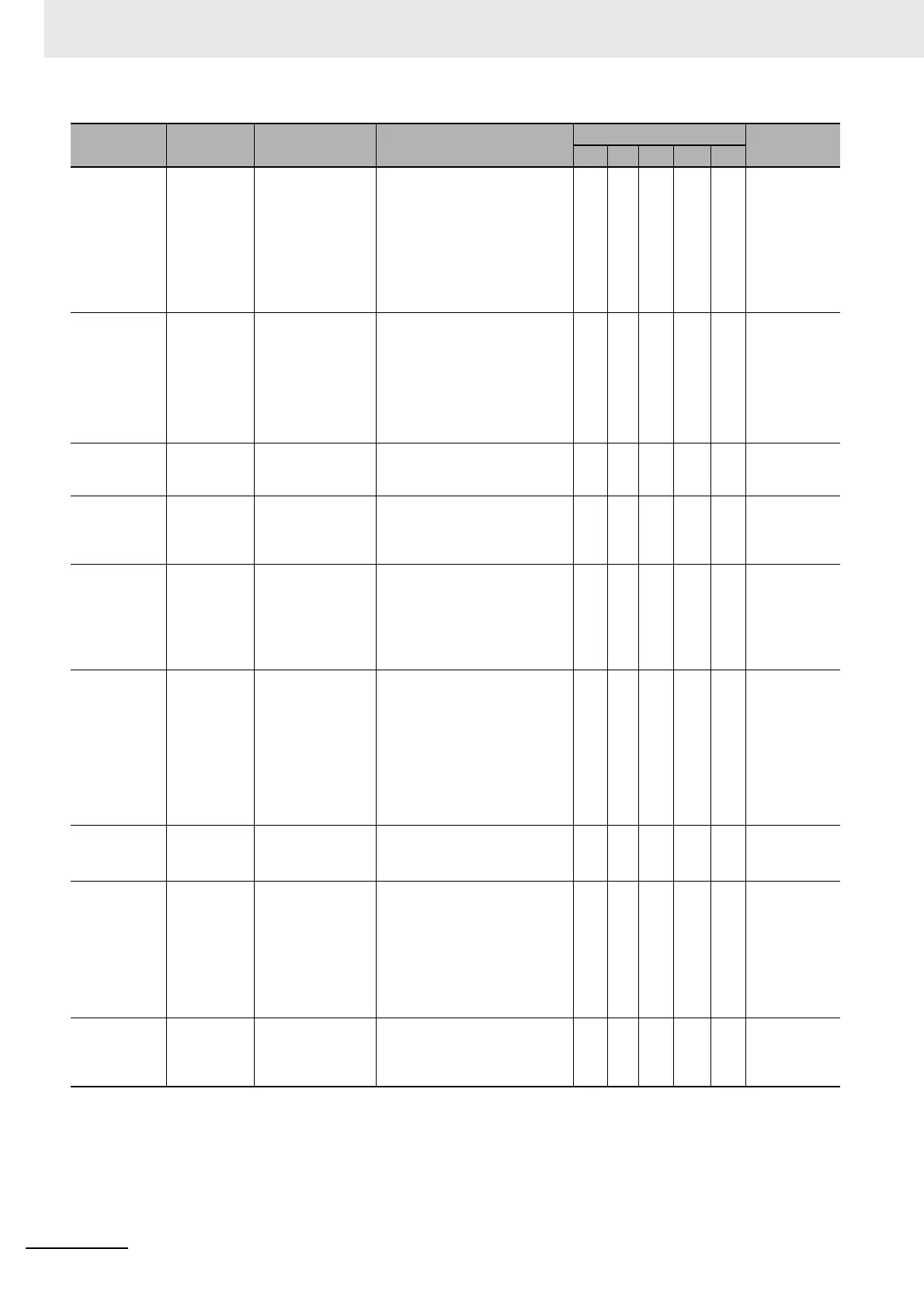3 Error Tables
3-106
NJ-series Troubleshooting Manual (W503)
35230000 hex Safety Pro-
cess Data
Communica-
tions Not
Established,
Incorrect
FSoE Slave
Address
Error
Safety process data
communications
was not estab-
lished with the
Safety CPU Unit
because of an
incorrect FSoE
slave address.
• The setting of the FSoE slave
address in the safety process
data communications settings
is different from the setting in
the Unit.
SNX-series
Safety Control
Unit User’s
Manual (Z930)
35240000 hex Safety Pro-
cess Data
Communica-
tions Not
Established,
Incorrect
Frame Error
Safety process data
communications
was not estab-
lished with the
Safety CPU Unit
because an incor-
rect frame was
received.
• An incorrect frame was
received in safety process data
communications. There is
excessive noise.
S Same as
above.
65200000 hex I/O Power
Supply Volt-
age Error
An incorrect I/O
power supply volt-
age was detected.
• The input power or output
power is not supplied correctly.
S Same as
above.
65210000 hex Output Power
Interrupt Cir-
cuit Error
An error was
detected by the out-
put power interrup-
tion test.
• The wiring is not correct or
there is a fault in the hardware.
S Same as
above.
65220000 hex External Test
Signal Failure
at Safety
Input
An error was
detected in test
pulse evaluation of
the safety input ter-
minals.
• The positive power supply wire
is in contact with the input sig-
nal line.
• The input signal lines are
shorted.
• The external device is faulty.
S Same as
above.
65230000 hex Discrepancy
Error at
Safety Input
An error was
detected in discrep-
ancy evaluation of
safety input termi-
nals.
• There is a ground fault or dis-
connection in the input signal
line.
• The connected device is faulty.
• The setting of the discrepancy
time is not correct.
• Chattering occurred in the input
signal from the external input
device, such as a safety door.
S Same as
above.
65240000 hex Overload
Detected at
Test Output
An o
vercurrent wa
s
detected at the test
output terminal.
• There is a ground fault on the
output signal line.
• The external device is faulty.
S Same as
above.
65250000 hex Stuck-at-high
Detected at
Test Output
It was detected that
the test output ter-
minal is stuck ON.
• The positive power supply line
is in contact with the output sig-
nal line.
• The internal circuit is faulty.
• A memory error or signal error
occurred due to a transient
cause, such as a software error
or excessive noise.
S Same as
above.
65270000 hex Short Circuit
Detected at
Safety Output
A ground fault was
detected on the
safety output termi-
nal.
• There is a ground fault on the
output signal line.
S Same as
above.
Event code Event name Meaning Assumed cause
Level
Reference
Maj Prt Min Obs Info
