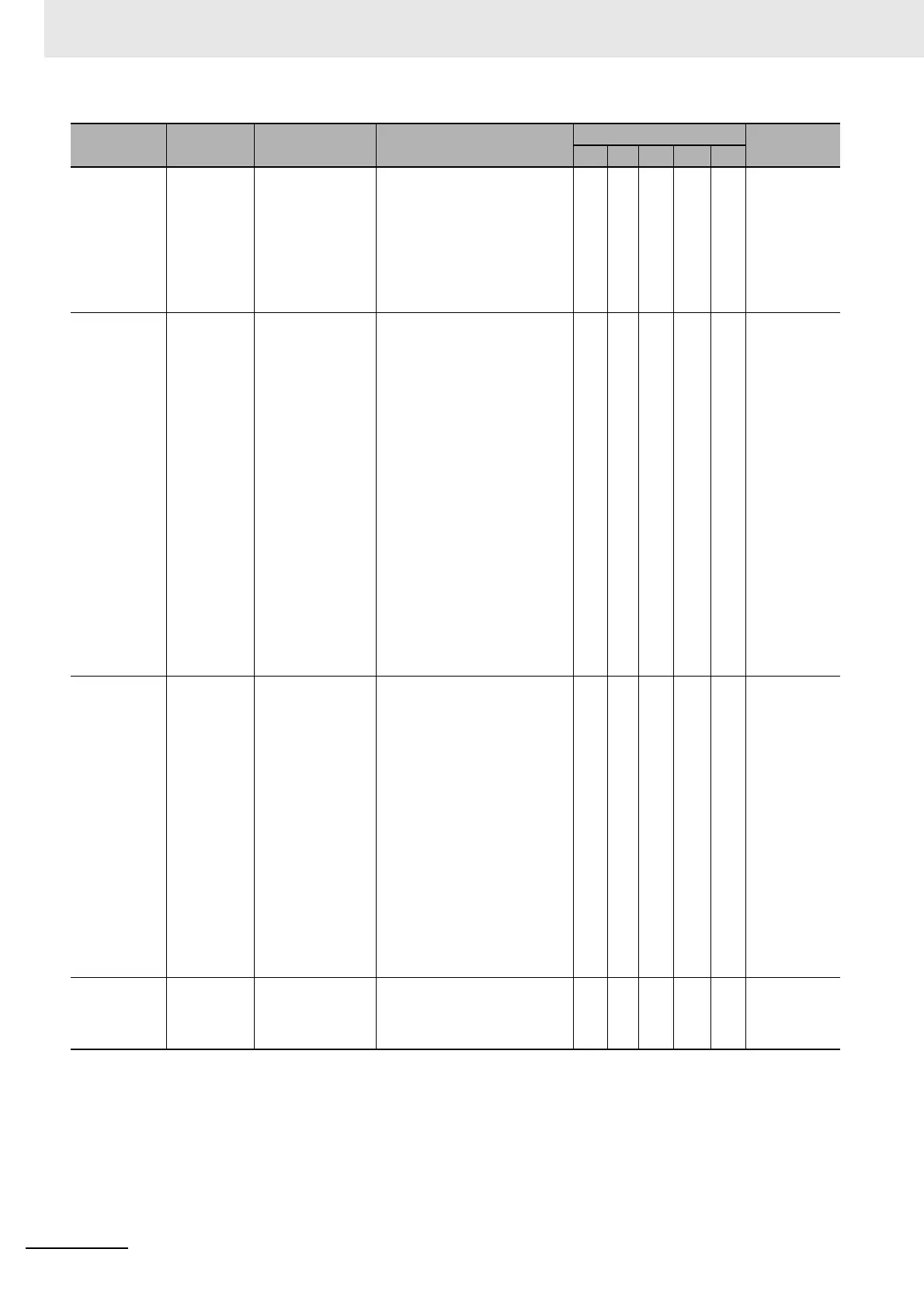3 Error Tables
3-118
NJ-series Troubleshooting Manual (W503)
38560000 hex Motor Auto-
setting Error
The current
exceeded the limit
when it was applied
to the Motor when
the Servo was
locked or when FFT
measurement prep-
arations were per-
formed.
• The Current Loop Proportional
Gain or the Current Loop Inte-
gral Gain was too large before
auto-setting was performed.
S Linear Motor
Manual (Cat.
No. I577)
64E00000 hex Drive Prohibi-
tion Input
Error 1
When the Drive
Prohibition Input
Selection (3504
hex) was set to 0,
both the For-
ward/Positive Drive
Prohibition Input
(POT) and
Reverse/Negative
Drive Prohibition
Input (NOT) turned
ON. Or, when the
Drive Prohibition
Input Selection
(3504 hex) was set
to 2, either the For-
ward/Positive Drive
Prohibition Input
(POT) or
Reverse/Negative
Drive Prohibition
Input (NOT) turned
ON.
• A problem occurred with the
switches, wires, and power sup-
plies that are connected to the
Forward/Positive Drive Prohibi-
tion Input (POT) and
Reverse/Negative Drive Prohi-
bition Input (NOT).
S Cylinder-type
Motor Manual
(Cat. No. I576)
and Linear
Motor Manual
(Cat. No. I577)
64E10000 hex Drive Prohibi-
tion Input
Error 2
An operation com-
mand (such as a
trial run of FFT)
was received from
the CX-Drive when
the Drive Prohibi-
tion Input Selection
(3504 hex) was set
to 0, EtherCAT
communications
was interrupted,
and either POT or
NOT was ON. Or,
POT or NOT turned
ON while operation
was being per-
formed for a CX-
Drive operation
command.
• A problem occurred with the
switches, wires, and power sup-
plies that are connected to the
Forward/Positive Drive Prohibi-
tion Input (POT) and
Reverse/Negative Drive Prohi-
bition Input (NOT).
S Same as
above.
64E20000 hex Immediate
Stop Input
Error
An Immediate Stop
(STOP) signal was
input.
• An Immediate Stop (STOP) sig-
nal was input.
• Incorrect wiring of the immedi-
ate stop input (STOP).
S Same as
above.
Event code Event name Meaning Assumed cause
Level
Reference
Maj Prt Min Obs Info
