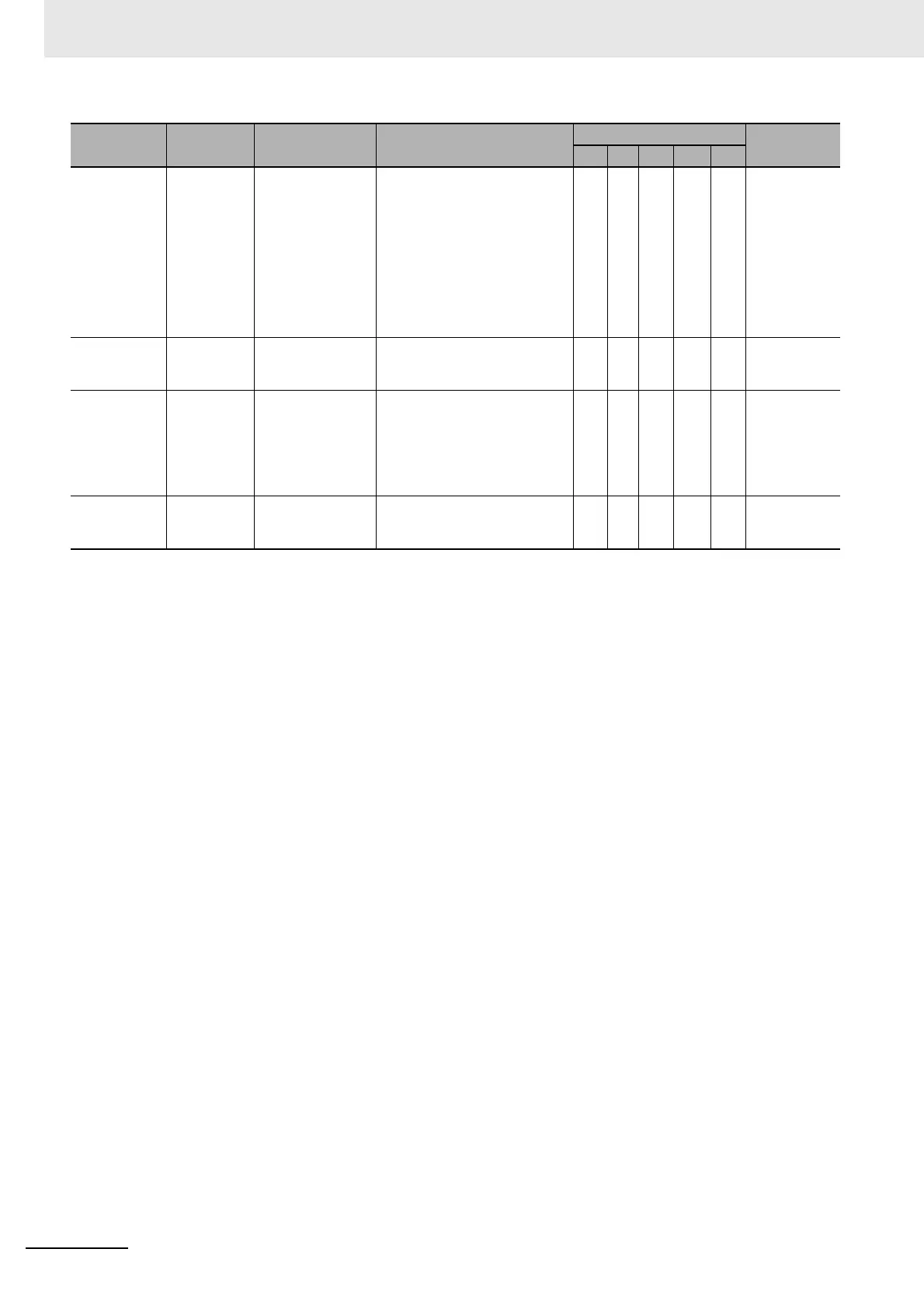3 Error Tables
3-128
NJ-series Troubleshooting Manual (W503)
74930000 hex TIMING input
error
TIMING input pro-
cessing was not
executed correctly.
• TIMINGx input turned ON in the
FUN mode.
• TIMINGx input turned ON or
OFF while RESETx input was
ON.
• TIMINGx input turned ON in a
non-measurement state.
• TIMINGx input turned ON
before the "delay time + sam-
pling time" elapsed.
SZW-CE1@T
Confocal Fiber
Type Displace-
ment Sensor
User’s Manual
(Cat. No.
Z332)
74940000 hex RESET input
error
RESET input pro-
cessing was not
executed correctly.
• RESETx input turned ON in the
FUN mode.
S Same as
above.
74950000 hex ZERO input
error
ZERO input pro-
cessing was not
executed correctly.
• ZEROx input turned ON in the
FUN mode.
• ZEROx input turned ON in a
non-measurement state.
• ZEROx input turned ON for a
task whose status is OFF.
S Same as
above.
74960000 hex ZEROCLR
input error
ZEROCLR input
processing was not
executed correctly.
• ZEROCLRx input turned ON in
the FUN mode.
S
Same as
above.
Event code Event name Meaning Assumed cause
Level
Reference
Maj Prt Min Obs Info
