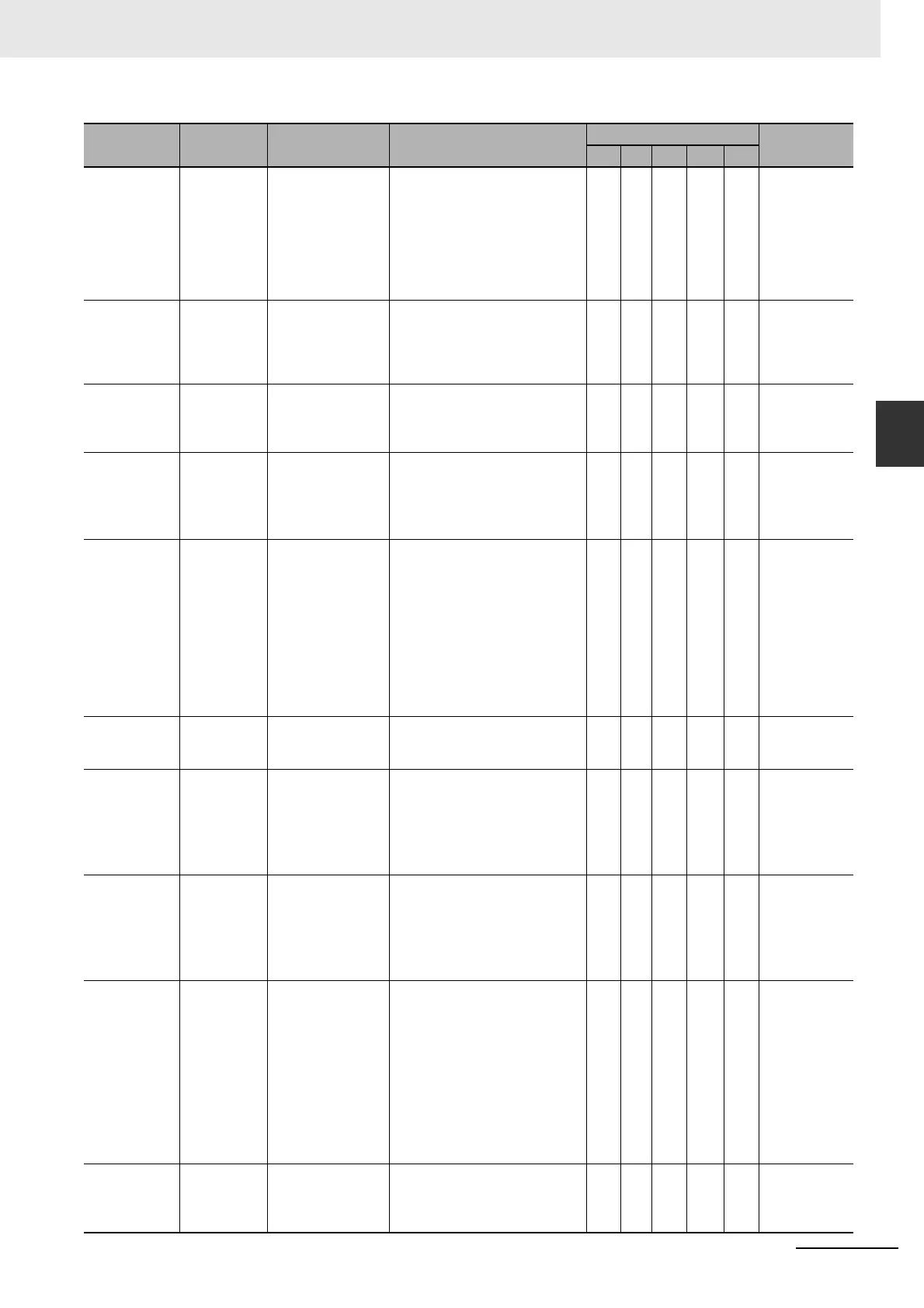3-133
3 Error Tables
NJ-series Troubleshooting Manual (W503)
3-1 Errors by Source
3
3-1-9 Errors in CJ-series Units
24400000 hex Unit Status,
Antenna
Error
An error occurred in
the Antenna.
• The setting of the Connected
Antenna Setting (device vari-
able *_Ch#_AntConn) does not
agree with the Antenna that is
connected.
• The V680-H01 or V680-H01-V2
was connected to the CJ1W-
V680C12.
S CJ-series ID
Sensor Units
Operation
Manual for NJ-
series CPU
Unit (Cat. No.
Z317)
34980000 hex Results Infor-
mation, Data
Storage Area
Specification
Error
The data storage
area specification is
not correct.
• The user program specifies
addresses in the DM, CIO, AR,
EM, or other areas that exceed
the ranges defined for the data
storage area specifications.
S Same as
above.
54A00000 hex Results Infor-
mation, ID
Tag Address
Error
The address of the
ID Tag is wrong.
• The address of an ID Tag spec-
ified in a command is incorrect.
S Same as
above.
54A10000 hex Results Infor-
mation, Write
Protection
Error
An attempt was
made to write to a
write-protected
area of the ID Tag.
• The specified address or num-
ber of bytes is incorrect.
• Write-protection is enabled for
the area you attempted to write
to in the ID Tag.
S Same as
above.
54A20000 hex Results Infor-
mation, Com-
mand Error
The command to
the ID Sensor Unit
is not correct.
• The contents of the following
external device variables is not
data that can be specified
(where # is the channel num-
ber).
*_Ch#_CmdSet
*_Ch#_ProcAdr
*_Ch#_ProcByte
*_Ch#_CmdOption
“#” in the variable name is the
Antenna (Head) number.
S Same as
above.
648C0000 hex Unit Status,
Command
Error End
A processing error
occurred.
• A processing error occurred. S Same as
above.
648D0000 hex Results Infor-
mation, Veri-
fication Error
The correct data
could not be writ-
ten to the ID Tag.
• The travel speed of the ID Tag
is outside the specified range.
• The distance between the
Antenna and ID Tag is outside
the specified range.
• Noise
S Same as
above.
648E
0000 hex R
esults Infor-
mation, ID
Tag Commu-
nications
Error
An error occurred in
communications
with an ID Tag, pre-
venting a normal
end.
• The travel speed of the ID Tag
is outside the specified range.
• The distance between the
Antenna and ID Tag is outside
the specified range.
• Noise
S Same as
above.
648F0000 hex Results Infor-
mation, ID
Tag Missing
Error
There is no ID Tag
in the communica-
tions area.
• The communications specifica-
tion is set to trigger, and the ID
Tag is not in the communica-
tions area when the trigger
occurs.
• The communications specifica-
tion is set to single auto or
repeat auto, and the wait time
reached the Auto Wait Time.
• An Amplifier is connected, but
an Antenna is not connected.
S Same as
above.
64900000 hex Results Infor-
mation, ID
System Error
1
ID system error 1
occurred.
• System error 1 occurred. S Same as
above.
Event code Event name Meaning Assumed cause
Level
Reference
Maj Prt Min Obs Info
