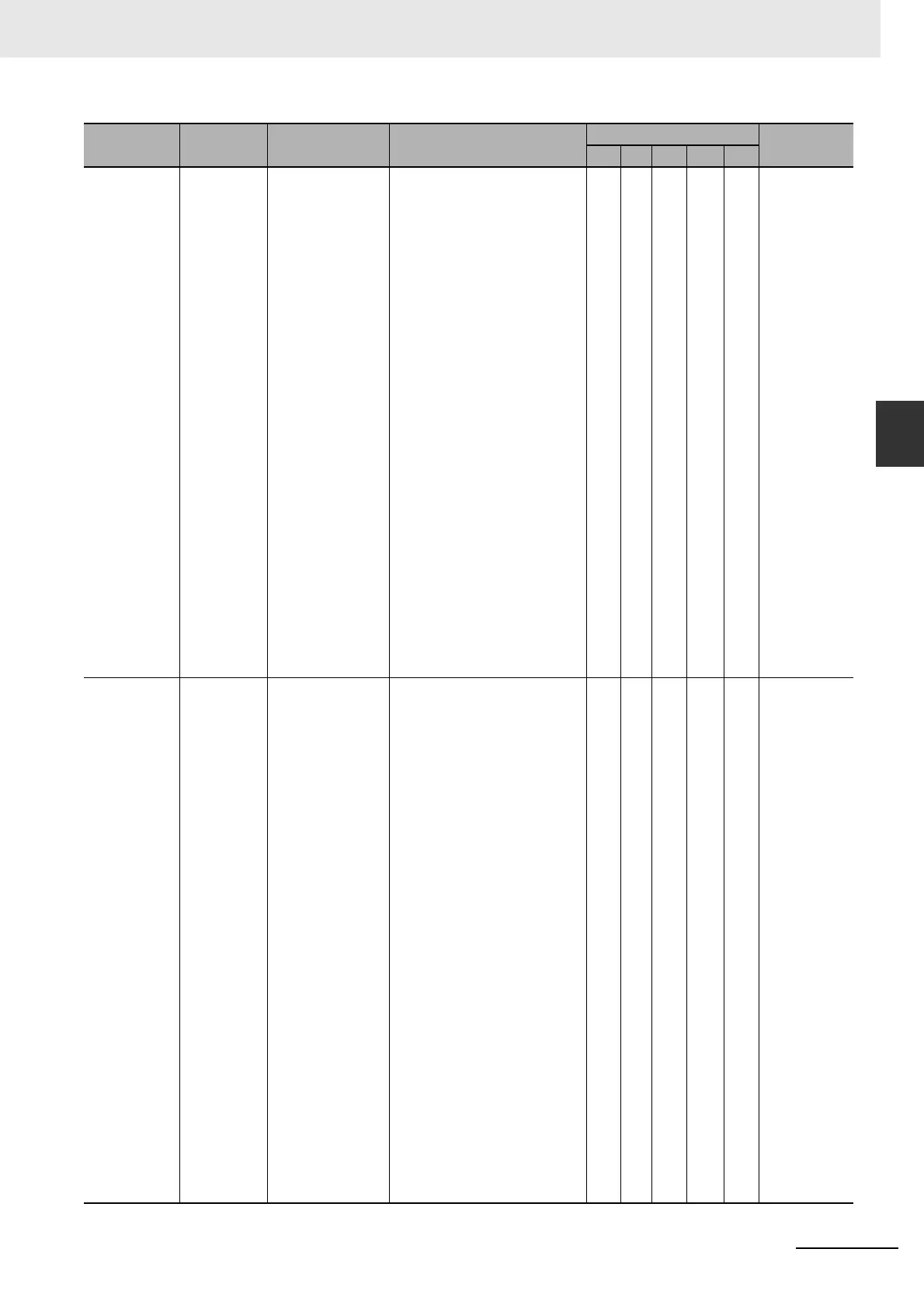3-137
3 Error Tables
NJ-series Troubleshooting Manual (W503)
3-1 Errors by Source
3
3-1-9 Errors in CJ-series Units
64A30000 hex FCS Check
Error
One of the following
errors occurred in
the converted pro-
tocol at the serial
gateway.
• When converting
to CompoWay/F
command: BCC
error
• When converting
to Modbus-RTU
command: CRC
error
• When converting
to Modbus-ASCII
command: CRC
error
• When converting
to Host Link FINS
command: FCS
error
Protocol Macros
• The check code
attached to the
received mes-
sage does not
match the check
code that was
calculated from
the received mes-
sage.
• Noise
• There was a mistake in the
CRC code that was attached to
the command frame.
S CJ-series
Serial Com-
munications
Units Opera-
tion Manual for
NJ-series
CPU Unit (Cat.
No. W494)
64A40000 hex Timeout
Error
A timeout error
occurred.
• The steps in the communica-
tions sequence of a protocol
macro are not progressing.
• There is no remote device to
receive the command.
• The command frame is incor-
rect.
• The remote device is not using
the same serial communica-
tions settings.
• Wiring is not correct or termi-
nating resistance is not set cor-
rectly.
• The remote device could not
interpret the protocol com-
mand.
• The response from the remote
device was sent too soon.
• The response timeout monitor-
ing time of the serial gateway is
too short.
• The loopback test jig failed.
• The communications circuits in
the Serial Communications Unit
are faulty.
• A serial gateway interrupted
processing between protocol
macro steps.
• Noise occurred.
• The Serial Communications
Mode setting is incorrect.
S Same as
above.
Event code Event name Meaning Assumed cause
Level
Reference
Maj Prt Min Obs Info
