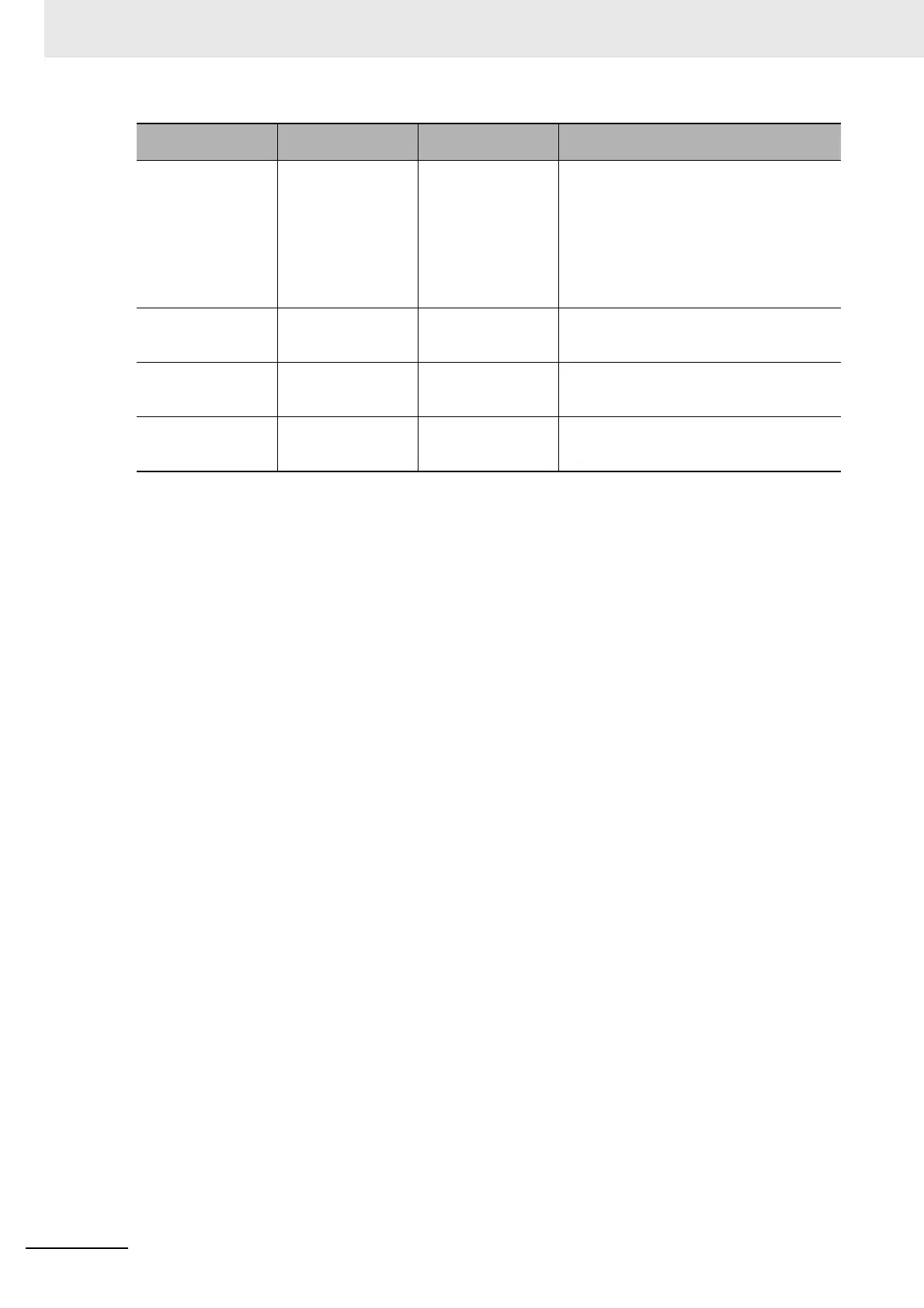1 Overview of Errors
1-16
NJ-series Troubleshooting Manual (W503)
*1 Some errors are reset when the EtherCAT communications link is established rather than when the reset oper-
ation is performed.
*2 To reset errors from an NS-series PT, connect the PT to the built-in EtherNet/IP port on the CPU Unit.
Commands from the
user program
Resetting Controller
errors
Resetting errors for
individual function
modules
Execute the reset error instruction for the
function module in the user program.
• For the Motion Control Function Module,
you can reset all errors, errors for a par-
ticular axis, or errors for a particular axes
group.
• For the I/O bus, you can reset all errors or
just the errors for a particular Unit.
Commands from a
host computer
Resetting Controller
errors with CIP mes-
sages
Resetting all errors
for all function mod-
ules
Use a CIP message from a host computer
to reset errors.
Cycling the Control-
ler’s power supply
--- Resets all errors. After the causes of the Controller errors are
removed, all Controller errors in all function
modules are reset as a result.
Cycling the power
supply to the Slave
Terminal
--- Resetting all Slave
Terminal errors
If the causes for the Controller errors are
removed, all Controller errors in the Slave
Terminals are reset.
Method Operation
Errors that are
reset
Description
