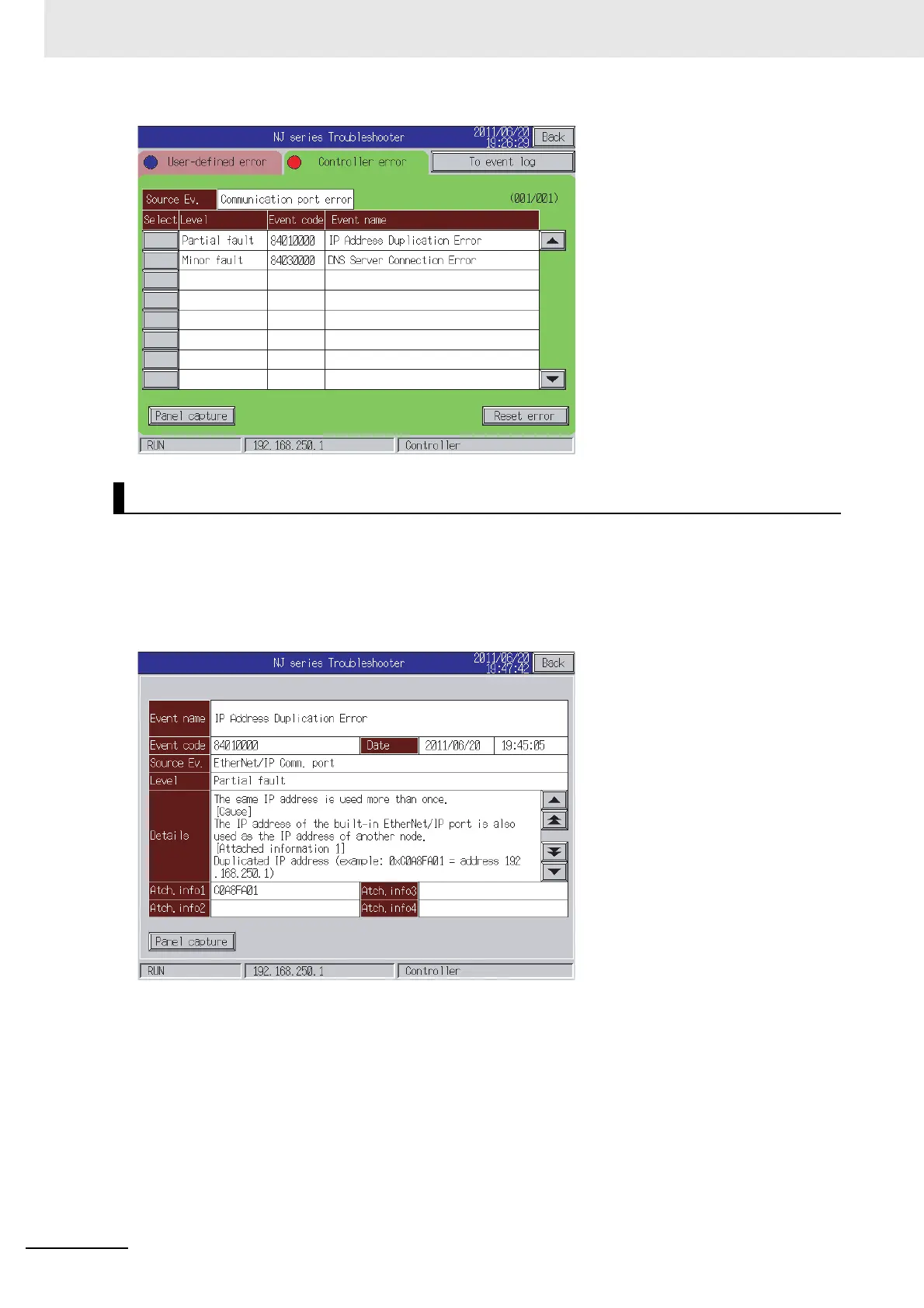2 Error Troubleshooting Methods
2-10
NJ-series Troubleshooting Manual (W503)
You can use the Troubleshooter in an NS-series PT to reset errors that occur in the Controller. Before
you attempt to reset a Controller error, isolate and remove the cause of the error.
Click the Select Button in the List View to display information such as the error’s causes and correc-
tions. If you selected the Detail View for the error, the display shows the error’s cause and corrections.
After you confirm the cause of the displayed error and the conditions in which it occurred, perform the
steps in the displayed correction.
After you complete all of the correction steps for the current errors, click the Reset error Button to reset
all of the current errors. If the cause of the error is not removed, or if the power supply is not cycled or
the Controller is not reset as required after resetting the error, the error will occur again.
Resetting Errors with an NS-series PT
