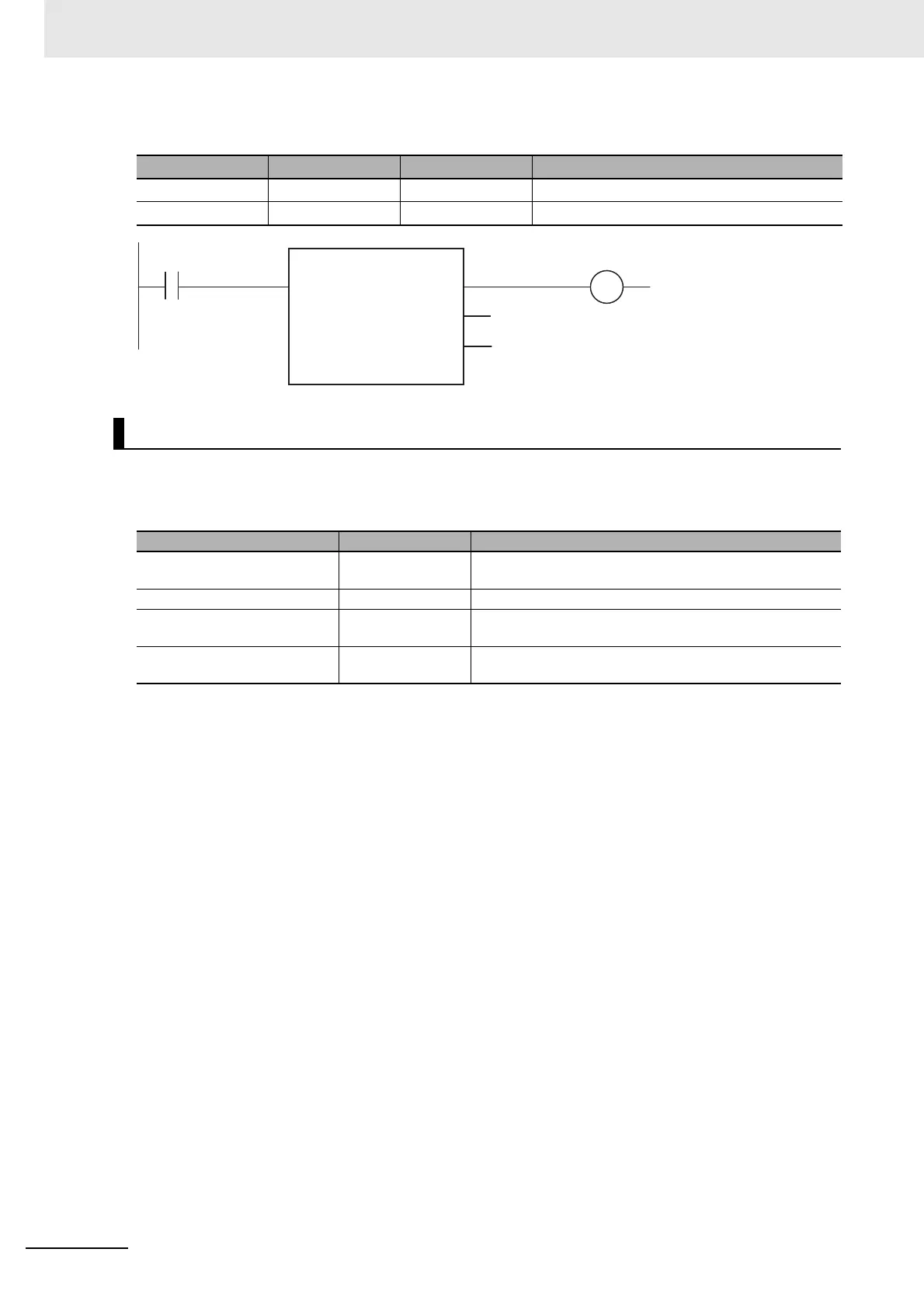2 Error Troubleshooting Methods
2-12
NJ-series Troubleshooting Manual (W503)
Example of Error Detection for the EtherCAT Master Function Module
You can use the instructions that are provided to reset errors in the user program to reset errors that
occur in the Controller. Before you attempt to reset a Controller error, isolate and remove the cause of
the error. Reset the errors with the instruction provided to reset errors for each function module.
Refer to the NJ-series Instructions Reference Manual (Cat. No. W502) for details on these instructions.
Name Data type Initial value Comment
Trigger BOOL FALSE Get Condition
EC_Error BOOL FALSE EtherCAT Master Error Flag
Resetting Controller Errors with Instructions
Instruction name Instruction Function
Reset PLC Controller Error ResetPLCError Resets current Controller errors from the PLC Function
Module.
Reset I/O Bus Controller Error ResetCJBError Resets current Controller errors from the I/O bus.
Reset Motion Control Error ResetMCError Resets current Controller errors from the Motion Control
Function Module.
Reset EtherCAT Error ResetECError Resets current Controller errors from the EtherCAT Mas-
ter Function Module.
GetECError
EN
Level
Code
EC_Error
Trigger
