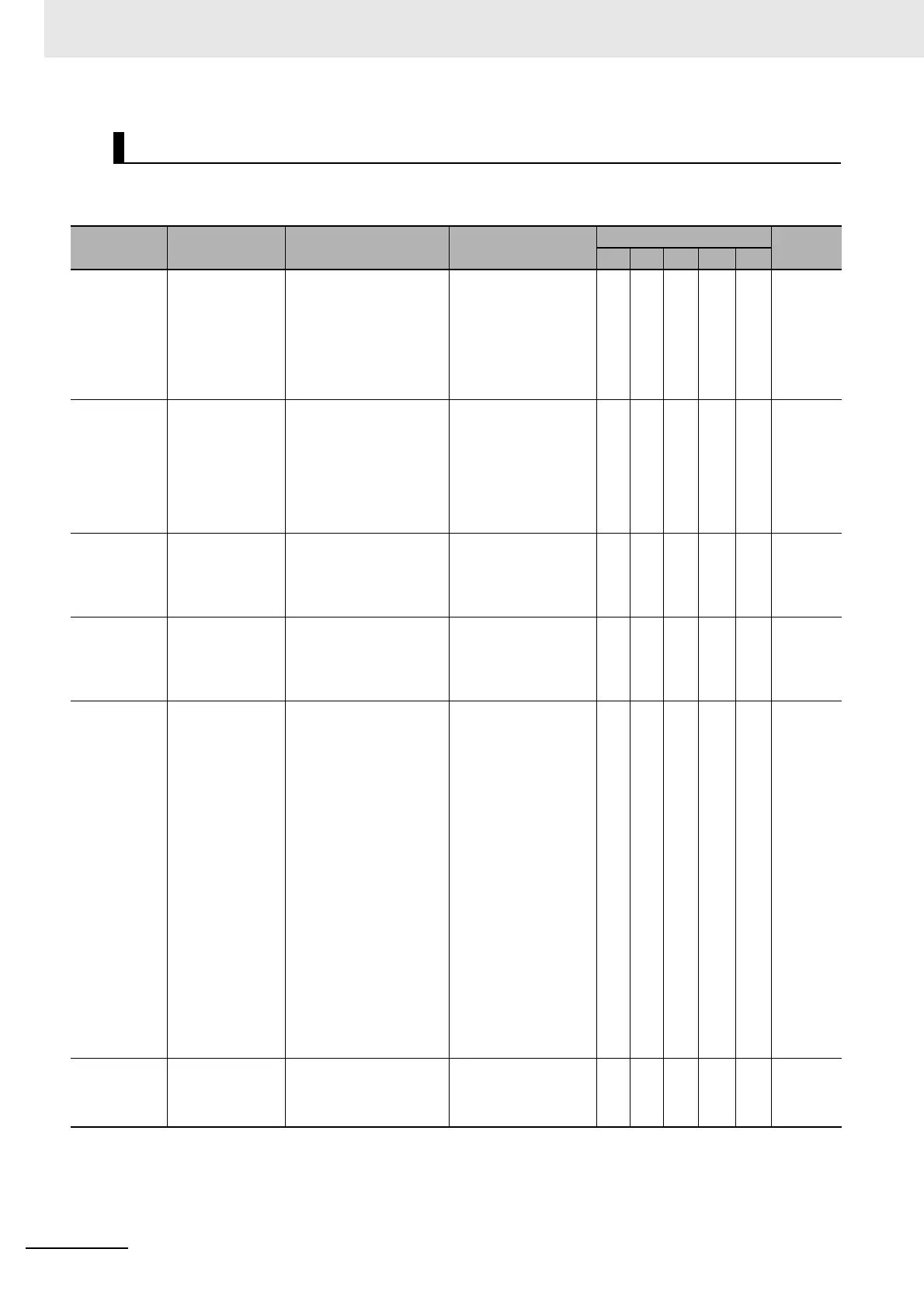3 Error Tables
3-16
NJ-series Troubleshooting Manual (W503)
A version in parentheses in the Event code column is the unit version of the CPU Unit when the event
code was added.
Instructions
Event code Event name Meaning Assumed cause
Level
Refer-
ence
Maj Prt Min Obs Info
54010400 hex Input Value Out of
Range
An input parameter for an
instruction exceeded the
valid range for an input vari-
able. Or, division by an inte-
ger of 0 occurred in division
or remainder calculations.
• An input parameter for
an instruction
exceeded the valid
range for an input vari-
able. Or, division by an
integer of 0 occurred
in division or remain-
der calculations.
S NJ-series
Instruc-
tions Ref-
erence
Manual
(Cat. No.
W502)
54010401 hex Input Mismatch The relationship for the
instruction input parame-
ters did not meet required
conditions. Or, a numeric
value during or after
instruction execution did
not meet conditions.
• The relationship for an
input parameter did
not meet required con-
ditions.
• A value when process-
ing an instruction or in
the result does not
meet the conditions.
S Same as
above.
54010402 hex Floating-point
Error
Non-numeric data was
input for a floating-point
number input parameter to
an instruction.
• Non-numeric data was
input for a floating-
point number input
parameter to an
instruction.
S Same as
above.
54010403 hex BCD Error A value that was not BCD
was input for a BCD input
parameter to an instruction.
• A hexadecimal digit of
A, B, C, D, E, or F was
input for a BCD input
parameter to an
instruction.
S Same as
above.
54010404 hex Signed BCD Error An illegal value was input
for the most significant digit
for a signed BCD input
parameter to an instruction.
• An illegal value was
input for the most sig-
nificant digit for a
signed BCD input
parameter to an
instruction.
• The most-signifi-
cant digit was 2 to F
when _BCD0 was
specified as the
BCD format.
• The most-signifi-
cant digit was A, B,
C, D, or E when
_BCD2 was speci-
fied as the BCD for-
mat.
• The most-signifi-
cant digit was B, C,
D, or E when _BCD3
was specified as the
BCD format.
S Same as
above.
54010405 hex Illegal Bit Position
Specified
The bit position specified
for an instruction was ille-
gal.
• The bit position speci-
fied for an instruction
exceeds the data
range.
S Same as
above.
