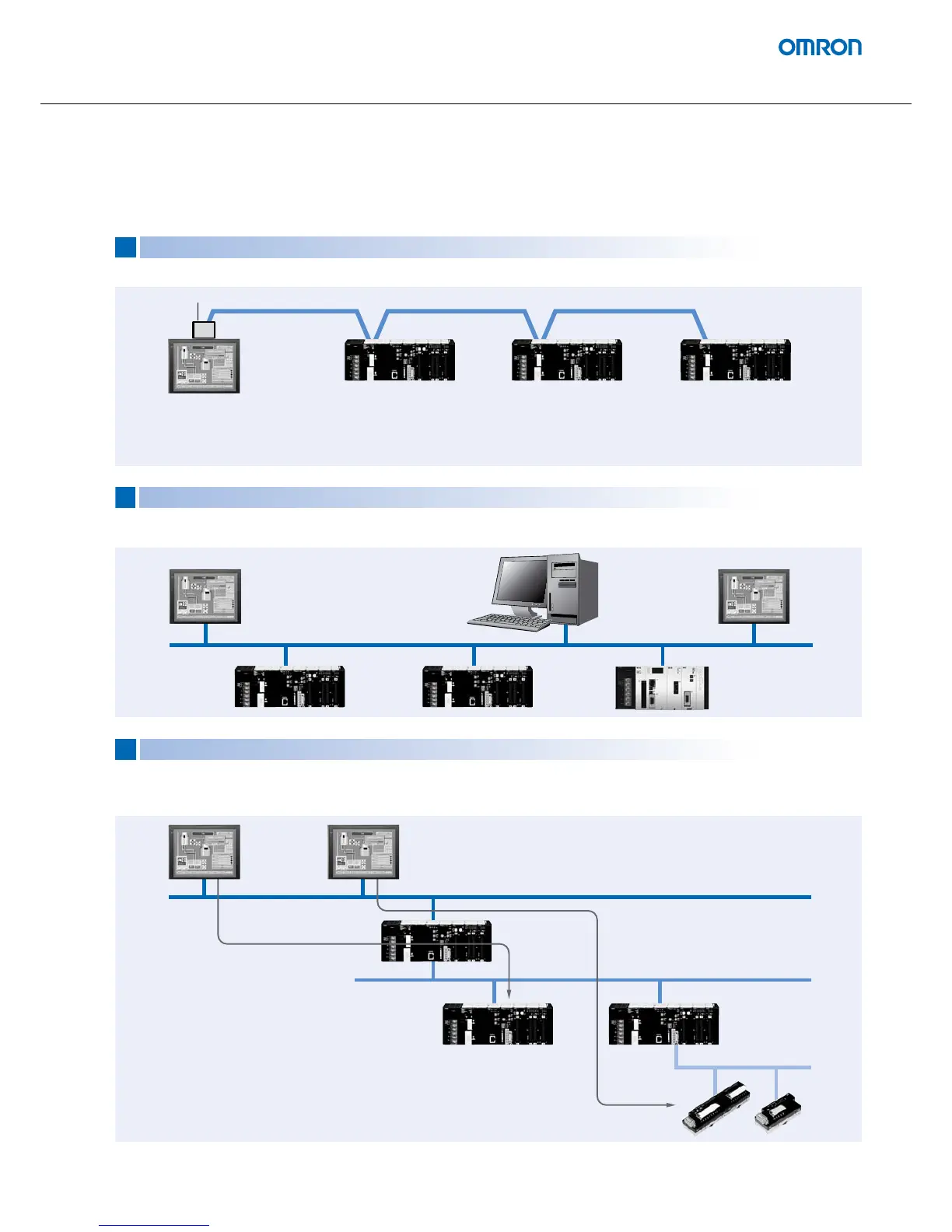Advanced Industrial Automation
11
The NS-series HMI can connect to a variety of devices in the network, through as many as 3 network levels. For example, if SAP (Smart Active
Parts) are being used, an NS-series HMI connected by Ethernet can be used to monitor the information in a PLC connected through Controller
Link as well as the information in the DeviceNet Slaves connected to that PLC.
2
NS-CLK21
The HMI can be connected to an OMRON Controller Link network by mounting a Controller Link Interface Unit.
NS Series
PLC PLC PLC
Controller Link Connection
If a Controller Link connection is
used, data links can be configured
between PLCs and multiple
PLCs can be monitored from the
NS-series HMI screen.
· Baud rate
2 Mbps (500 m max.)
1 Mbps (800 m max.)
500 kbps (1 km max.)
· Max. number of nodes: 32 nodes
3
NS Series
NS Series
PLC PLC Trajexia motion controller
Personal computer
Ethernet Connection
lient to gather data from the NS and even transfer project data to different NS HMI terminals.
4
Connections across Different Network Levels
DeviceNet
NS Series NS Series
Seamless and
Program-less
Seamless and
Program-less
Ethernet
Controller Link
PLC
PLC PLC
