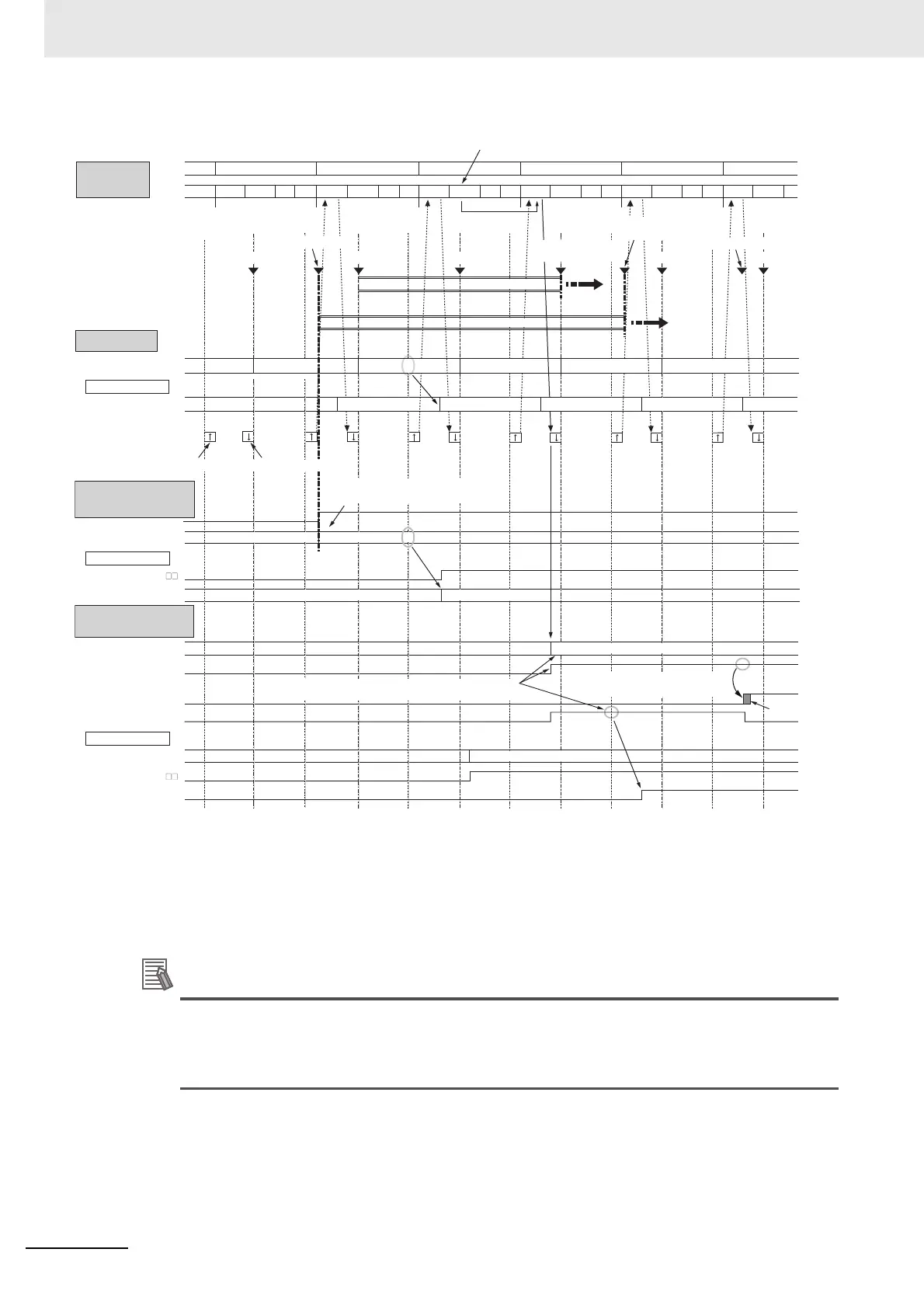5 I/O Refreshing
5 - 26
NX-series Digital I/O Unit User’s Manual (W521)
With the NX_DOutTimeStamp instruction, if you set a previous DC time unintentionally, a Previ-
ous Time Specified event will not occur and you can refresh the output immediately.
Refer to the NJ-series Instructions Reference Manual (Cat. No. W502-E1-08 or later) for details
on the NX_DOutTimeStamp instruction.
Sets the SpecifiedTime1 and the output set value
in the user program.
ST2 ST4 ST5
SyncOutTime
InputTimeStamp
OutputTimeStamp
ST0
ST1
DC time
Refreshes output with the output set
value at the specified time.(b)
CPU Unit
EtherCAT
Coupler Unit
Time Stamp of
Synchronous Output
Input changed time
Specified time
Input value
Output set value
Output set value
I/O refreshing
of the NX bus
Device variables
Device variables
Device variables
The Input Unit records the DC time
when input was changed.
Input Unit that supports
input refreshing with
input changed time
Output Unit that supports
output refreshing with
specified time stamp
Output status
OutputStatus
Tcycle×2
Tcycle×3
Tcycle
UPG MCIO IO IO IO IOUPG MC UPG MC UPG UPG IO UPG MC MC
Tcycle Tcycle Tcycle Tcycle Tcycle
ST2
ST2
ST1
ST
3
ST3
ST4
ST4ST1ST0
ST0
Sets the output set value and specified time
and acquires the output status.(a)
ON/OFF
response time
InputBit
OutputBit
SpecifiedTime1
InputChangedTime0 InputChangedTime1
InputChangedTime0 InputChangedTime1
ST1+Tcycle×2
(
c
)
ST3
InputChangedTime1
+Tcycle×3 (d)
Tcycle: Task period
IO: I/O refreshing
UPG: User program execution
MC: Motion control
SpecifiedTime1
InputChangedTime0
SpecifiedTime1
Output refreshingInput refreshing
