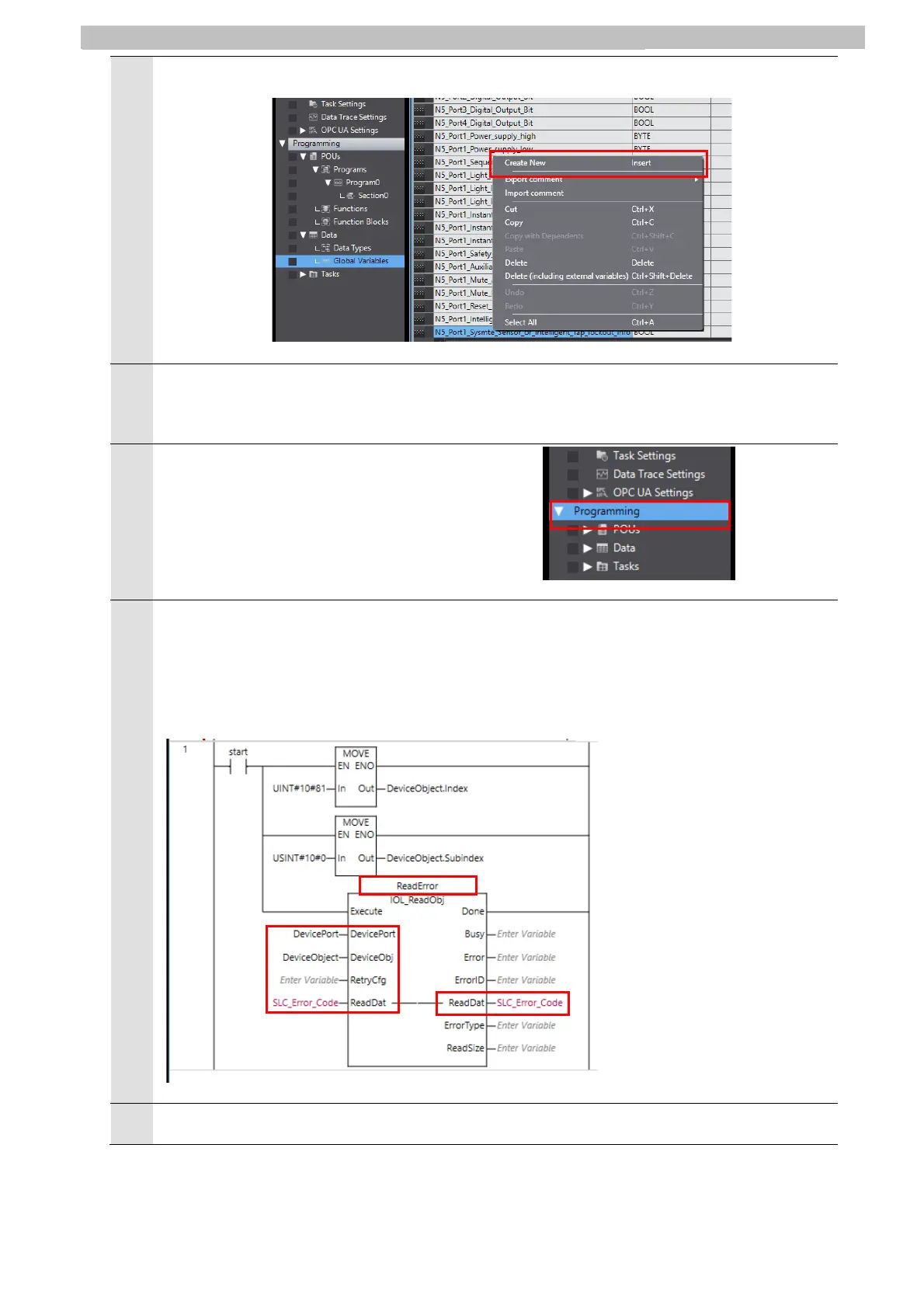37
10 Programming Using IO-Link
27
Right-click the bottommost variable in the list of global variables, and click Create New.
28
Set the following variable name and data type.
Variable name: SLC_Error_Code
Data type: ARRAY[0..255] OF BYTE
29
Select Programming in the Multiview
Explorer.
30
Set the I/O of the IOL_ReadObj block as follows.
Click Enter Function Block, and enter the following instance variable name.
Instance variable name: ReadError
DevicePort: DevicePort
DeviceObj: DeviceObject
ReadDat: SLC_Error_Code
31
Select Project - Build Controller.
