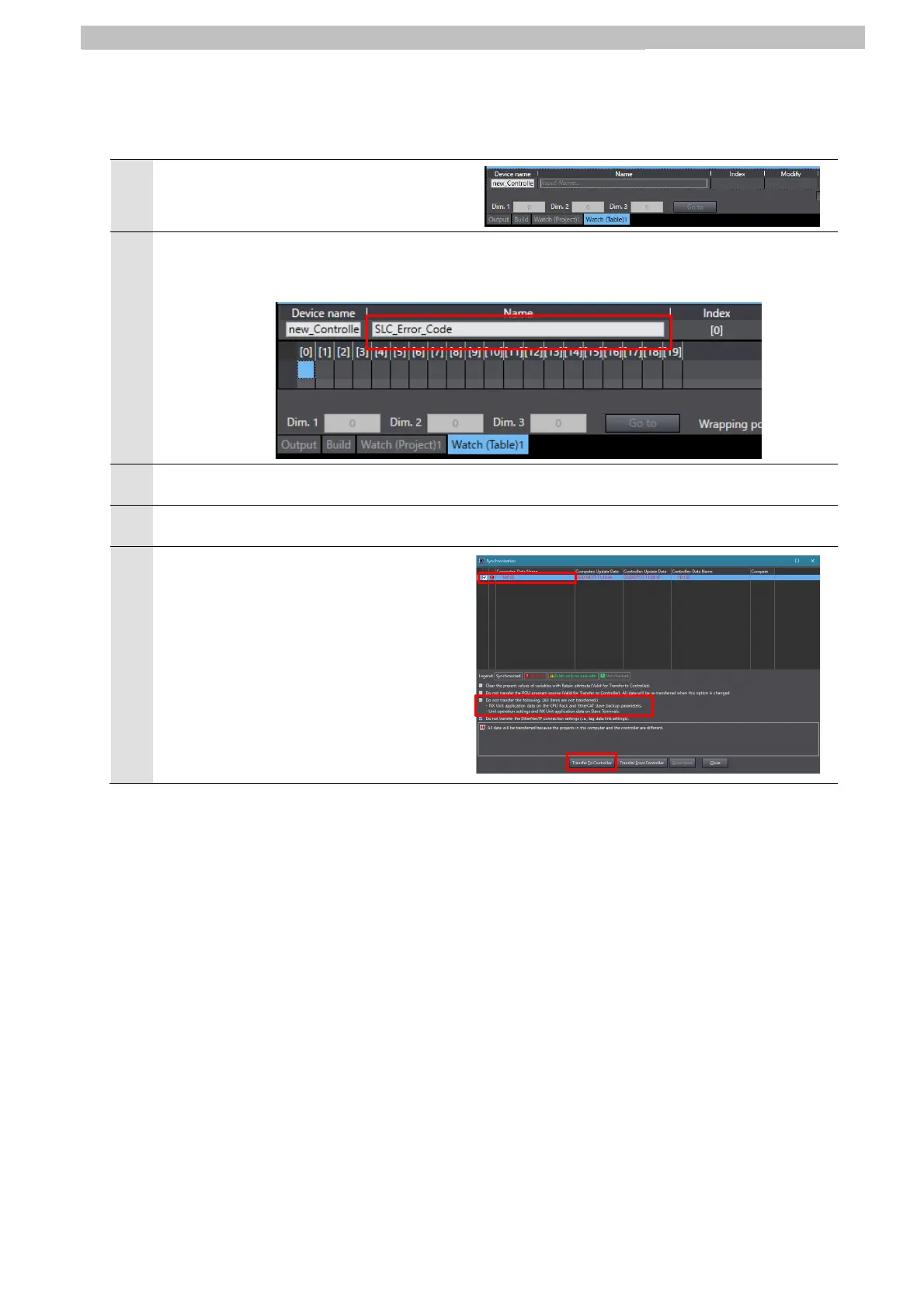38
10 Programming Using IO-Link
10.2.3 Monitoring Service Data (Error Codes) Values
This section describes how to check service data after it has been output by the program created in
10.2.2 Programming. Monitoring is performed by setting in the Watch Tab Page.
1
Select View - Watch Tab Page(Table).
2
Enter the following variable that was created in Steps 27 to 29 to Name.
Variable name: SLC_Error_Code
3
Select Controller - Online.
4
Select Controller - Synchronize....
The Synchronization dialog box is displayed.
5
Make sure that the check box of the data
to transfer (in the figure on the right,
NX102) is selected.
Clear the Do not transfer the
following. (All items are not
transferred.)
check box, and click
Transfer to Controller.
Note: When Transfer to Controller is
executed, Sysmac Studio data is
transferred to the controller and
data is synchronized.
