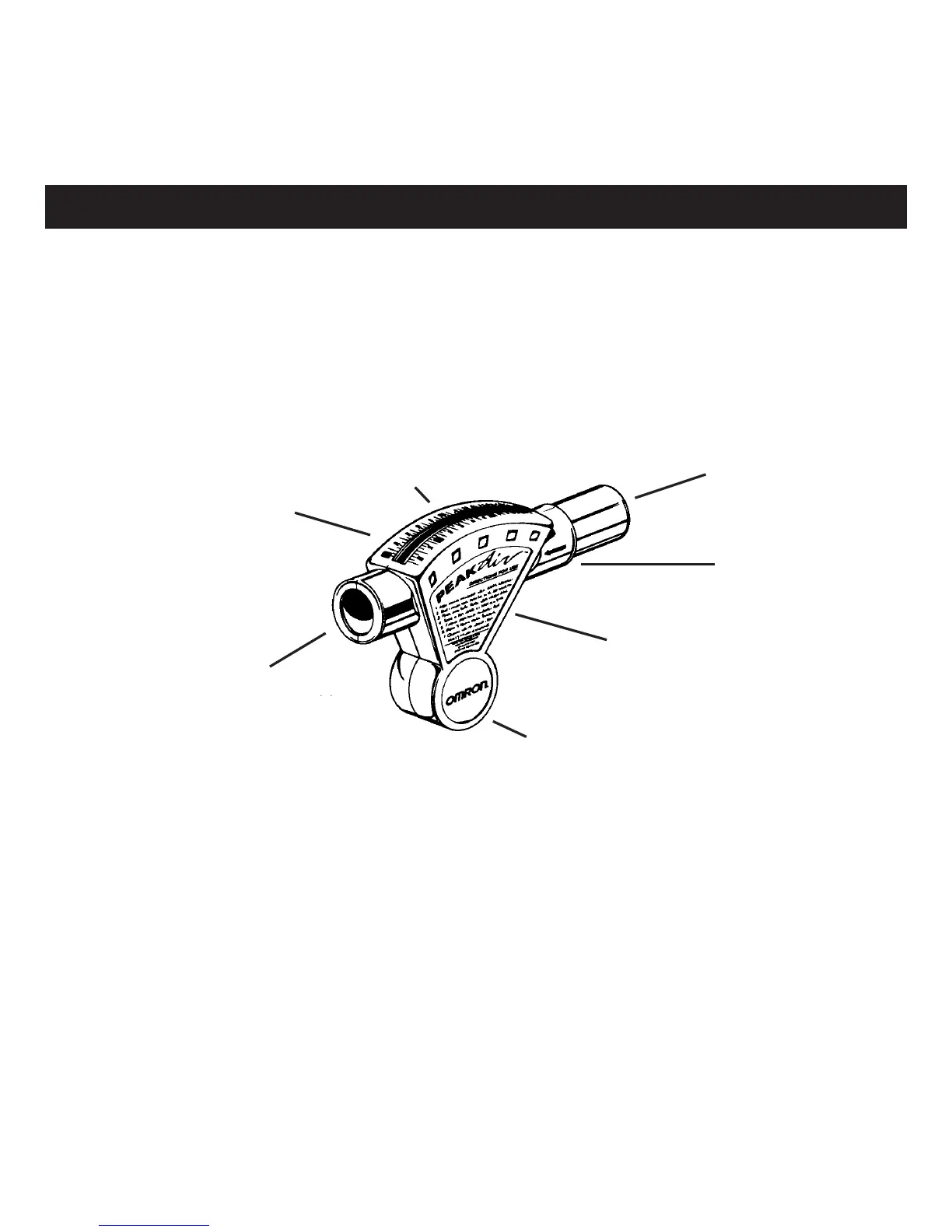8. Record the highest of the three readings. DO NOT AVERAGE, in your PEFR readings
personal log. Also record the date and time.
9. Compare the highest result with your personal best and calculate the percentage (divide
the current highest PEFR by the personal best PEFR and multiply by 100). Check to see
which zone you are currently in (green, yellow or red). Follow your physician’s advice
regarding your treatment for each zone (percentage of personal best) - green (80%-100%),
yellow (50%-80%), red (0%-50%).
HOW TO USE YOUR PEAK-AIR PEAK FLOW METER
Name: ____________________________________________________________________
Age: ___________________ Sex: ___________________ Height: ___________________
Average Baseline PEFR (liters per minute): ______________________________________
Green Zone: __________________________ to __________________________________
Yellow Zone: __________________________ to __________________________________
Red Zone: ____________________________ to __________________________________
Mouthpiece
Input
Port
Instructions
(Peak Flow Zone and
Emergency Information
Label on Reverse side)
Handle
Output
Port
Scale
Sliding Indicator
