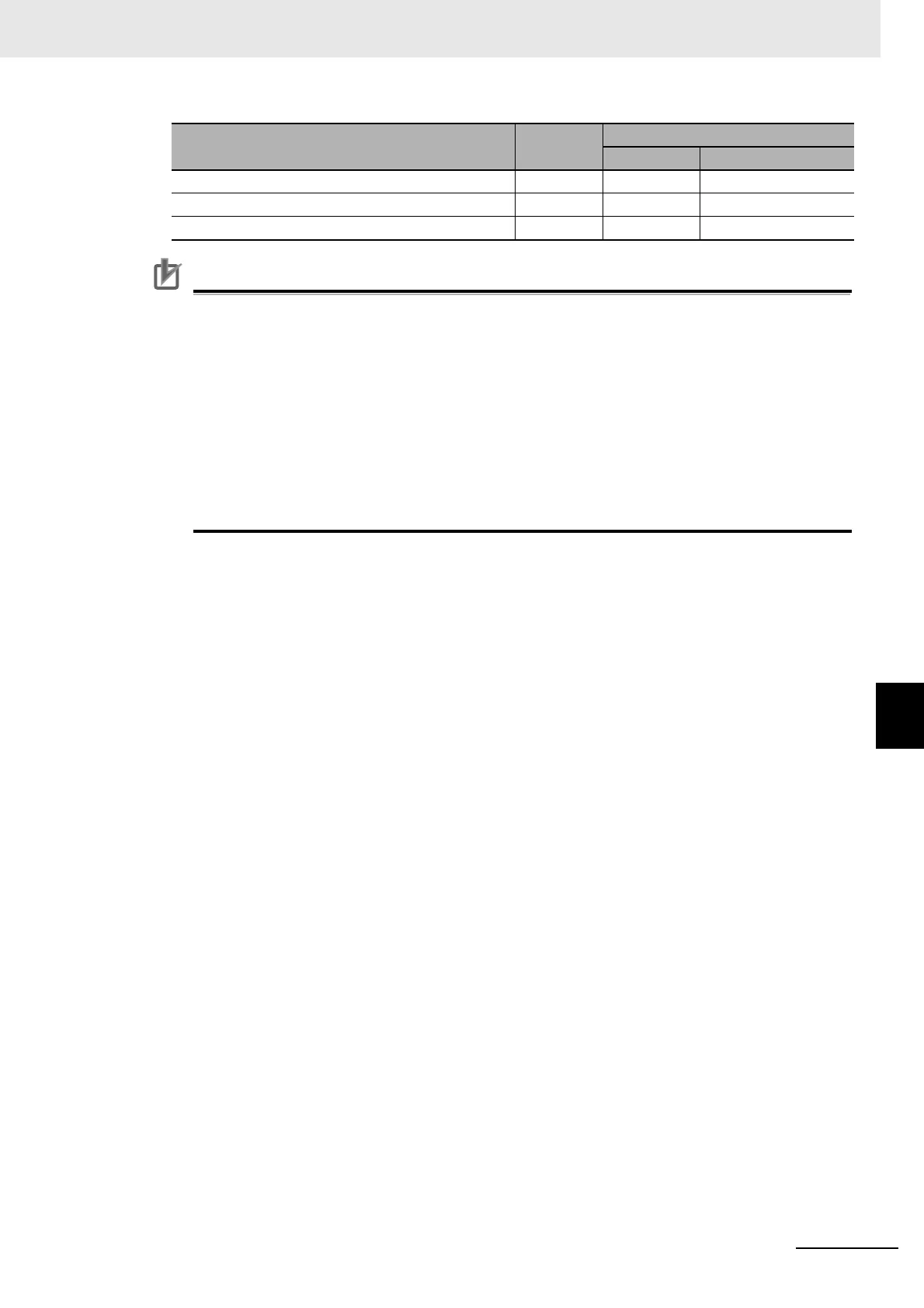7 - 7
7 Applied Functions
G5-series Linear Motors/Servo Drives With Built-in EtherCAT Communications
7-1 Sequence I/O Signals
7
7-1-2 Output Signals
Precautions for Correct UsePrecautions for Correct Use
• Do not use any settings other than the settings listed.
• You can allocate the same function to more than one output signal, but the set value must be
in the same logic.
• When you disable the control output pin, the output transistor always stays OFF. It also does
not affect the response in EtherCAT Communications.
• If you use the Brake Interlock Output (BKIR), you must set the function in all control modes.
Otherwise, an Interface Output Function Number Error 1 (Error No. 33.4) or an Interface
Output Function Number Error 2 (Error No. 33.5) will occur.
• The Brake Interlock Output (BKIR) can be set only to NO (normally open) contacts. If set to NC
(normally close) contacts, an Interface Output Function Number Error 1 (Error No. 33.4) or an
Interface Output Function Number Error 2 (Error No. 33.5) will occur.
Remote Output 1 R-OUT1 10 hex Setting not available
Remote Output 2 R-OUT2 11 hex Setting not available
Magnetic Pole Position Estimation Completion Output CS-CMP 12 hex Setting not available
Signal name Symbol
Set value
NO NC
