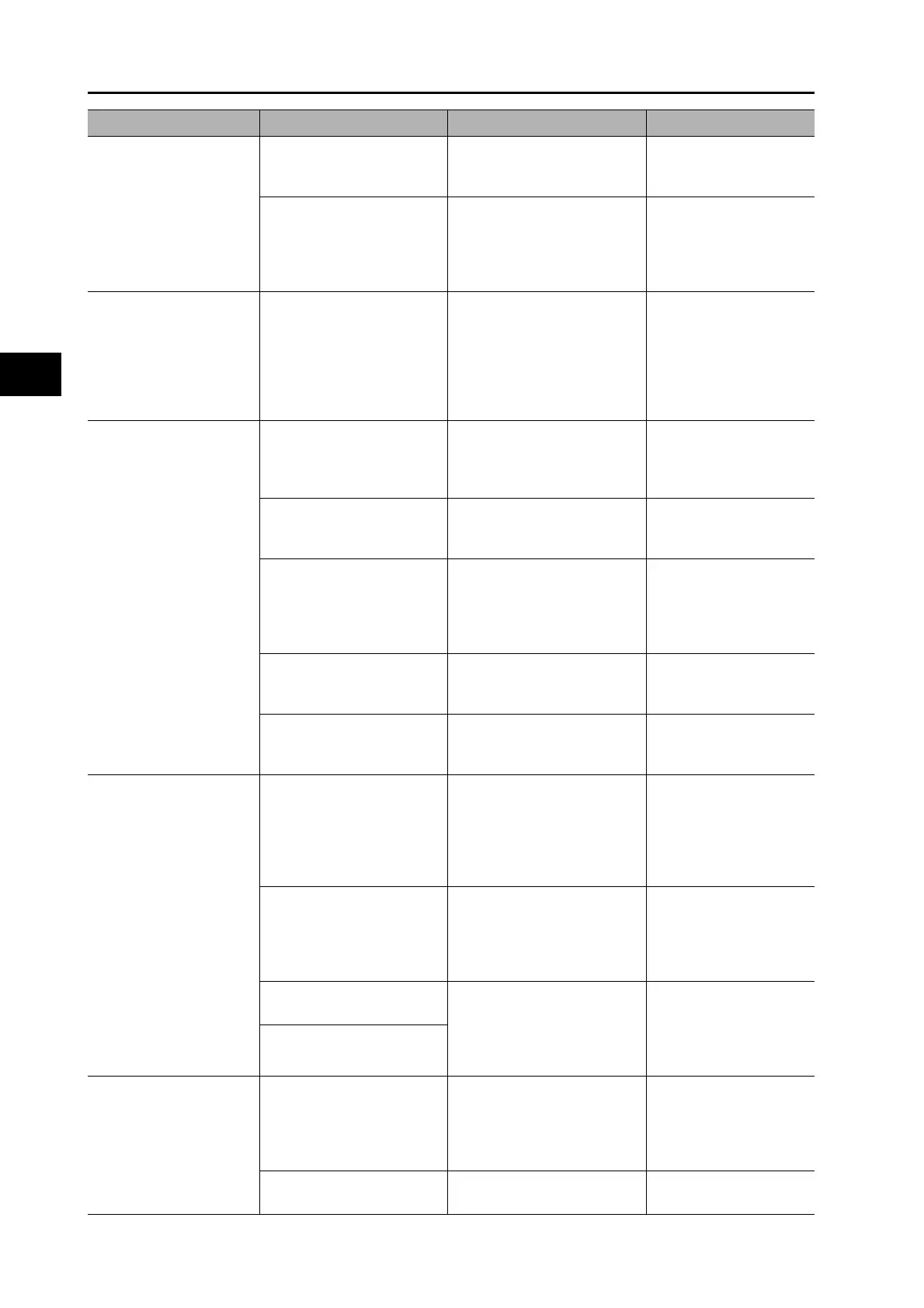12-27
12-4 Troubleshooting
OMNUC G5-series AC Servomotors and Servo Drives User’s Manual (with Built-in EtherCAT Communications)
12
Troubleshooting and Maintenance
The Servomotor rotates in
the reverse direction from
the command.
The value set in the Rotation
Direction Switching (3000
hex) is incorrect.
Check the set value of object
3000 hex.
Change the set value of
object 3000 hex.
The command given by the
host controller is incorrect.
• The size of the absolute
command is set incorrect.
• The polarity of an
incremental command is set
incorrect.
• Check the actual and
target values.
• Check the rotation
direction.
The holding brake does
not work.
Power is supplied to the
holding brake.
Check to see if power is
supplied to the holding brake.
• Check the brake
interlock output (BKIR)
signal and the relay
circuit.
• Check to see if the
holding brake is worn
down.
Motor rotation is unstable. The Servomotor power
cable or encoder cable is
wired incorrectly.
Check the wiring of the
Servomotor power cable's
phases U, V, and W and check
the encoder cable's wiring.
Wire correctly.
Low rigidity is causing
vibration.
Measure the vibration
frequency of the load.
Enable the damping
control. Set the damping
filter frequency.
The load's moment of inertia
exceeds the Servo Drive's
allowable value.
Calculate the load inertia. • Check if manual tuning
can achieve proper
adjustment.
• Increase the
Servomotor capacity.
Loose joint and/or large
clearance with the machine
Check the joint with the
machine.
Remove the joint
looseness with the
machine.
The load and gain do not
match.
Check the response
waveforms for speed and
torque.
Adjust the speed loop
gain to stabilize the
rotation.
The Servomotor is
overheating.
The ambient temperature is
too high.
Check to see if the ambient
temperature around the
Servomotor is over 40°C.
• Lower the ambient
temperature around the
Servomotor to 40°C or
less. (Use a fan or air
conditioner.)
• Lower the load ratio.
The heat radiation condition
for the Servomotor is
inappropriate.
• Check to see if the specified
radiation conditions are
observed.
• For a Servomotor with a
brake, check the load ratio.
• Improve the radiation
conditions.
• Reduce the load.
• Improve ventilation.
The Servomotor is
overloaded.
Measure the torque on the
analog monitor on the front
panel or from the CX-Drive.
• Decrease the
acceleration and
deceleration rates.
• Lower the speed and
check the load.
The Servomotor vibrates
during rotation.
The machine position is
misaligned.
The coupling of the
Servomotor axis and the
machine is abnormal.
Check to see if the coupling of
the Servomotor and the
machine is misaligned.
• Tighten the coupling
again.
• Replace the coupling
with a coupling that has
no looseness.
The host controller gave a
deceleration stop command.
Check the control ladder
program in the host controller.
Review the control in the
host controller.
Symptom Probable cause Items to check Measures
