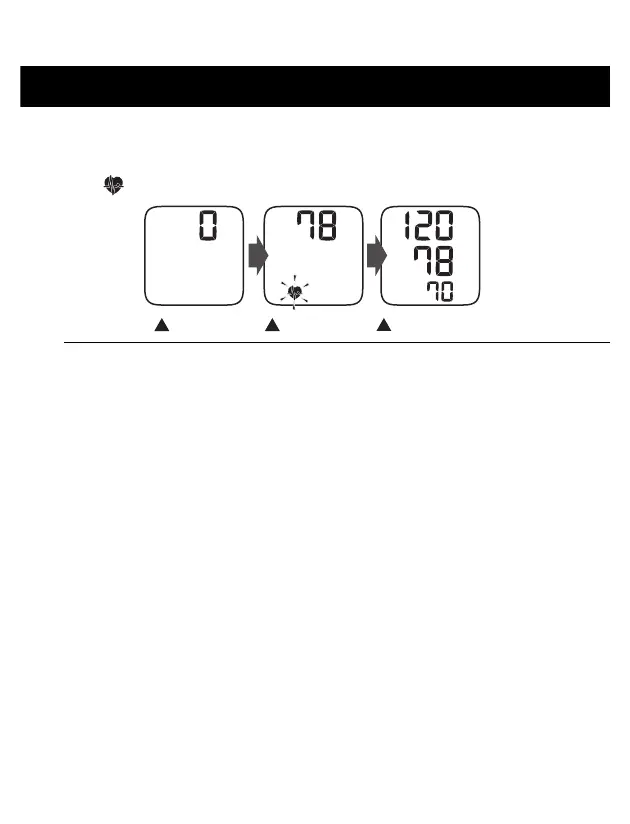18
3. Using Your Monitor
After your monitor has detected your blood pressure and pulse rate, the cuff
automatically deflates. Your blood pressure and pulse rate are displayed.
If either the systolic or the diastolic reading is high (refer to sub-section 1.3 ),
the “ ” symbol appears.
3. Press the [START/STOP] button to turn your monitor off.
• Your monitor will automatically turn off after 2 minutes.
• Wait 2-3 minutes between measurements. The wait time allows the arteries
to decompress and return to their pre-measurement form. You may need to
increase the wait time depending on your individual physiological
characteristics.
