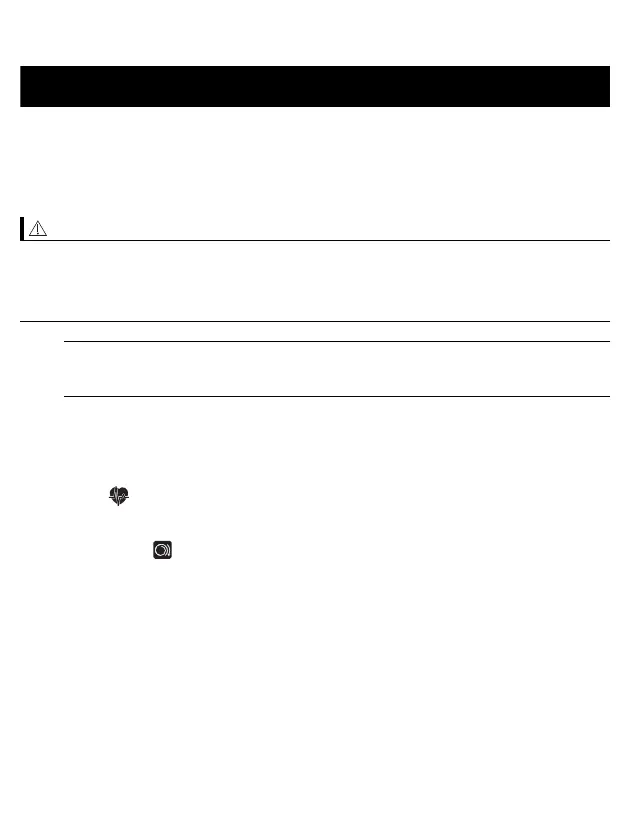17
3. Using Your Monitor
3.1 Taking a Measurement
• To stop the measurement, press the [START/STOP] button once to deflate the
wrist cuff.
• DO NOT use this monitor with other medical electrical (ME) equipment
simultaneously. This may result in incorrect operation of the monitor and/or cause
an inaccurate reading.
• Remain still and DO NOT talk while taking a measurement.
1. Press the [START/STOP] button.
All symbols appear on the display before starting the measurement.
2. Remain still and do not move or talk until the entire
measurement process is completed.
As the cuff inflates, your monitor automatically determines your ideal inflation
level. This monitor detects your blood pressure and pulse rate during inflation.
The “ ” symbol flashes at every heartbeat.
• When the “ ” symbol is displayed, the wrist cuff is not tight enough. Press
the [START/STOP] button to turn your monitor off, then apply the cuff
correctly.
