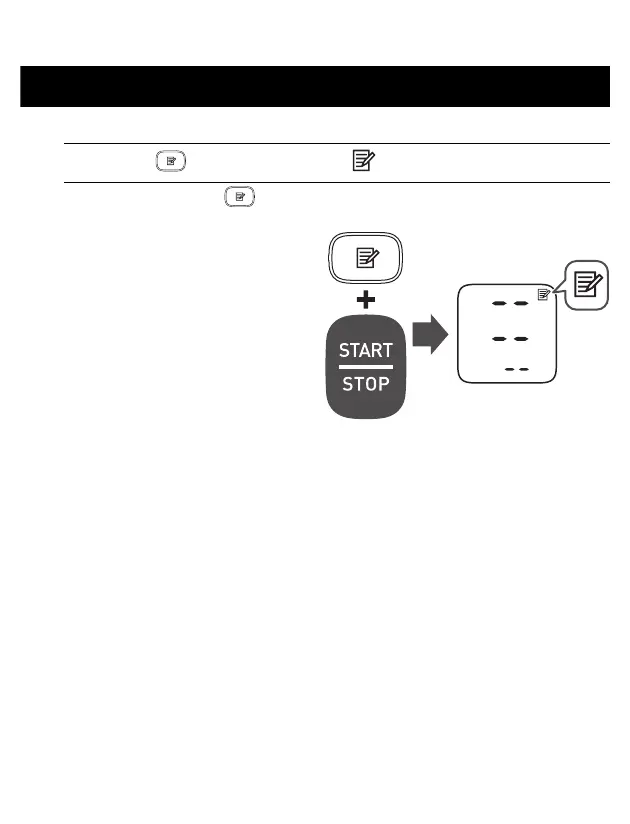20
5. Other Settings
5.1 Deleting All Readings Stored in Memory
1. Press the button, then the “ ” symbol appears.
2. While holding the button down, press and hold the
[START/STOP] button for more than 2 seconds.
• All readings will be deleted. You cannot partially delete the readings stored in
the memory.
