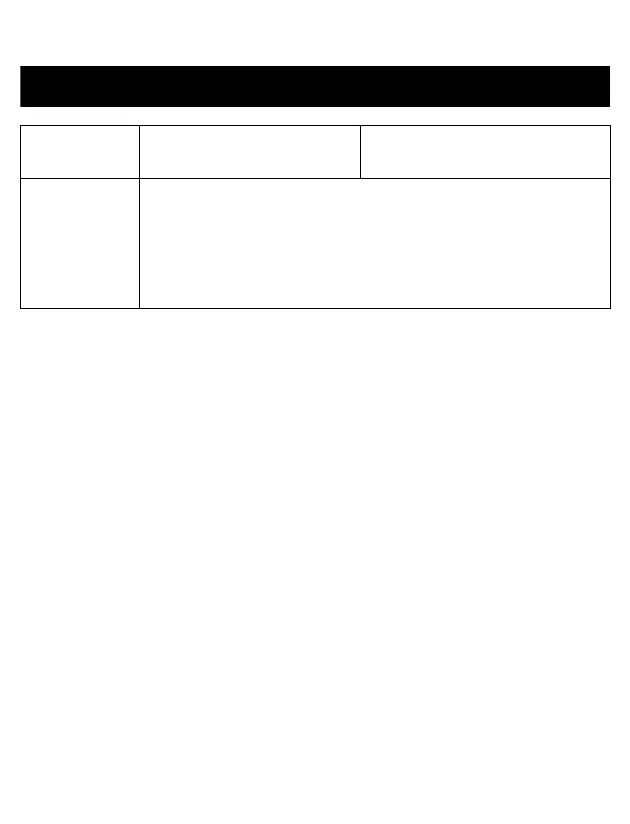23
6. Error Messages and Troubleshooting
Display/
Problem
Possible Cause Solution
Any other
problems
occur.
Press the [START/STOP] button to turn the monitor off, then
press it again to take a measurement. If the problem continues,
remove all batteries and wait for 30 seconds. Then re-install
batteries.
If the problem still persists, contact customer service. Refer to
section 10.
