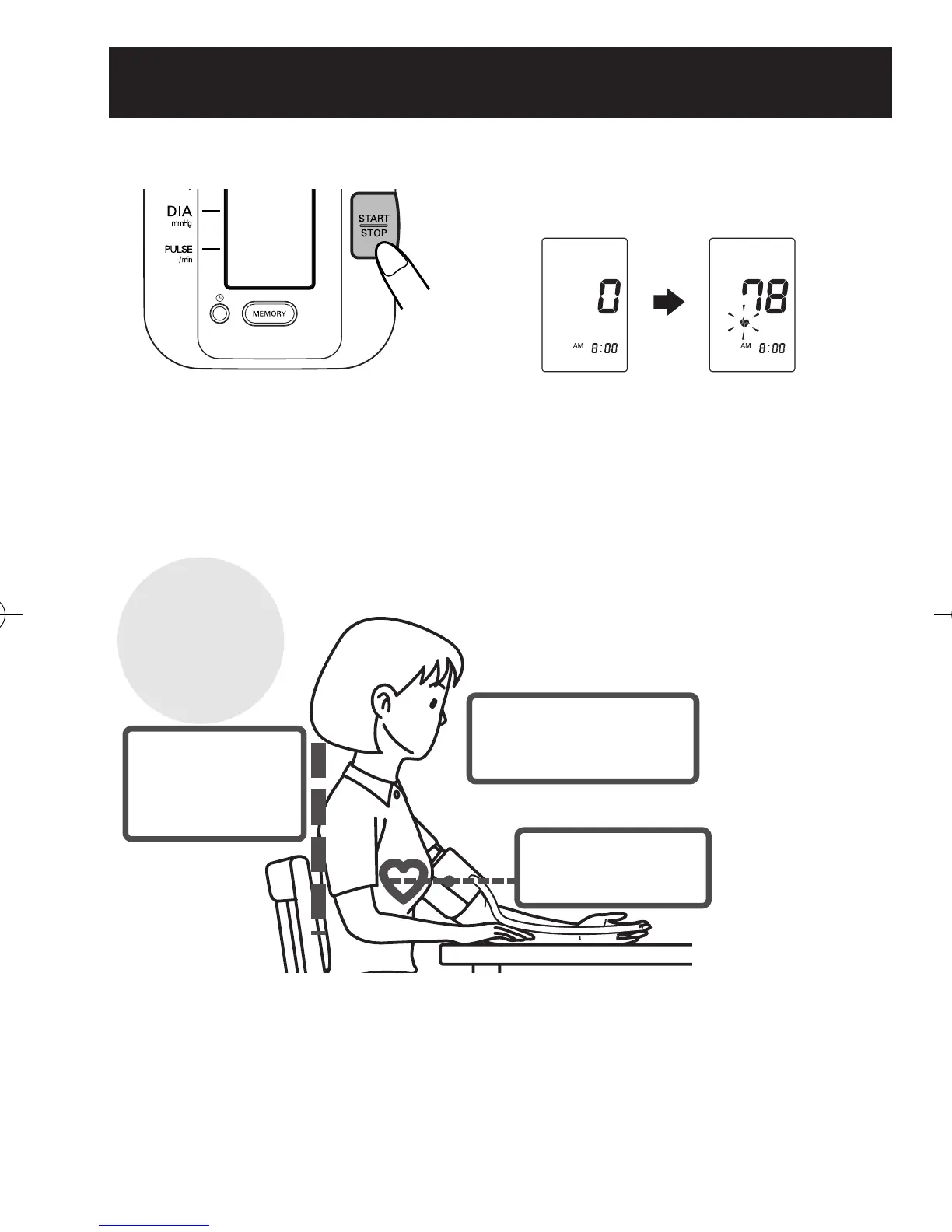17
1. Press the START/STOP button to turn on the monitor.
Sit in a chair with your feet flat on the floor and place your arm on a
table so that the cuff will be at the same level as your heart. Keep still
and do not talk during measurement.
NOTE: To cancel a measurement, press the START/STOP button to
turn off the unit and to release the air in the arm cuff.
HOW TO TAKE A MEASUREMENT
Correct
Posture
Do not talk during
the measurement.
Arm cuff at
heart level.
Sit upright
with your
back straight.
