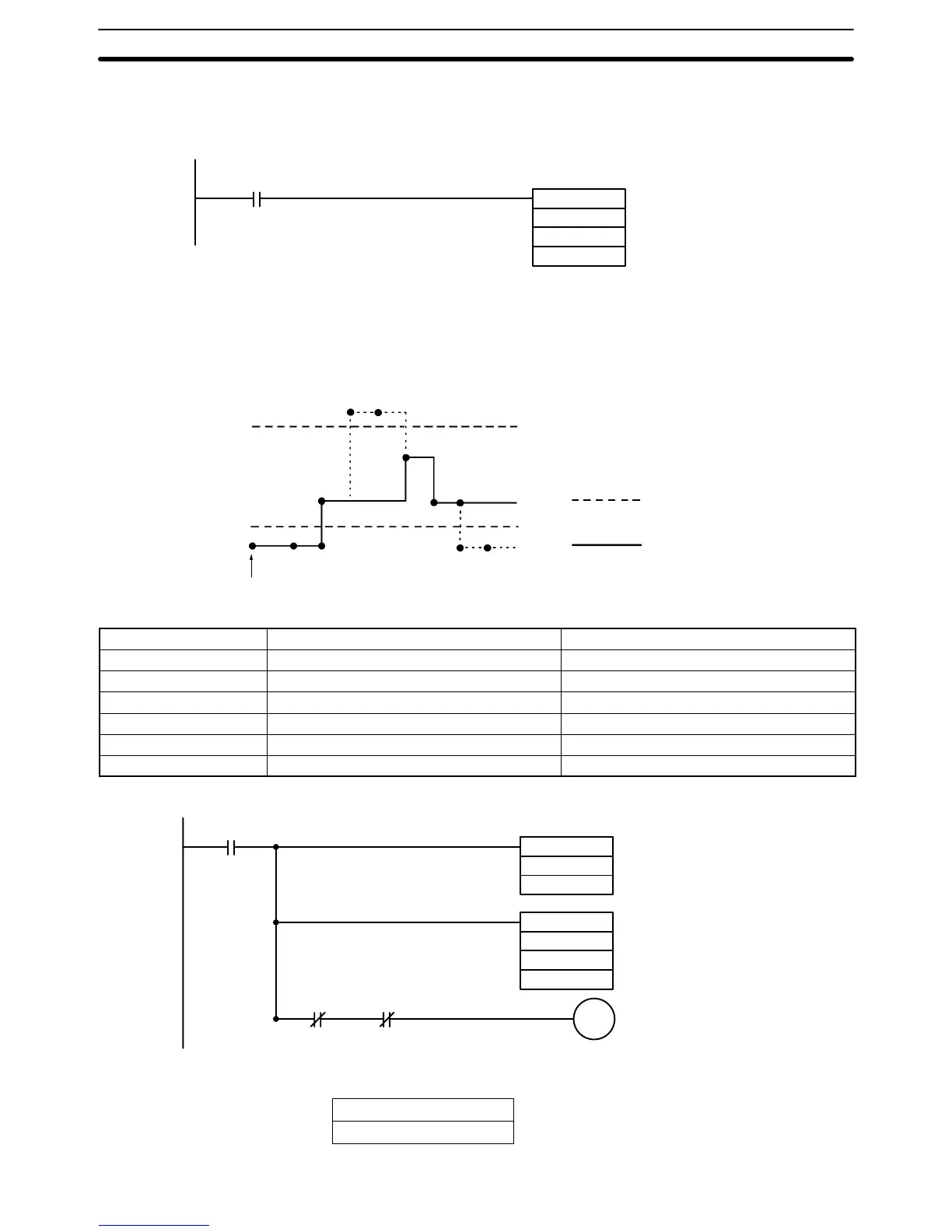Appendix CSample Programs
121
Program Example
The following program can be executed only with the C200HS, C200HX/HG/HE CPU Units.
• Data Flow (Unit Number 0): Word 101 (AD Conversion Value) → DM 0001 (Mean Value Result)
AVG
#101
#0064
DM0001
Execution condition
Conversion value
Number of samplings
Mean value
The number of samplings will be no more than 64 when the AVG instruction is used.
Sample Program 9: Peak Value Holding
This is a program for Analog Output Unit peak value holding. If the output value range is exceeded, the output
voltage or current is held when the Conversion Enable Bit turns OFF.
5 V (03E8)
0 V (0000)
Set value
Actual output value
When program is started
Unit Settings
Item Setting contents Actual settings
Unit C200H-DA003 ---
Unit number #0 Unit number switch: 0
Operation mode Normal mode Back-panel DIP switch: All OFF
Output 1 used --- DM 1000 = 0001
Output signal range All output numbers, –10 to 10 V DM 1001 = 0000
Output hold function HOLD DM 1002 = 0001
Program Example
ZCP(88)
101
DM0001
DM0002
10100
25506(=)25503((ERR)
MOV(21)
DM0000
101
Execution condition
Set value
Lower limit
Upper limit
Conversion Enable Flag
for output 1
DM Area Settings
DM0001: 0000
DM0002: 03E8
Lower limit: 0 V
Upper limit: 5 V