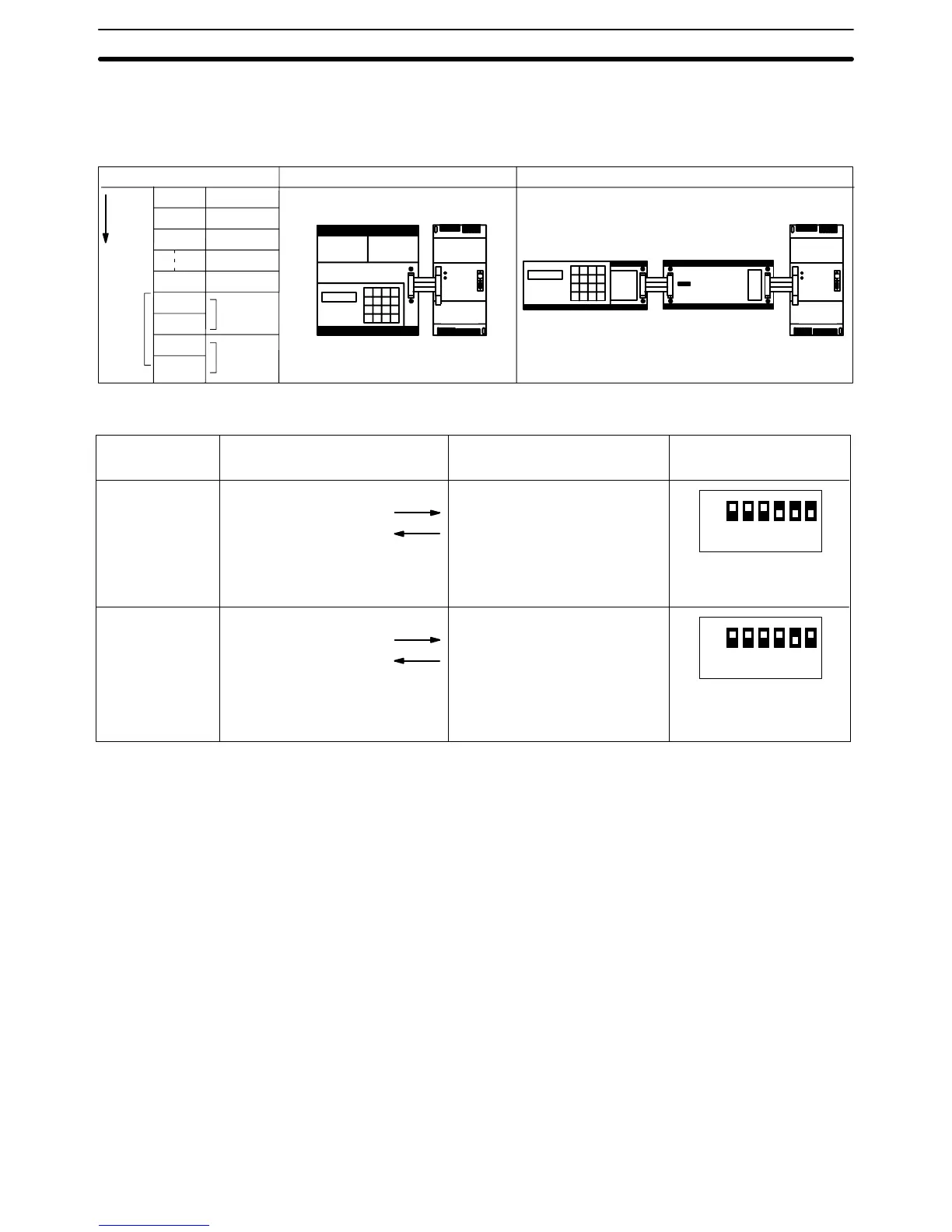45
When setting the I/O Link Unit, in this example, it is necessary to take into
account not only the I/O words of the C500 Remote I/O Master Unit, but also
those of the C20 CPU and the C40K CPU.
C20P
C20P
C40K
OUT
word 5
IN
word 0
OUT
word 6
IN
word 6
C500 Word Assignment
0
1
2
27
28
29
30
31
Auto-
matic
Man-
ual
C20 Word Assignment C40P Word Assignment
I/O Link
(C20)
I/O Link
(C40K)
OUT word 1, 3
IN word 0, 2 IN word 4
OUT word 5
OUT
word 7
IN
word 1
I/O Link Unit
DIP Switch Setting
Set for Word 28
Not terminator
Set for Word 30
Set as terminator
As seen from C20, C40P
Word 1: 16 input points
Word 6: 16 output points
Data input from C500
Data output to C500
Word 6: 16 input points
Word 7: 16 output points
Data input from C500
Data output to C500
ON
123456
ON
123456
Model
I/O Link
(20)
I/O Link
(40P)
As seen from C20
Word 28: 16 output points
Word 29: 16 input points
Data output to C20
Data input from C20
Word 30: 16 output points
Word 31: input points
Data output to C40K
Data input from C40K
Settings Section 2–8