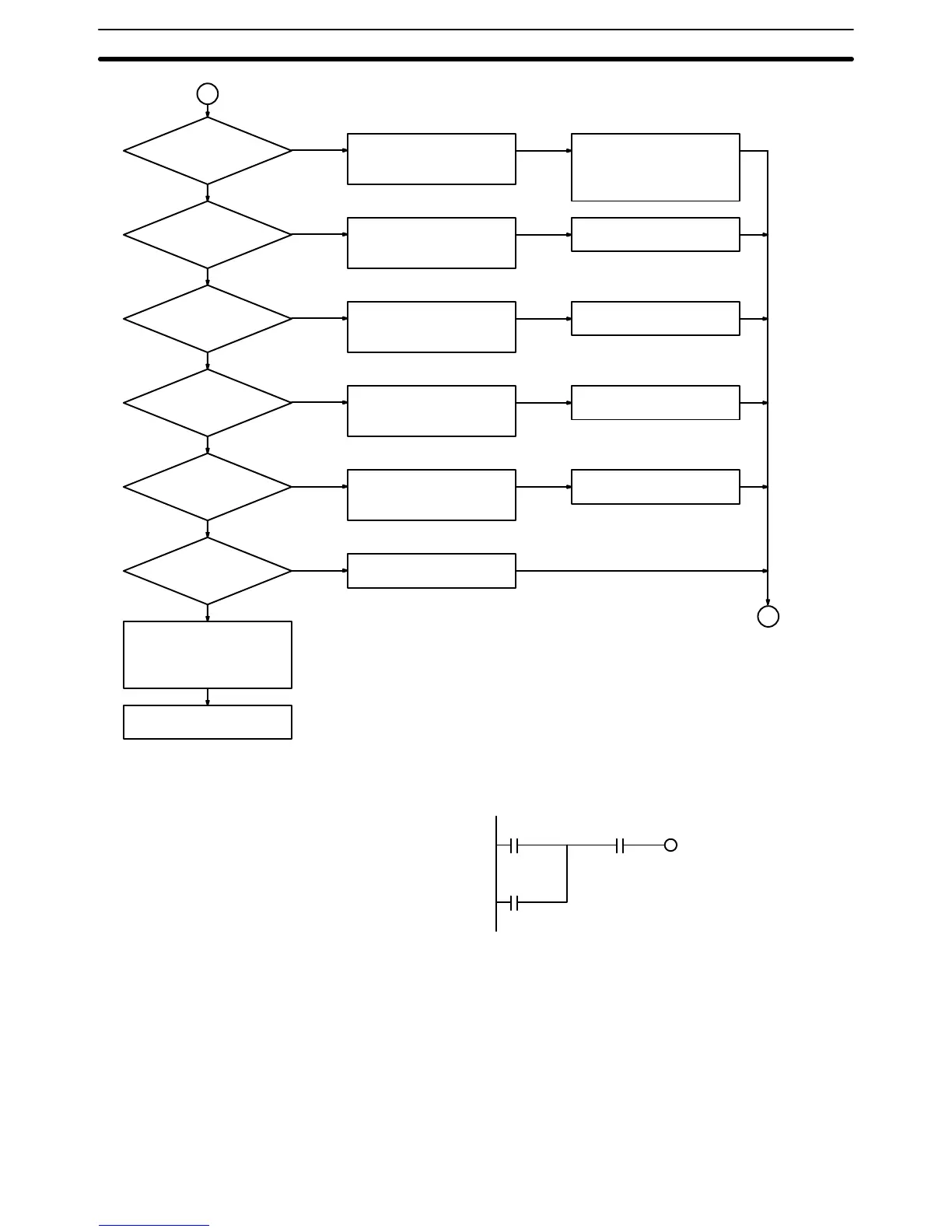89
B
A
CPU
Bus Unit
error?
NO
YES
(A40207 ON)
SYSMAC
BUS/2 error?
NO
YES
(A40206 ON)
SYSMAC BUS
error?
NO
YES
(A40205 ON)
Battery error?
NO
YES
(A40204 ON)
CPU Bus Unit
setting error?
NO
YES
(A40203 ON)
Momentary
power interrup
-
tion error?
NO
YES
(A40202 ON)
(From preceding page)
(T
o preceding page)
Parity error occurs. Check
erroneous Unit with word
A422
Replace Unit
Check Maser and Slave
addresses with words
A424/A480 to A487
Check Master and Slave
addresses with words
A425/A470 to A477
A42615 ON: CPU battery
error; A42614 ON:
Memory card battery error
Unit No. is dif
ferent from
registered No. Check erro
-
neous Unit with word A427
Check supply voltage and
power supply wiring
ALARM indicator does not
go OFF even after all er
-
rors have been checked
and corrected
Check noise source and
environment. T
urn of
f erro
-
neous bit of word A001
and restart
Check cable and power
supply of Slave
Check cable and Power
Supply Unit of Slave Rack
Replace battery
. Check
connection of battery
Change setting of Unit
No., or create I/O table
I/O Check Flowchart It is assumed that the ladder diagram shown below is programmed and that
SOL1 malfunctions.
000500
SOL1
000500
(LS1)
000002
(LS2)
000003
Given such a malfunction, the flowchart on the following page may be used to
help locate the problem.
Troubleshooting Flowcharts Section 5-2
