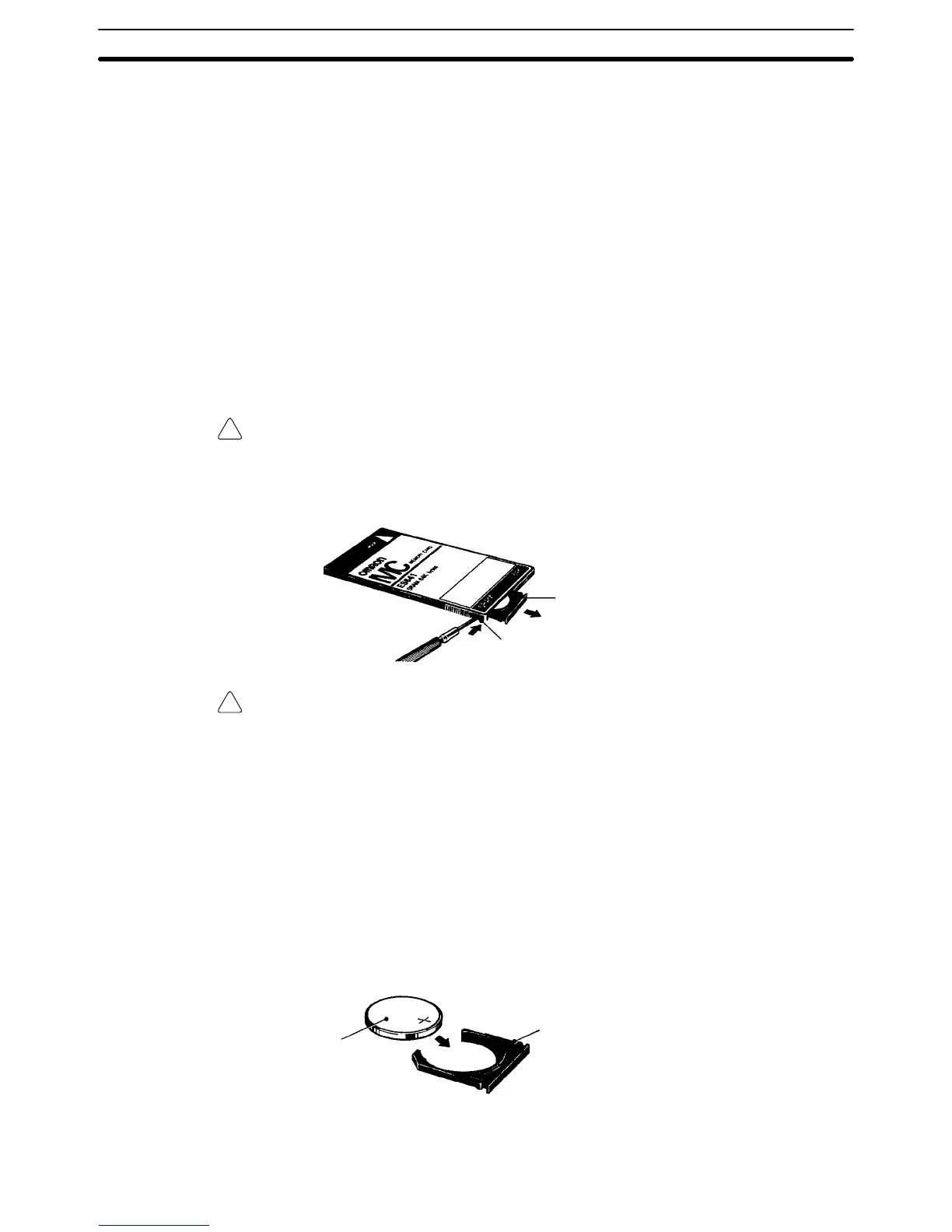!
!
71
Note The maximum life of the battery is 5 years, regardless of whether power is
supplied
to the CPU. The memory backup duration when power is not
supplied
to
the CPU varies with the
ambient temperature, and also depends on whether
the Expansion DM Unit is mounted to the CPU (CV1000 only).
Details
of the minimum lifetime of the battery are provided in
Appendix B Specifi
-
cations
.
4-2 Memory Card Battery
The RAM Memory Card is provided with a backup memory battery.
When the Memory Card is mounted to the CPU and the battery life is close to
expiring, the CPU ALARM indicator
will blink, bit A42616 will turn ON, and the
message
“BA
TT LOW” will appear on the Programming Device. When this
oc
-
curs, replace the battery within one week to avoid loss of data.
The
entire replacement must be completed within one minute to
ensure that the
data will not be lost.
Caution Do
not short circuit, charge, disassemble, or expose the battery to heat. The bat
-
tery
fluid is flammable and if mishandled, may cause a fire or explosion. Do not
incinerate the battery after use.
Battery Replacement
Battery case
Slot
Caution Steps
4 through 7 of the following procedure must be completed within 1
minute.
If
the new battery is not
inserted within one minute, the contents of memory will
be lost.
1, 2, 3...
1. If
the Memory Card (M/C) indicator is not lit, press the Memory Card power
supply
switch
to turn on power to the Memory Card and leave it on for at least
10 seconds.
2. Press the Memory Card power supply switch to turn off the Memory Card
indicator.
3. Press the Memory Card eject button and remove the Memory Card.
4. Release
the battery case by inserting the tip of a pen (or similar object) in the
slot on the side of the Memory Card as shown.
5. Remove the old battery from the case.
6. Install the new battery as shown, with the positive terminal to the top.
Battery
Battery case
7.
Insert the battery case back into the Memory Card. Be sure that the case is
installed all the way in.
Memory Card Battery Section 4-2
