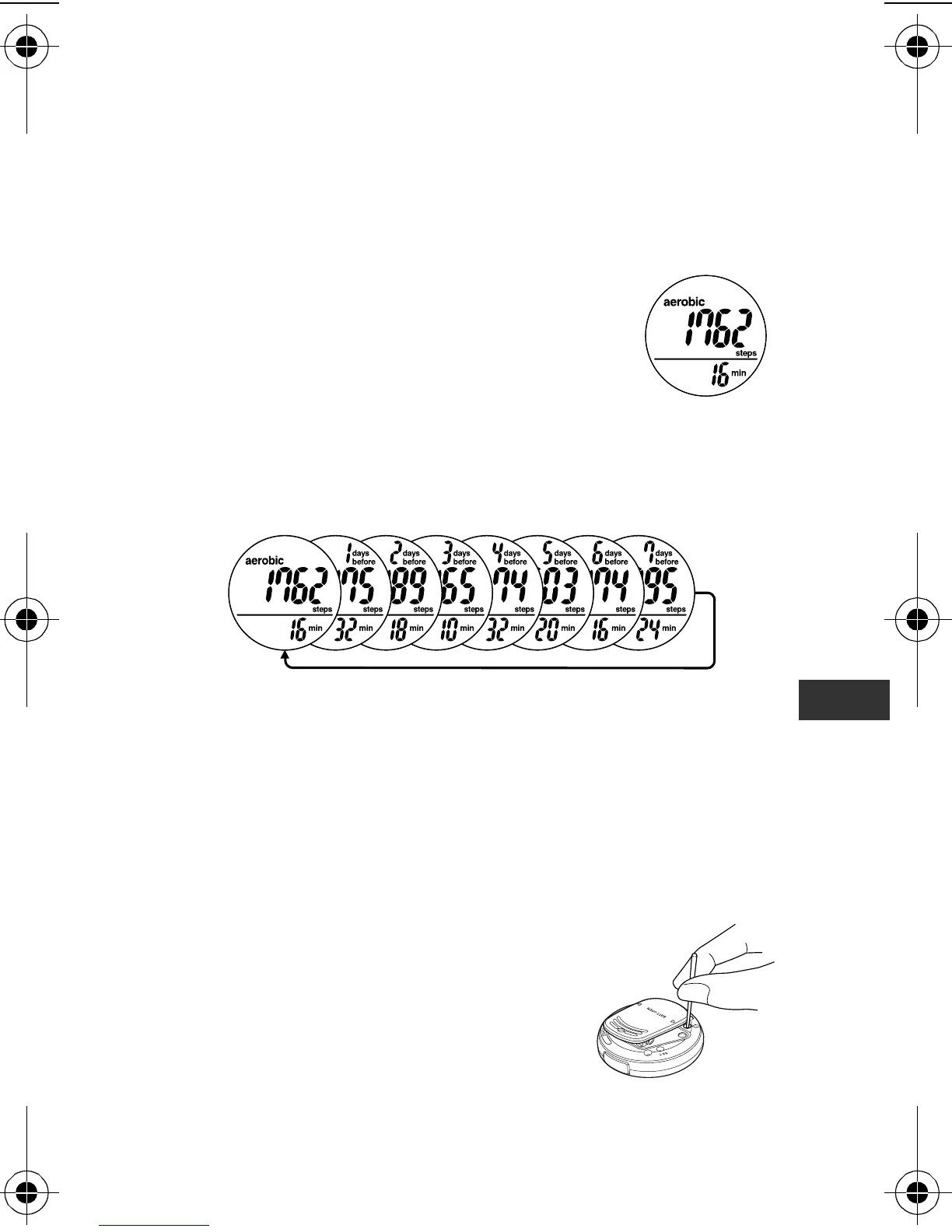7
EN
6 Memory
6.1 Using the memory function
This unit can store and display up to seven days of previous
data.
The current day’s data is automatically stored in memory
when the time reaches 0:00. The display will return to 0.
How to view data stored in the memory
Press the MODE button
until the data you
want to see is displayed:
•Steps
• Aerobic steps with minutes
• Calories with amount of fat burned
•Distance
Press the MEMO button.
The previous day’s data is displayed. Continue to press the
MEMO button to display all seven days of data.
Note:
If no button is pressed for more than 1 minute, the dis-
play will return to the current day’s data.
Press the MODE button
to return to the current day’s data.
6.2 Using the system reset function
Use the SYSTEM RESET function in the following cases:
• When the display becomes unrecognizable
• When you want to delete all data
Press the SYSTEM RESET button on
the back of the unit.
All the data in memory is deleted and
settings return to default values.
To set the time, weight and stride
length refer to Chapter 3 “Settings”.
HJ-152-E2.book Page 7 Friday, October 10, 2008 11:52 AM
