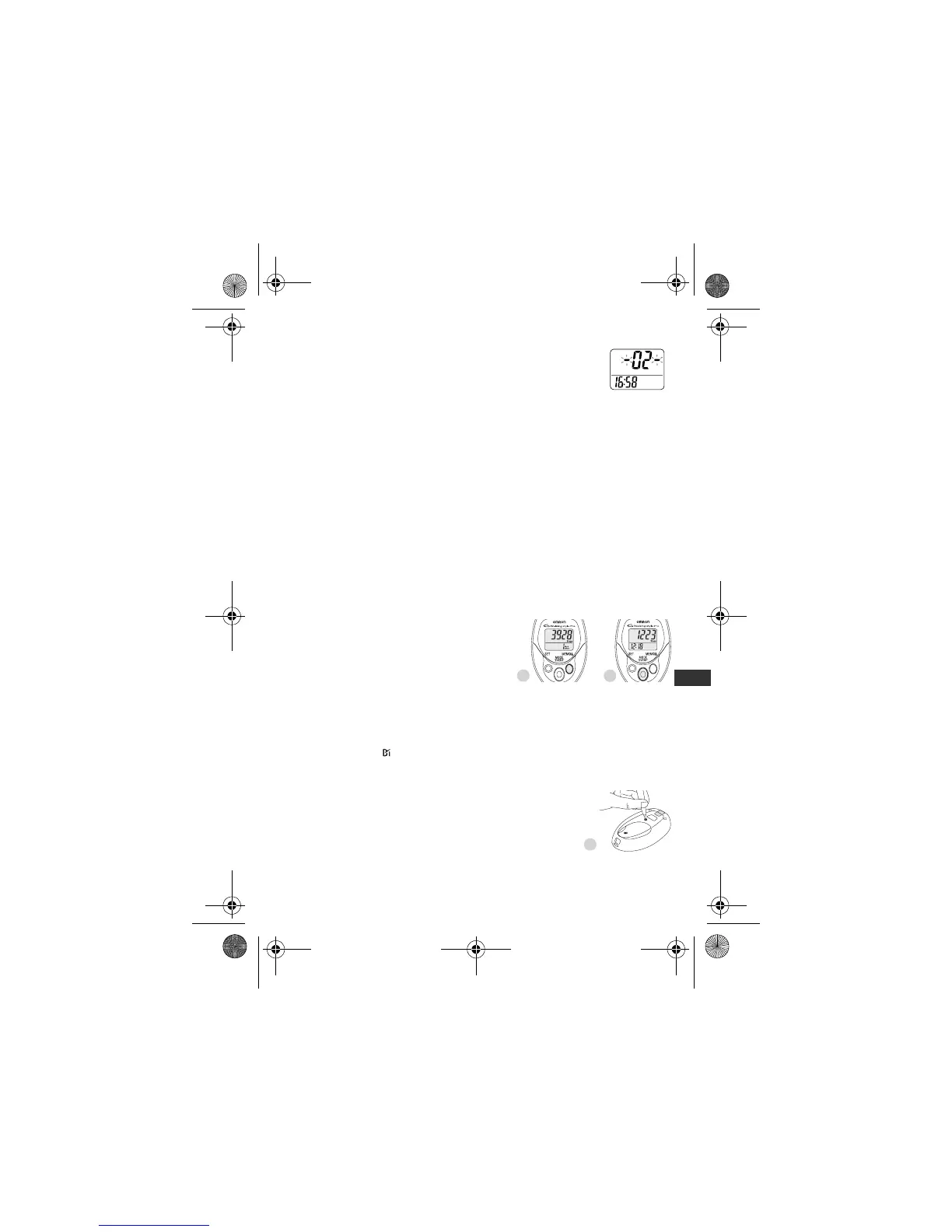7
EN
The times of the events for the current day are displayed for 2 seconds.
When pressing the Mode/Event button within an hour, the last recorded
event will be displayed for 2 seconds. When pressing the Mode/Event
button within the next hour, the current time will be recorded as a new
event.
Notes:
• Recorded events are NOT displayed. They are stored and can be
downloaded.
• Only 1 Event may be recorded per (clock e.g. 13:00-14:00) hour.
Second or more events in this hour will not be recorded.
Example:
Press Mode/Event button when leaving home (13:00 hour). Press Mode/Event button again
when returning home (15:00). The program in the PC will highlight the two events 13:00 and
15:00. If the Mode/Event button is pressed again at 13:15 it will NOT store this time (see note
above).
7 Memory
Press Mode/Event button one or several times to select the mode you want:
• aerobic : number of aerobic steps and duration of aerobic walking
• kcal : consumed calories and burned fat volume
• km : walking distance
• steps : number of steps
7.1 Recall data
1
Press Memory/
▲
button to recall previous data.
The OMRON Walking style Pro can show measured
values up to seven days.
Notes:
• When displaying values from memory the number of
steps you make, will not be counted.
• When displaying values from memory, the time is not displayed.
• If the Memory/
▲
button is not used for one minute, the display will return to the previous
screen.
2
Press Mode/Event button to exit memory display.
3
Full memory indicator displays when there are 35 days including current day of stored
data which has not been downloaded.
4
Refer to directions for “Downloading Data to a PC”. Section 8
7.2 System reset
1
Press System reset button.
Caution!
Time will be deleted. Memory, stride length and weight
data will not!
This is now display-
ing the 2
nd
event for
the day.
1
2
1
Walking Style Pro.book Page 7 Friday, December 15, 2006 11:48 AM