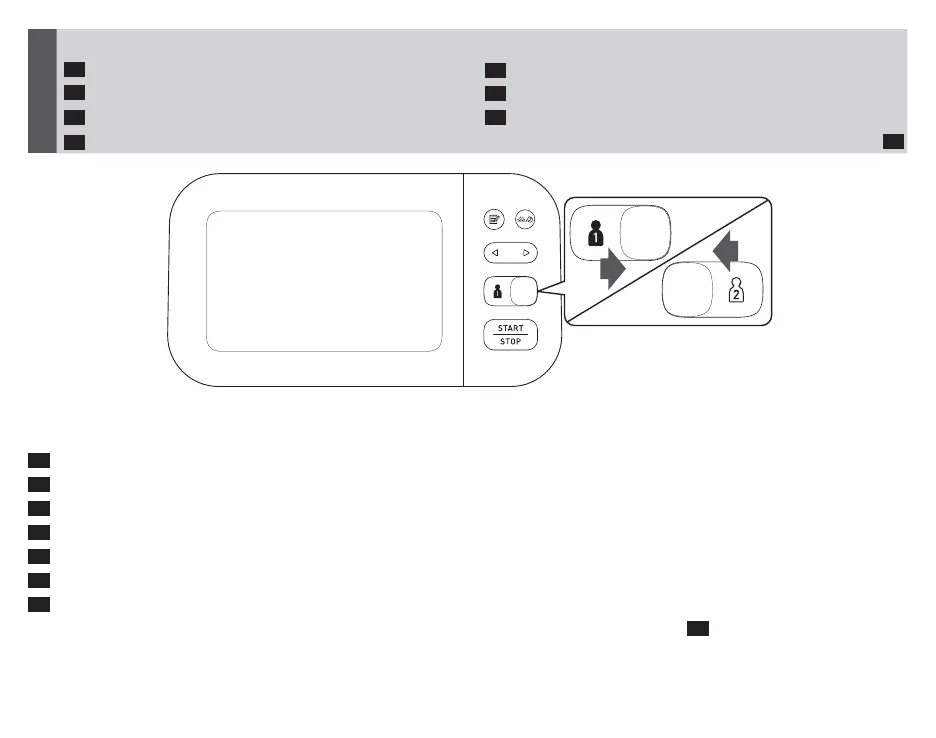13
9
Selecting User ID (1 or 2)
FR
Sélection de l’ID Utilisateur (1 ou 2)
NL
Gebruikers-ID selecteren (1 of 2)
DE
Auswahl der Benutzer-ID (1 oder 2)
RU
Выберите идентификатор пользователя (1 или 2)
IT
Selezione dell’ID utente (1 o 2)
TR
Kullanıcı Kimliğini Seçme (1 veya 2)
ES
Selección de ID de usuario (1 o 2)
(˻ϭ˺ϡΩΧΗγϣϟΔϳϭϫΩϳΩΣΗ
AR
Switching user ID enables you to save readings for 2 people.
FR
Changer d’ID Utilisateur permet d’enregistrer les résultats pour 2personnes.
DE
Mit verschiedenen Benutzer-IDs lassen sich Messwerte für 2Personen speichern.
IT
Cambiare ID utente permette di registrare i risultati relativi a 2 persone.
ES
Cambiar de ID de usuario le permite guardar las lecturas de 2personas.
NL
Door het wisselen van gebruikers-ID kunt u metingen voor 2 personen opslaan.
RU
2- .
TR
Kullanıcı kimlikleri arasında geçiş yapma, 2 kişi için ölçüm değerlerini kaydetmenizi sağlar.
AR
ϥϳλΧηϟΕ˯έϘϟυϔΣϡΩΧΗγϣϟϑέόϣϝϳΩΑΗΔϳϧΎϛϣ·ϙϟϳΗΗ