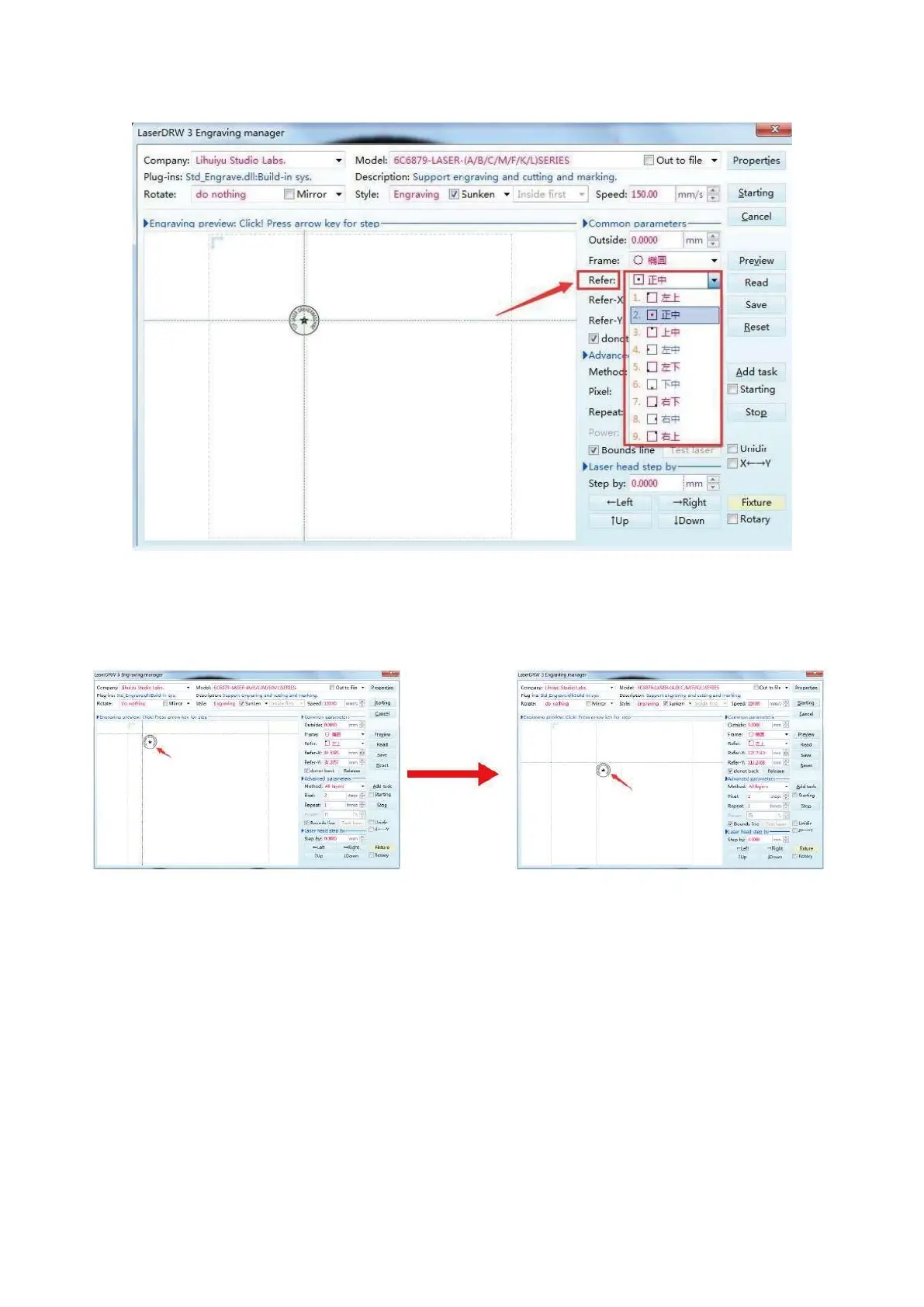(4) Use REFER to select the proper alignment of your design with the selected position.
(5) Drag the design to the correct location in the grid to position the laser head correctly over the materi-
al.
Step Four: Select a Power Setting
On the machine, select the laser power you wish to use. This will vary according to which kind of
material you want to process. For rubber stamps, we suggest a current in the range 12–15mA.
Step Five: Begin Work
Set the engraving speed in the software, and output the job to the machine. It should begin work.
(See 4.3 if problems occur.)
15