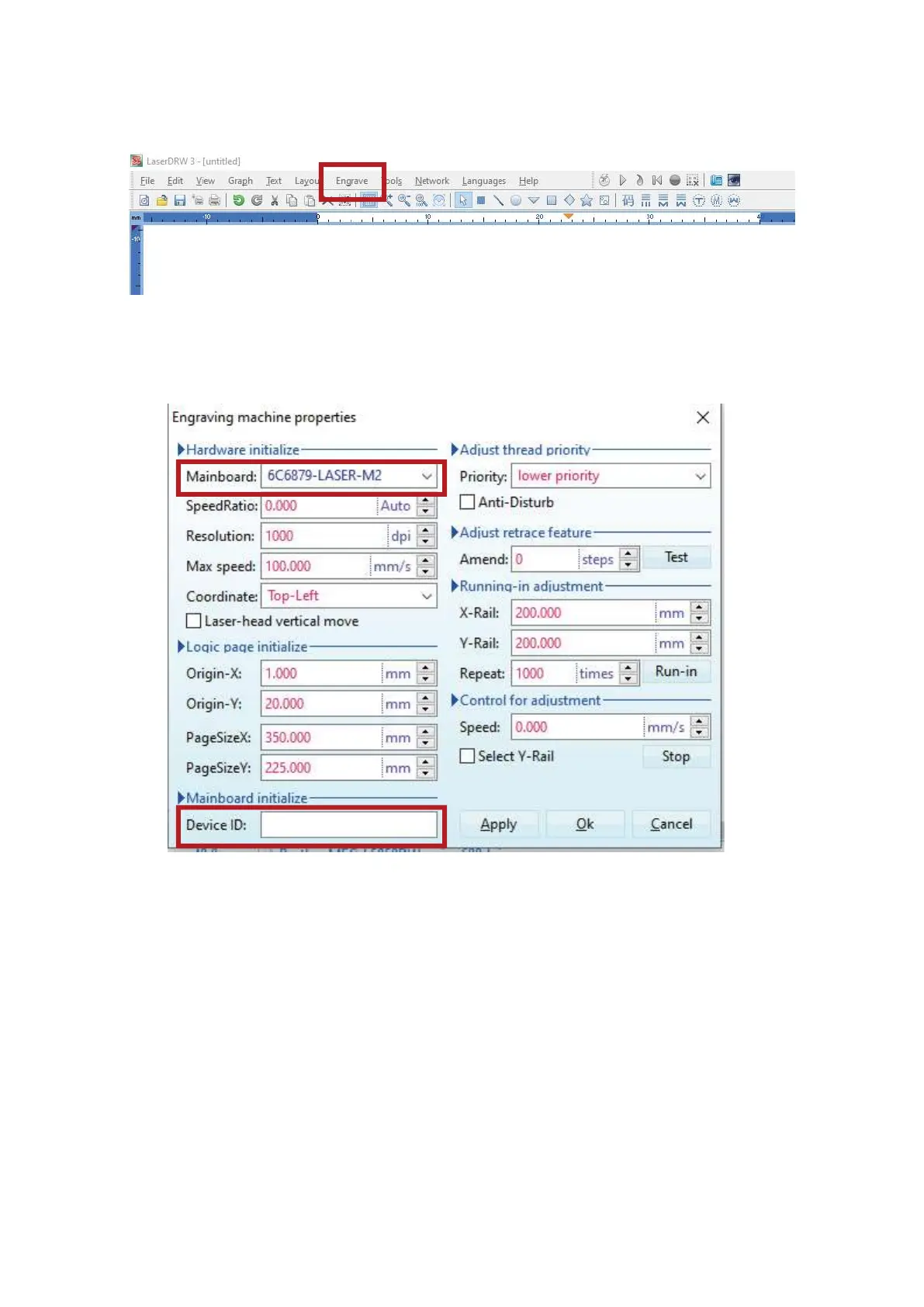4) Once you have LaserDRW open, go to the top toolbar and click on “Engrave”, then “Device
initialize.”
This menu will open:
Make sure that your Mainboard and Device ID match your machine. You can find your machine’s
Mainboard and Device ID on its motherboard. To access the motherboard, first make sure you have the
machine turned off and then unscrew the control lid.
17