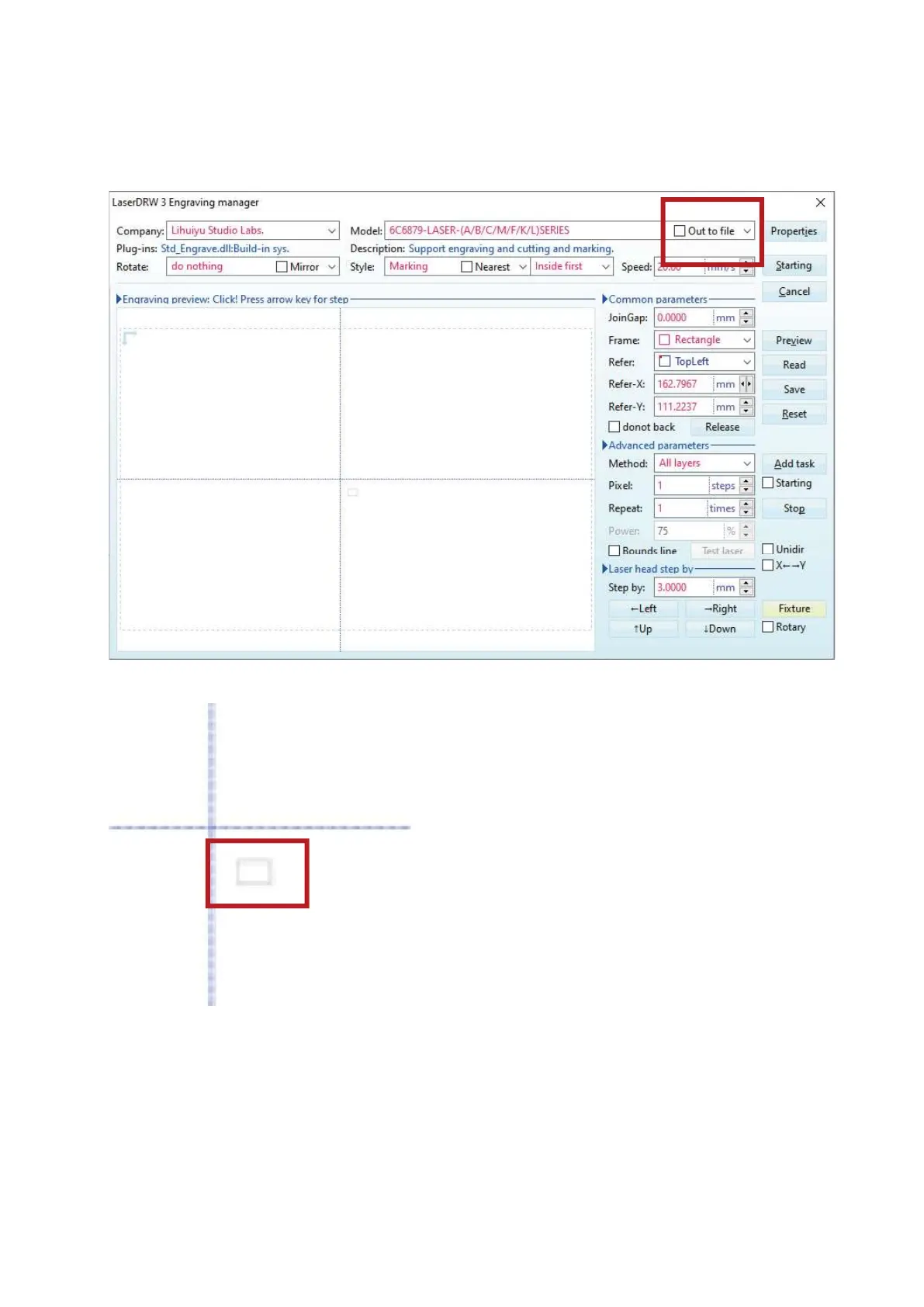9) Before engraving or cutting, you must make sure that the file you want to process is being sent
to the machine and not to another location. Make sure you have this box unchecked. (Clicking
it saves your file instead of engraving it.)
10) As you can see, the rectangle is placed below
and to the right of the origin at the center of
the blue cross. We will refer to this position in
a later example.
7) Press “Engrave” on the Menu and you will hear the machine reset to its origin.
21