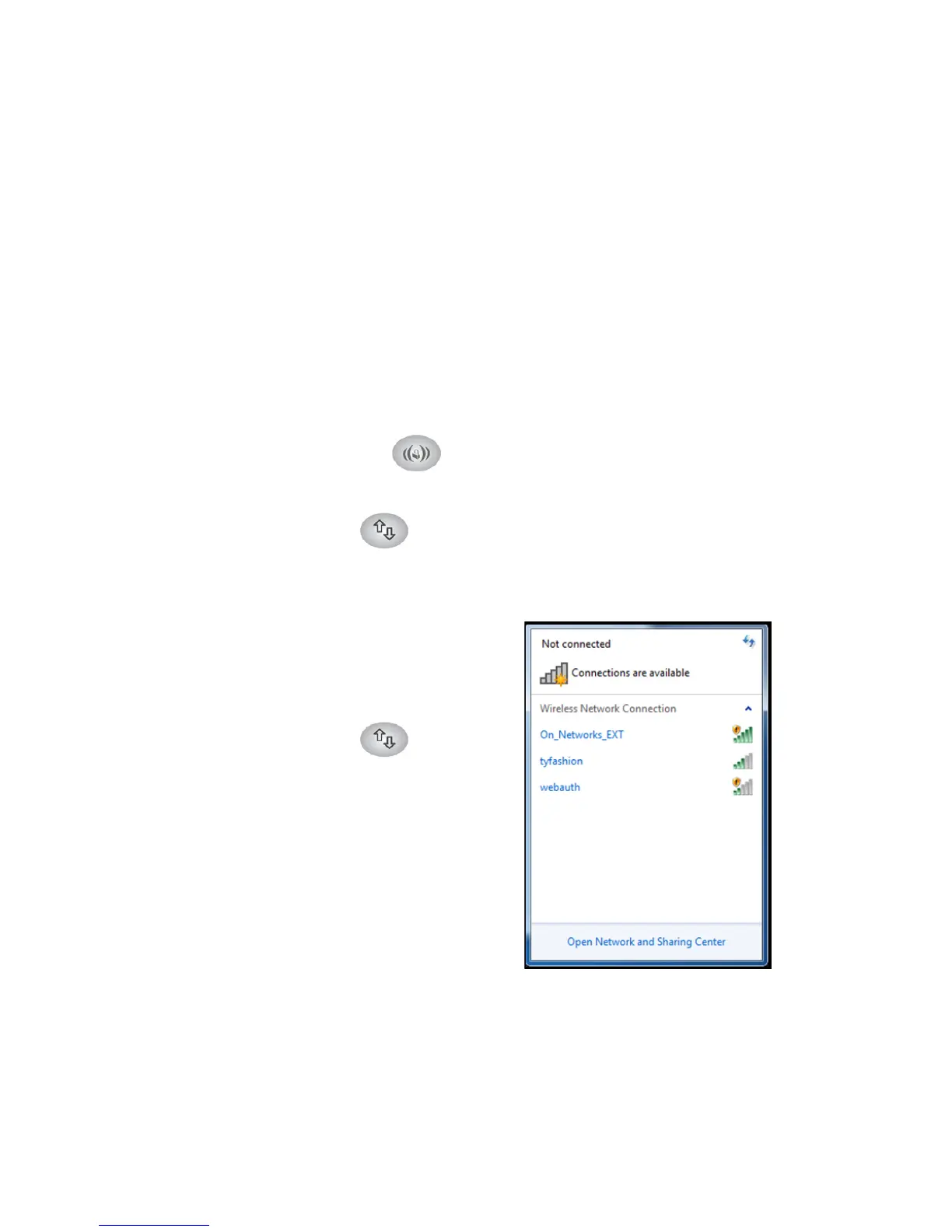4
Connect the Extender to Your WiFi Network
Do not cable the extender to the router. The extender connects to a
network only with WiFi. You can use Wi-Fi Protected Setup (WPS), or
the web browser method.
To connect using WPS:
1 Pr
ess the WPS button on the extender.
2 With
in 2 minutes, press the WPS button on your wireless router.
The PC to Extender
LED lights.
T
o connect with web browser method:
1 On yo
ur computer or wireless
device, find and join the
On_Networks_EXT WiFi
network.
The PC to Extender LED
lights.
2 Op
en a web browser.
3 When
prompted, select a
language from the list.