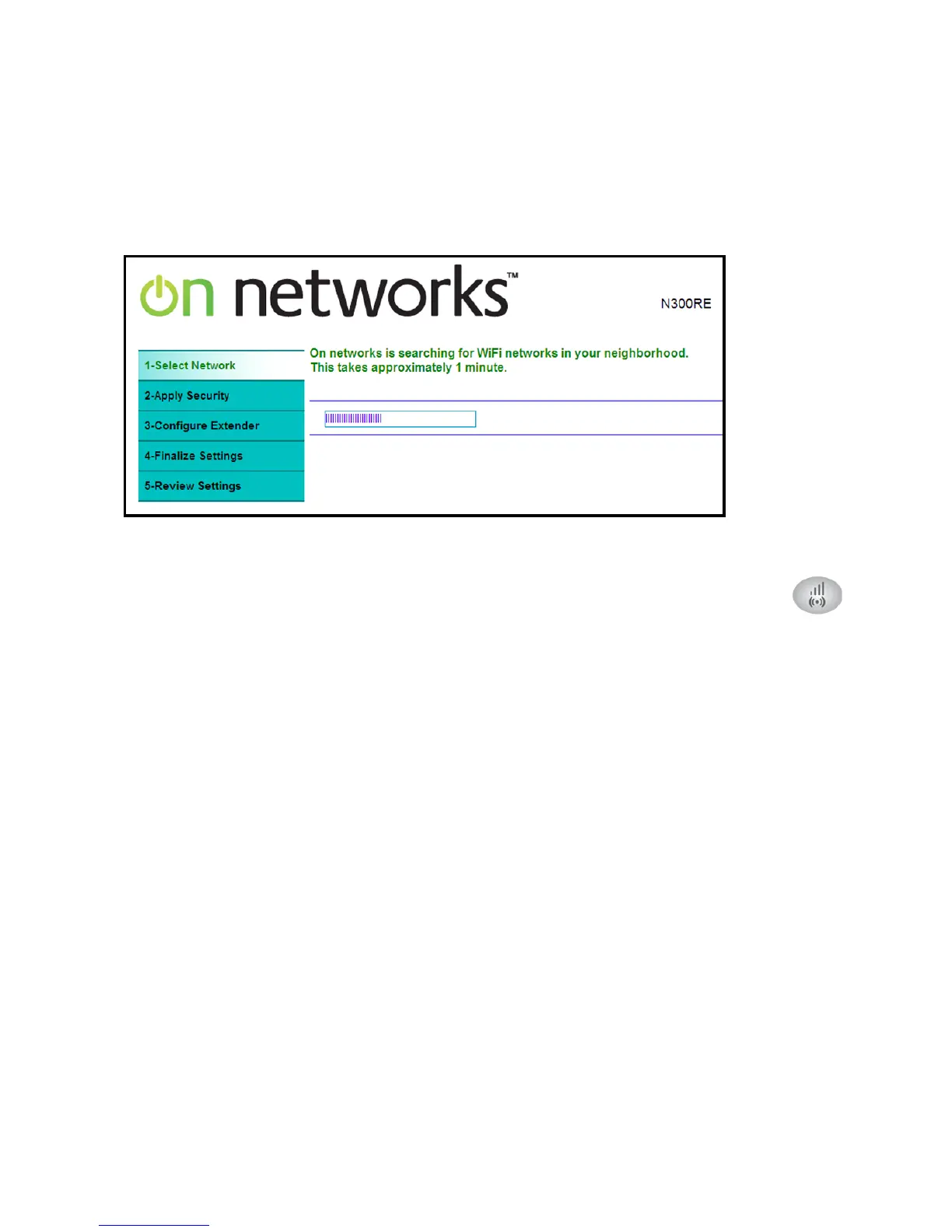5
EZ Setup displays.
4 Follow the EZ Setup steps.
When the extender joins the WiFi network, the Link Rate LED
ligh
ts green. The first time the extender joins a WiFi network, the
extender WiFi network name (SSID) changes to that network name,
with _EXT at the end. For example:
If the extender does not join the WiFi network, move the extender to a
dif
ferent location with a better WiFi signal. For example, you might
need to move it higher, or to a position that is more in the open.
WiFi network name: MyNetworkName
Extend
er network name: MyNetworkName_EXT
