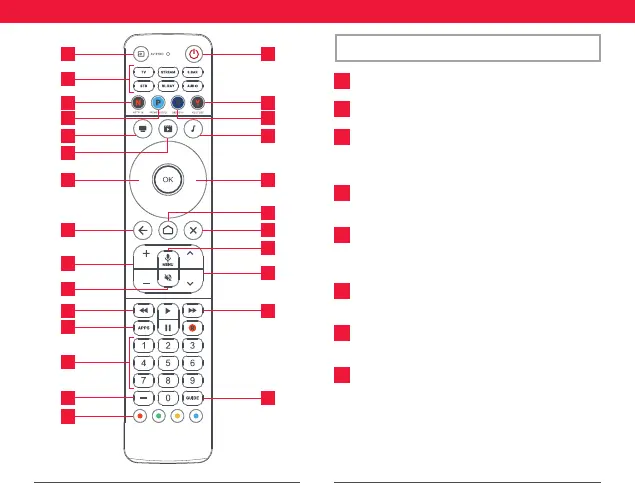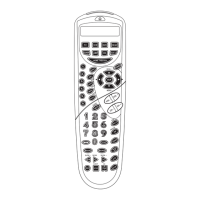18
3
21
4 7
1
24
5 6
8 10
13
2
14
1111
17
18
19
23
12
19
15
16
9
20
22
DESCRIPTION DES TOUCHES
1
INPUT Sélectionne l’entrée de l’appareil actuel
2
POWER MARCHE/ARRÊT
3
TV_STREAM_S. BAR_STB_BL.RAY_AUDIO
appuyez dessus pour sélectionner l’appareil que
vous souhaitez contrôler
4
NETFLIX Netix (si disponible). Peut être
programmé comme raccourci d’application
5
PRIME VIDEO Amazon Prime Video (si
disponible). Peut être programmé comme
raccourci d’application
6
DISNEY + Disney+ (si disponible). Peut être
programmé comme raccourci d’application
7
YOUTUBE YouTube (si disponible). Peut être
programmé comme raccourci d’application
8
REGARDER LA TÉLÉVISION / WATCH TV Combine
jusqu’à 3 appareils ; un téléviseur, un appareil
source et un appareil audio
FRANÇAIS