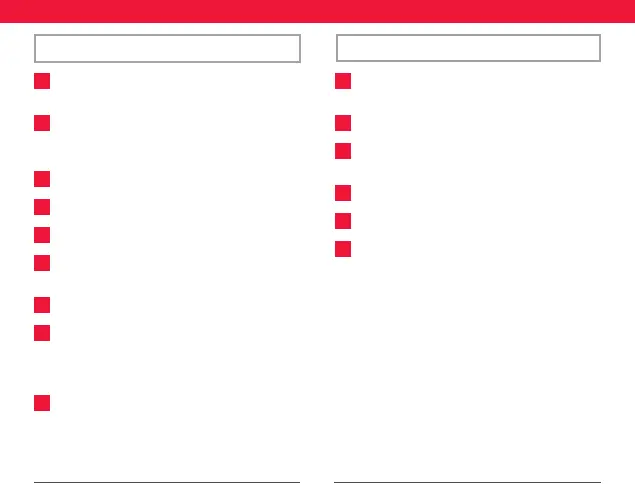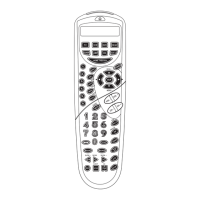3
KEY DESCRIPTION
KEY DESCRIPTION
10
LISTEN TO MUSIC Combines up to 3 Devices; a TV,
a source device and an audio device
11
UP_LEFT_OK_RIGHT_DOWN
Navigate and select items in the menu of the
current device
12
BACK One step back in the menu
13
HOME Home /Smart Menu
14
EXIT Exit the Menu
15
VOL +_VOL - Controls the Volume of the current
Audio Device
16
MUTE Mute
17
MIC / MENU Settings or Options Menu – When
controlling a device using the Google TV OS,
holding this key down will give access to Voice
Commands
18
CH +_CH - Channel Up and Down
19
REW_PLAY_FF_PAUSE_REC Controls the playback
of the current show or disc
20
APPS Apps Menu
21
Digits 0-9 Digits 0-9 for channel selection for
channel selection
22
DASH Delimiter for selection of sub-channels
23
GUIDE TV Guide
24
RED_GREEN_YELLOW_BLUE Quick access
buttons for the menu of the current device
ENGLISH