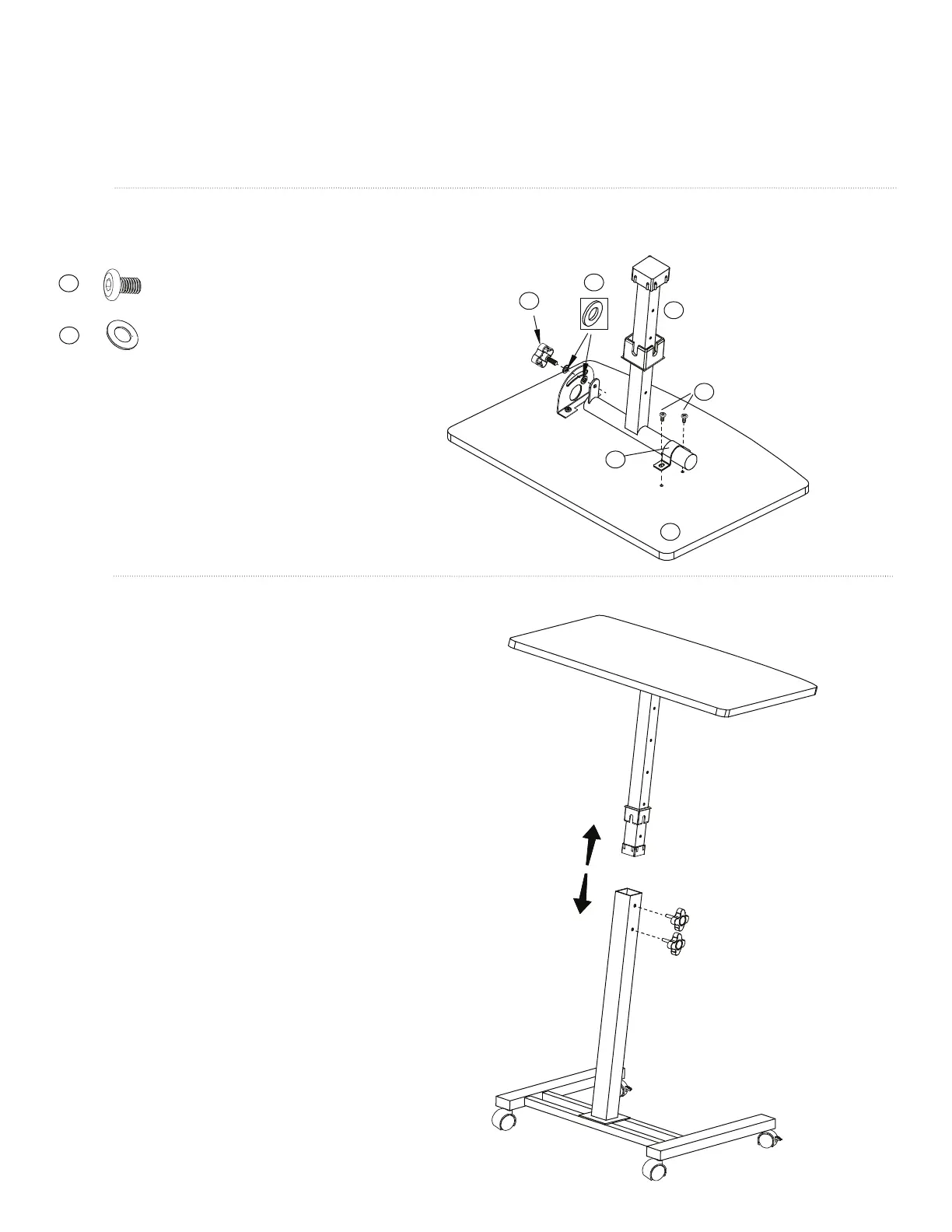5 of 6
ASSEMBLY INSTRUCTION (50-JN02)
DO NOT TIGHTEN SCREWS UNTIL COMPLETELY ASSEMBLED
STEP 3
Insert upper section of Laptop Desk into the Bottom Support using
the Support Knobs (J). Adjust to desired height.
4
STEP 4
Attach the Pivot Anchor (G) to the Top Support (D) using two Washers (4) and Tilt Knob (I).
Attach the U Bracket (H) to the Laptop Board (A) using two screws (2).
2
Pcs
2
Pcs
2
I
4
D
2
H
A
J
