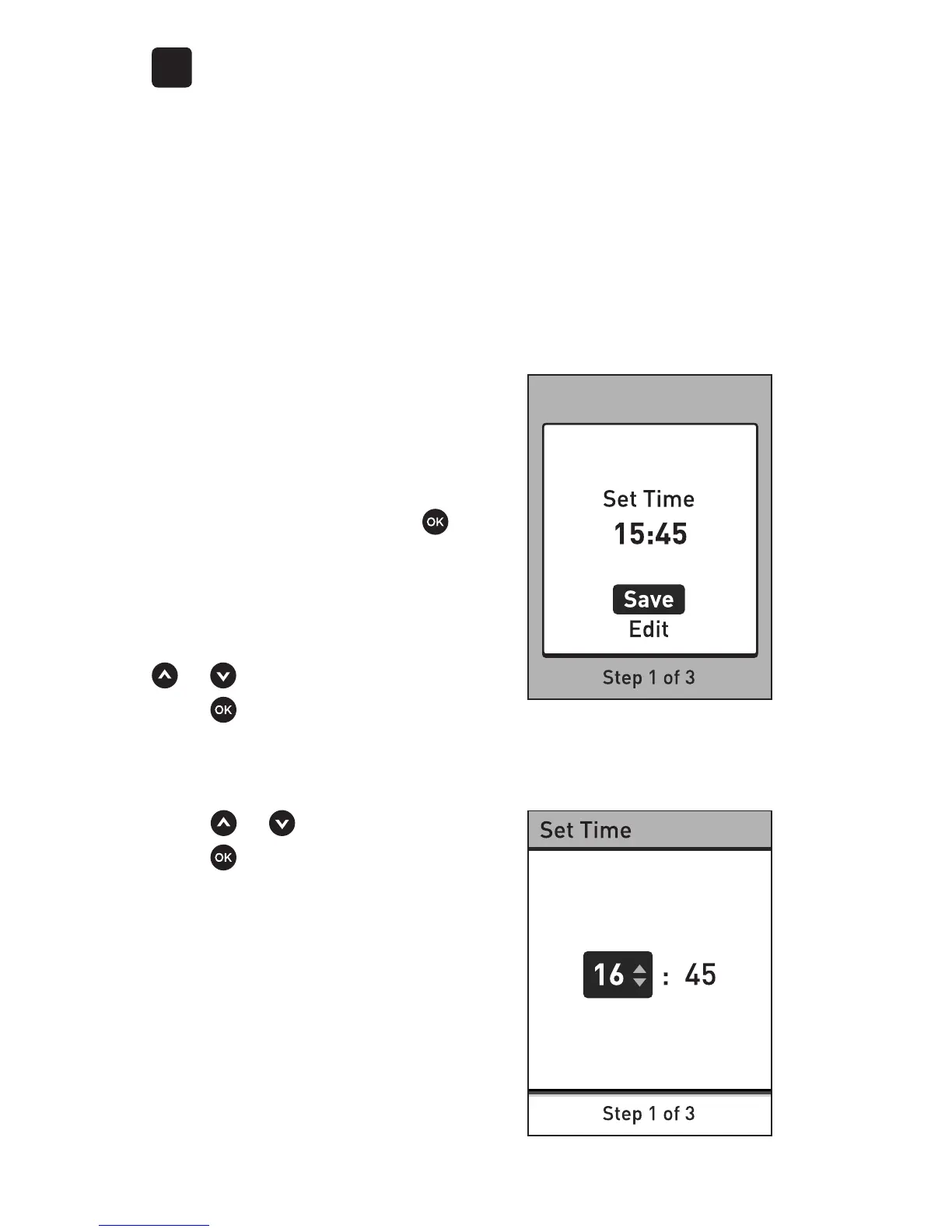2
Set up your system
24
NOTE: The time and date format are pre-set. These
settings cannot be changed.
Set time, date and general range limits
1. Set the time
The Set Time screen will be
displayed next.
If the time is correct, press
to
save and continue to Step 2 to set
the date.
If you need to edit the time, press
or to highlight Edit and
press .
Press
or to set the hour and
press .
Repeat this step to set the minutes.