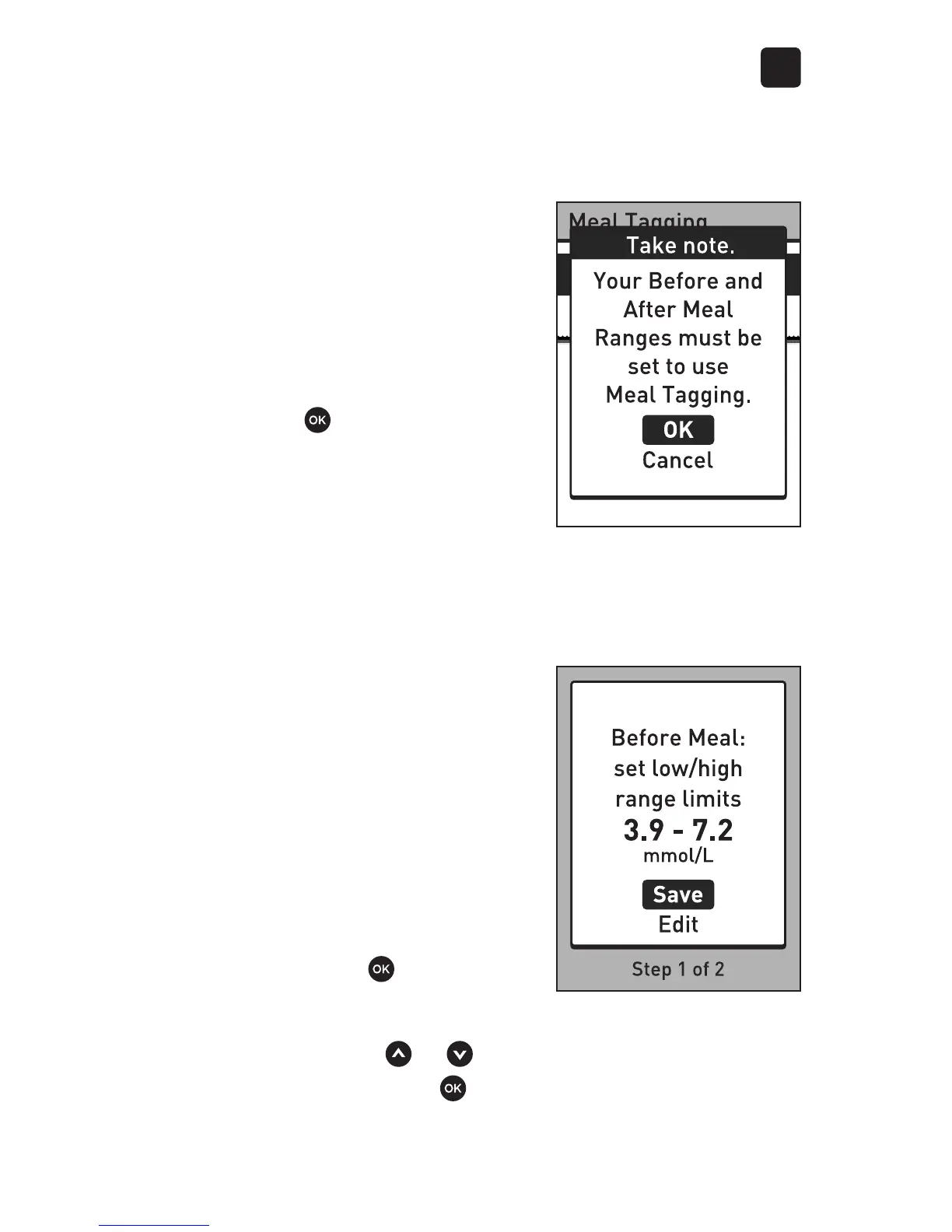5
Adjust meter settings
after first time set up
89
When you turn Meal Tagging On,
you will be prompted to check
your Before Meal and After Meal
range limits that will apply only
to those glucose results that are
tagged Before Meal and After
Meal. Press to continue and
make any adjustments to your
Before Meal or After Meal limits.
The pre-set Before Meal
range limits are 3.9mmol/L
and 7.2mmol/L (Low and
High Limits), and the pre-set
After Meal range limits are
6.7mmol/L and 10.0mmol/L
(Low and High Limits).
If the Before Meal range limits
are correct, press
to save.
If you need to make
adjustments, press
or to
highlight Edit and press .