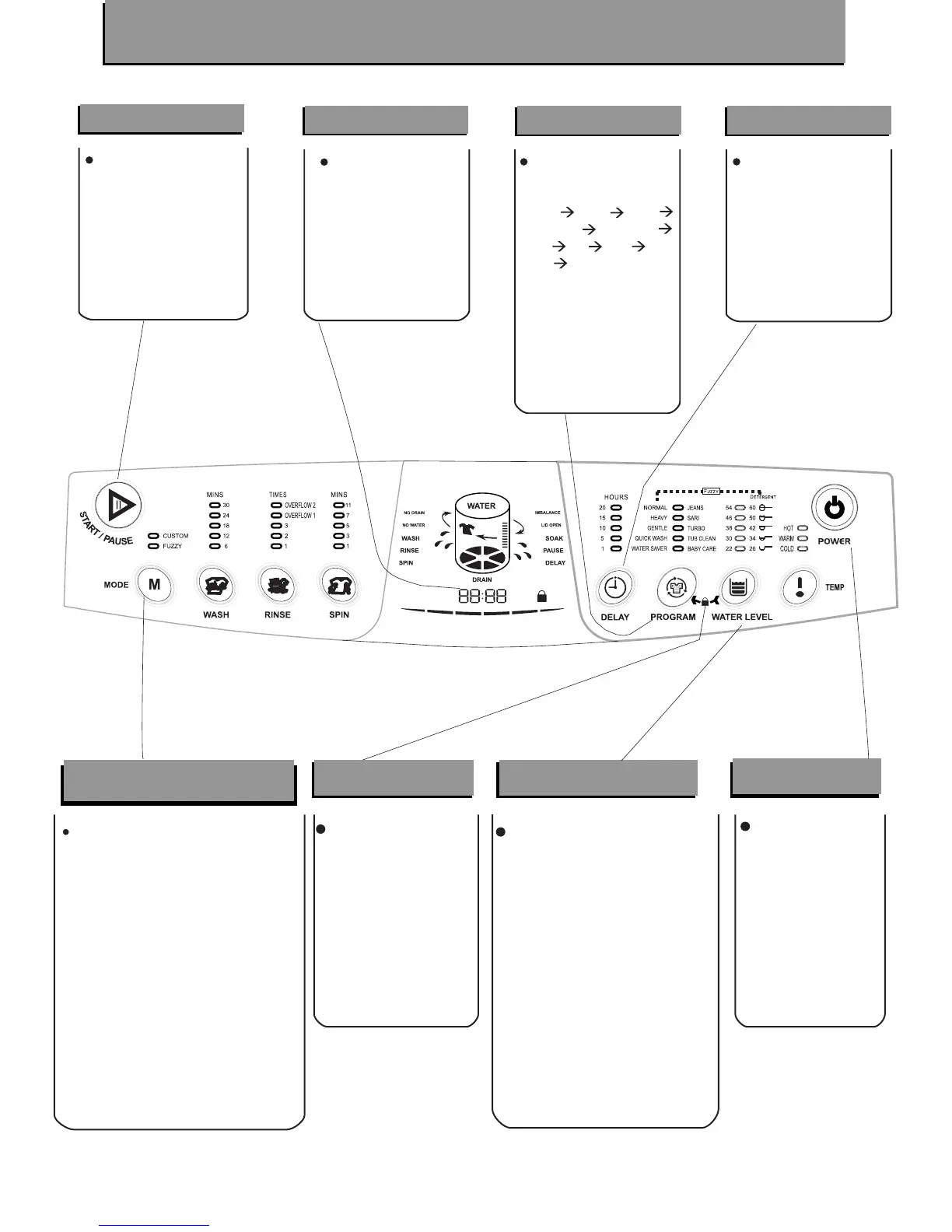Familiarisation with Control Panel
Familiarisation with Control Panel
-4-
The unit will indicate
the Remaining time to
complete the selected
program. Also indicates
the error signals whenever
they occur.
Power button is
used to switch ON
and switch OFF the
machine.
In Fuzzy program according
to the cloth load the Detergent
level will be shown on the
panel and Water level will
automatically get selected
Internally. In Custom mode you
can select the water level from
22Litres to 60Litres.
Note : If you select water levels
22, 30, 38, 46 and 54 the LEDs
will be blinking. For all other
water levels LEDs will continuously
on.
Display Unit
Display Unit
As you press this button
washing program changes
as follows.
Normal
Quick wash Water Saver
Jeans Sari Turbo Tub
Clean Baby care
Note : if you select Normal,
Heavy, Gentle, Quick wash
and water saver the LEDs will
be continuously ON. For all
other programmes LEDs will be
Blinking.
Heavy Gentle
Programs Selector
Programs Selector
To set the delay time
Press this button. The delay
time will change from 1 hr
to 20 hrs with each press of
the button with increment of
5 hr.
This button is used to start,
pause the operation. To change
the washing course during
operation, press this button to
pause and press the button to
restart the operation after
changing the course.
Delay Selector
Start/Pause
Delay Selector
Start/Pause
Note : This machine is equipped with memory backup function. This helps to retain same program in case of power failure.
Water Level Selector
Water Level Selector
Power Button
Power Button
Child Lock
Child Lock
When the machine is ON, the default
mode is Fuzzy and Fuzzy LED will be ON.
If any program/water level is selected then
the mode comes out of fuzzy and Custom LED
will be ON and will execute the selected program.
If you press the mode button once then the
mode goes to custom where you can select the
wash, rinse and spin course as per your
requirement.
Once the course is completed, your selection
will be stored in the memory and the same can be
displayed during your next selection of custom
mode.
Note:
If you press the mode button twice
then machine goes to “Today only” mode
and both LED of mode button will be OFF
where you can select the wash, rinse
and spin as per your requirement. In this
case, selection is not stored in memory.
Mode
Mode
If any program is running
or after starting any
program the Water
Level Button & Program
Selection Button are
simultaneously pressed for
2 seconds, machine will
go into Child lock mode.
This feature inactivates the
control panel keypad.
Press the same buttons for
5 Seconds to de-activate
the Child lock.
