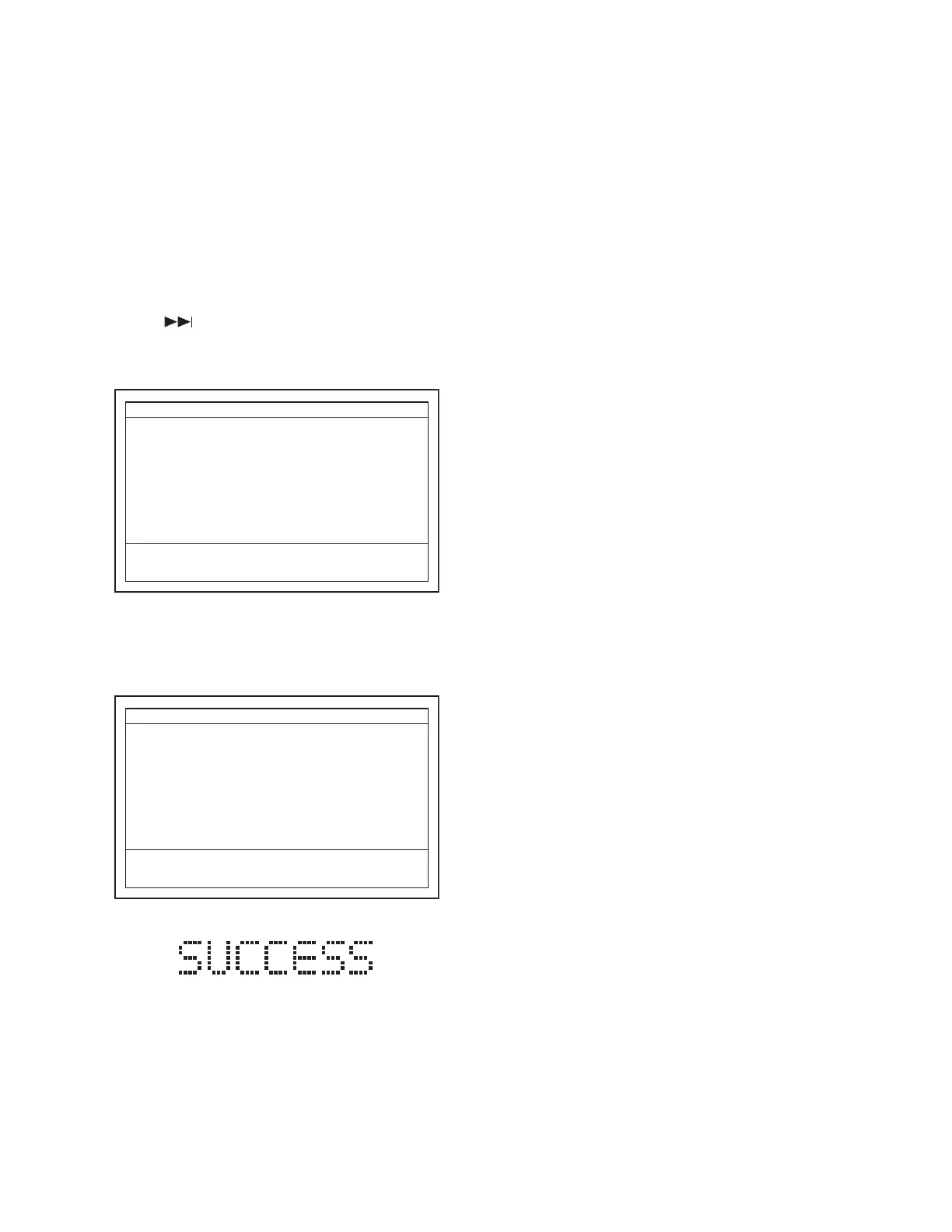1-6-1 E5WF0INT
HOW TO INITIALIZE THE BLU-RAY DISC PLAYER
To put the program back at the factory-default,
initialize the BD player as the following procedure.
Note:
• By initializing, network is reset to disconnected state
and “Network Service Disclaimer” appears on the
screen.
1. Turn the power on.
2. Remove the disc on the tray and close the tray.
3. Press [ ] (skip up), [1], [2], and [3] buttons on
the remote control unit in this order.
Fig. a appears on the screen. All VFD lights.
Fig. a
4. Press [ C ] button on the remote control unit.
Fig. b appears on the screen and Fig. c appears
on the VFD.
Fig. b
Fig. c
5. After initializing, the power will turn off
automatically.
"
*
" differ depending on the models.
F/W Name
Version
Region
Pickup
ESN
DRM
Version Display
: *******
: *.**.**
: *-*
: **
: ********************************
: OK
Default Setting : --
Default Setting : STOP End : STANDBY-ON
VFD/LED Check : OK
"
*
" differ depending on the models.
F/W Name
Version
Region
Pickup
ESN
DRM
Version Display
: *******
: *.**.**
: *-*
: **
: ********************************
: OK
Default Setting : SUCCESS
Default Setting : STOP End : STANDBY-ON
VFD/LED Check : OK
