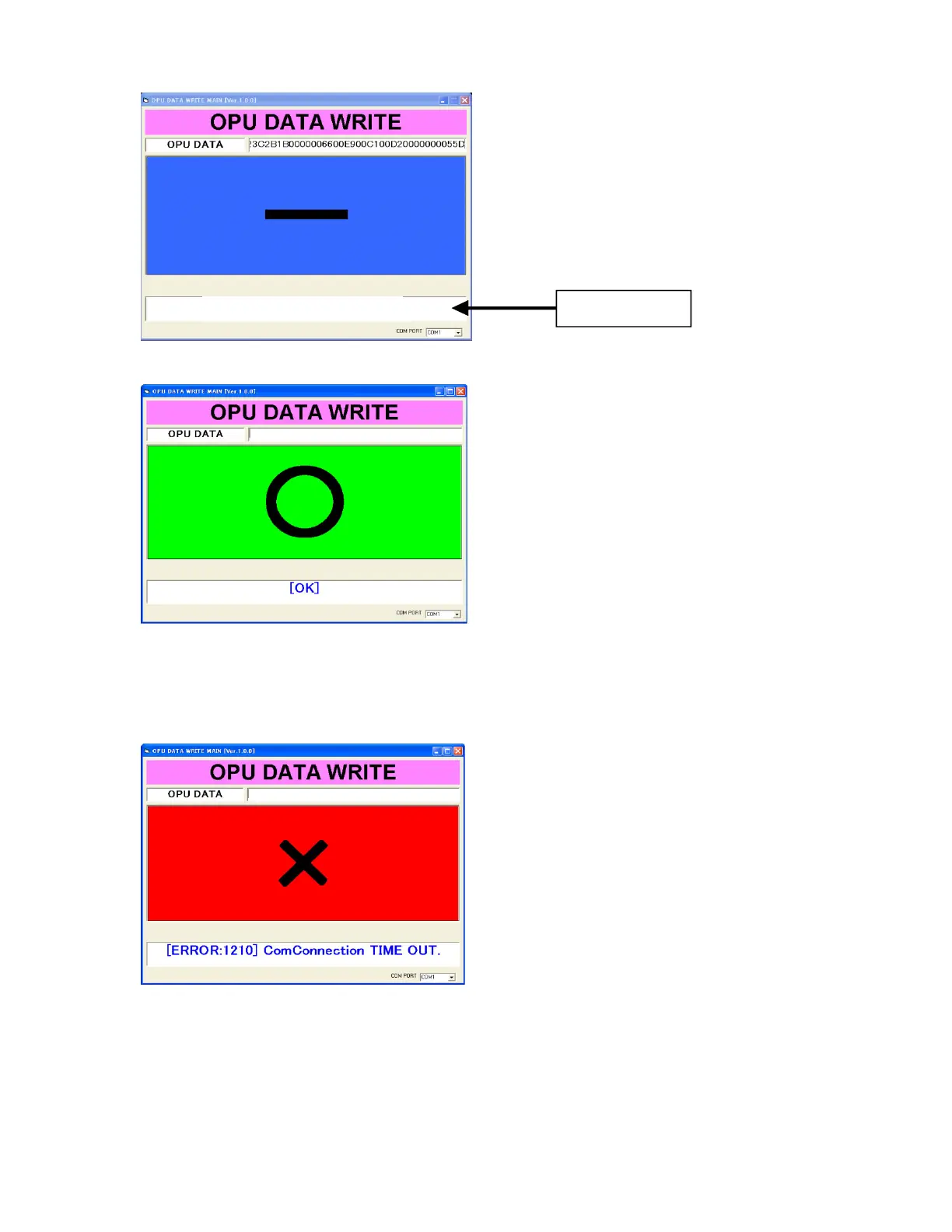1-8-4 E5WF0_(3D)_AIR
4-6. Data write begins. While writing data, the Status Display message will change.
4-7. [OK] appears in the Status Display if data write has been completed successfully.
If error occurs:
• If an error occurs, the screen changes to a red display. In such case, close the window and then unplug the
unit AC power cord. Check if each device is properly connected then repeat from step 1.
• If an error other than connection error occurs for more than 3 times, the BD MAIN CBA or BD Mechanism
Assembly may be defected. Replace with a new one before performing the OPU DATA write.
4-8. After data write has been completed successfully, unplug the AC power cord.
4-9. Remove the FFC Cable of COMTOOL jig relay board connected to the BD Main CBA.
Then disconnect all devices connected to the unit.
SEND LD PAR
Status Display
