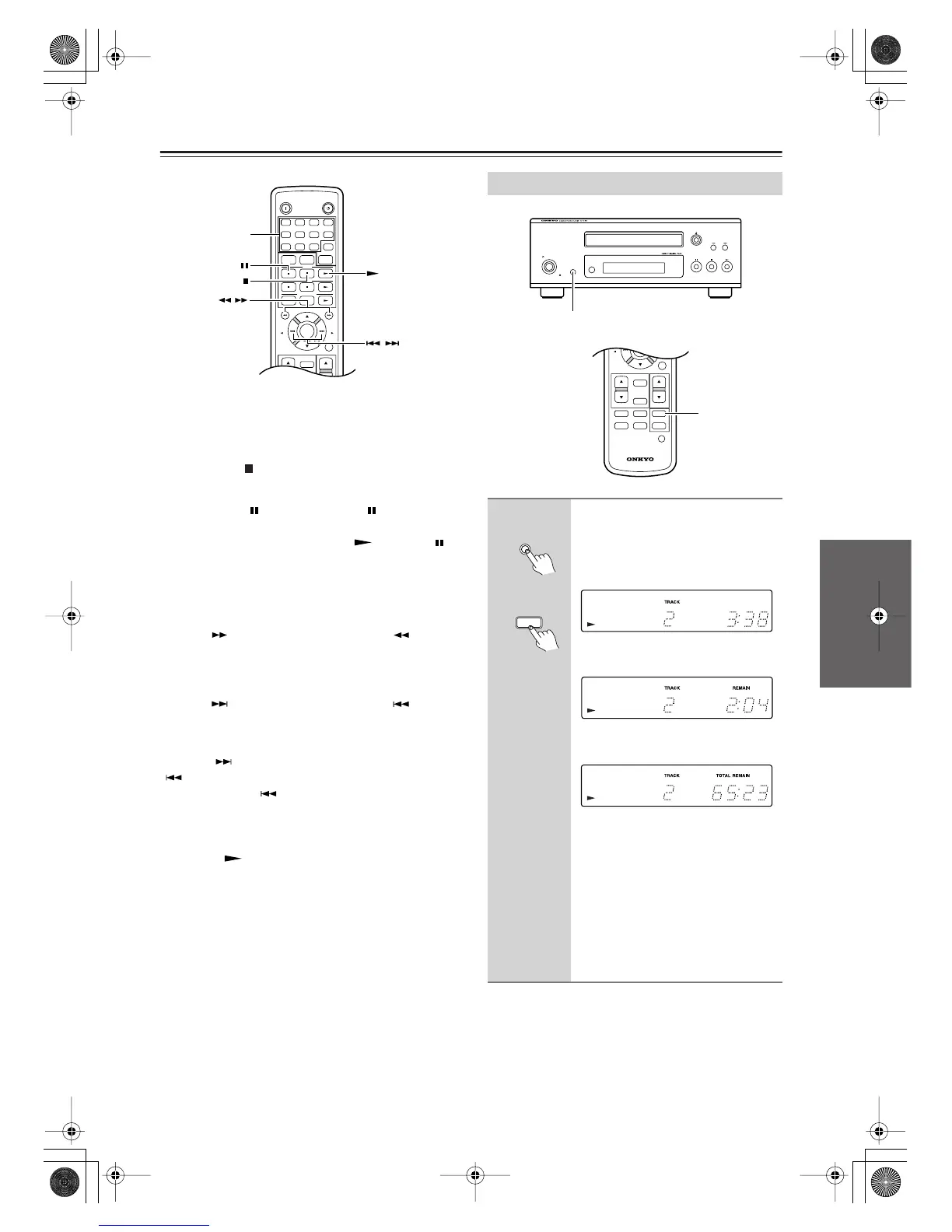11
Playing CDs
—Continued
■
To Stop Playback
Press the Stop [ ] button.
■
To Pause Playback
Press the Pause [ ] button. The Pause indicator
appears.
To resume playback, press the Play [ ] or Pause [ ]
button again.
■
To Fast Forward or Fast Reverse
Using the remote controller:
During playback or while playback is paused, press and
hold the [ ] button to fast forward or the [ ] button
to fast reverse.
Using the C-733:
During playback or while playback is paused, press and
hold the [ ] button to fast forward or the [ ] button
to fast reverse.
■
To Select Tracks
Press the [ ] button to select the next track or the
[] button to select the previous track.
• If you press the [ ] button during playback or while
playback is paused, the beginning of the current track
is selected.
• If you select a track while playback is stopped, press
the Play [ ] button to start playback.
■
To Select Tracks by Number
Use the number buttons to select specific tracks.
Use the [>10] button to enter track numbers above 10.
For example, to enter track number 10, press [10/0].
To enter track number 12, press [>10], [1], and [2].
TAPE
/
CDR
PRESET
VOLUME
VOLUME
CD
MD
PRESET
CLOCK
CALL
SLEEP
INPUT
ON
STANDBY
FM AM CLEAR
78
9
10/0
>
10
4
56
231
GROUP
TIMER
ENTER
MEMORY REPEAT DISPLAY
RANDOM P MODE SCROLL
MUTING
/
/
Number
buttons
RC-613S (remote controller
supplied with the A-933)
Displaying the Remaining Time
1
During playback, press the [DIS-
PLAY] button repeatedly to dis-
play the remaining time.
Elapsed track time (normal display):
Remaining track time:
Remaining disc time:
If you’re using the Memory function to
play a custom selection of tracks, the
remaining memory playback time is
displayed instead of the remaining disc
time.
Note:
If the total playing time of your custom
selection exceeds 99 minutes and 59
seconds, “--:--” will be displayed.
TAPE
/
CDR
PRESET
VOLUME
VOLUME
CD
MD
PRESET
CLOCK
CALL
SLEEP
INPUT
ON
STANDBY
R
C
-
613
S
FM AM CLEAR
78
9
10/0
>
10
4
56
231
GROUP
TIMER
ENTER
MEMORY REPEAT DISPLAY
RANDOM P MODE SCROLL
MUTING
STANDBY/ON
STANDBY
DISPLAY
DISPLAY
DISPLAY
DISPLAY
DISPLAY
Remote
controller
*EnC73302.fm Page 11 Wednesday, December 22, 2004 3:07 PM
