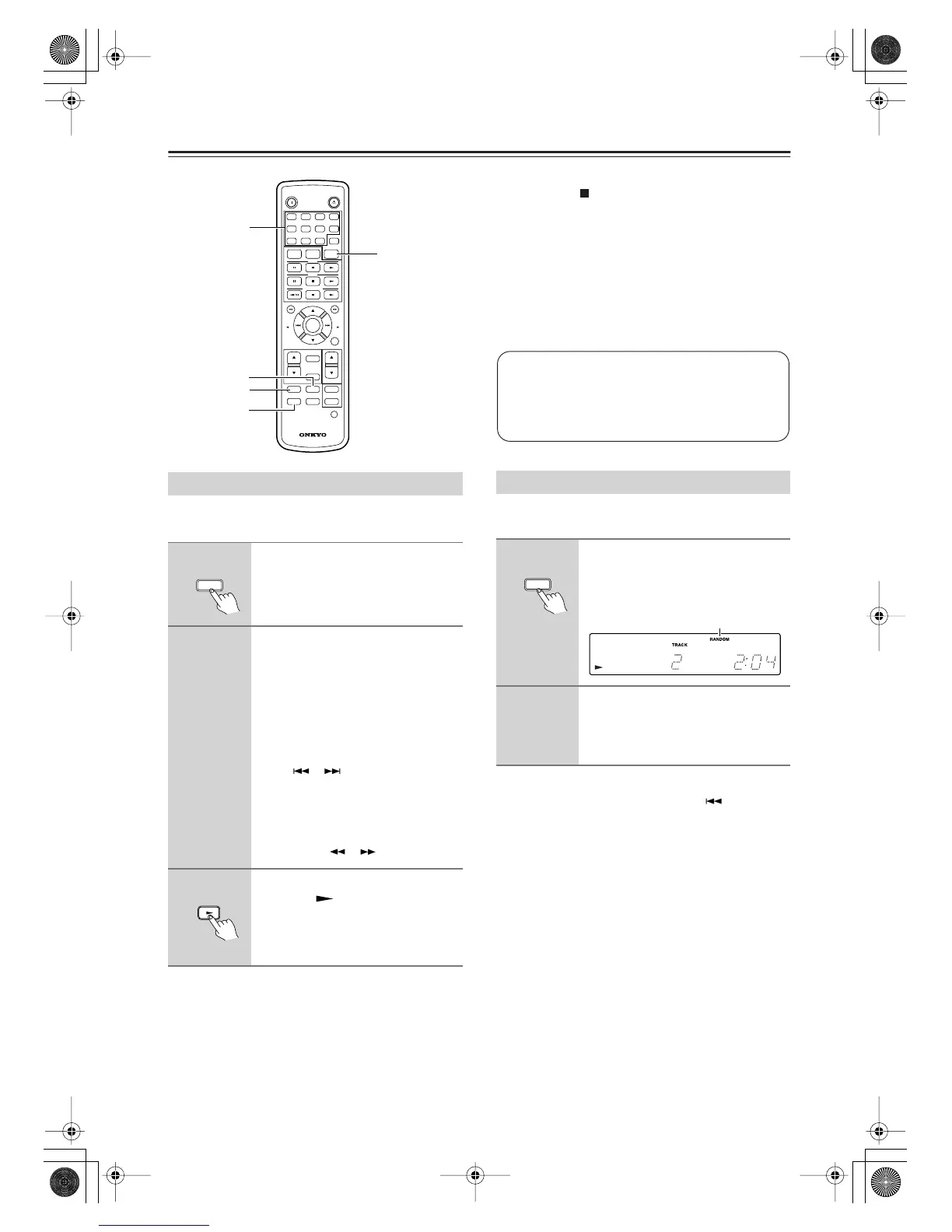12
Playing CDs
—Continued
With the Memory function, you can make a custom pro-
gram of your favorite tracks.
Notes:
• If you try to add more than 25 tracks, the message
“FULL” will appear on the display.
• If the total playing time of your program exceeds 99
minutes and 59 seconds, “--:--” will be displayed.
(This will not affect program playback.)
• The program will be deleted when the disc tray is
opened.
■
To Stop Memory Playback
Press the Stop [ ] button.
■
To Remove the Last Track from the Program
While memory playback is stopped, press the [CLEAR]
button. Each time you press it the last track from the
program will be removed.
■
To Cancel Memory Playback
Press the [MEMORY] button so that the MEMORY
indicator disappears. The program will be deleted.
With the Random function, you can play tracks in ran-
dom order.
Note:
During random playback, pressing the [ ] button will
not select the previous track.
Memory Playback
1
While playback is stopped,
press the [MEMORY] button.
The MEMORY indicator appears on
the display.
2
To add a track to your program,
use the number buttons.
You can add up to 25 tracks to your
program.
For example, to add track number 10,
press [10/0]. To add track 13, press
[>10], [1], [3].
•Tracks can also be added by using
the [ ]/[ ] buttons. Select the
track, and then press the [MEM-
ORY] button.
While playback is stopped, you can
check which tracks are in the program
by using the [ ]/[ ] buttons.
3
To start memory playback, press
the Play [ ] button.
Memory playback stops automatically
when all the tracks in the program have
been played.
TAPE
/
CDR
PRESET
VOLUME
VOLUME
CD
MD
PRESET
CLOCK
CALL
SLEEP
INPUT
ON
STANDBY
R
C
-
613
S
FM AM CLEAR
78
9
10/0
>
10
4
56
231
GROUP
TIMER
ENTER
MEMORY REPEAT DISPLAY
RANDOM P MODE SCROLL
MUTING
REPEAT
RANDOM
MEMORY
CLEAR
Number
buttons
MEMORY
Random Playback
1
Press the [RANDOM] button.
The RANDOM indicator appears on
the display and random playback
starts.
2
To cancel random playback, stop
playback, or press the [RAN-
DOM] button so that the RAN-
DOM indicator disappears.
Tips:
• During normal playback, you can add the current
track to the program with the [MEMORY] button.
• During memory playback, you can add tracks to the
program by using the number buttons.
