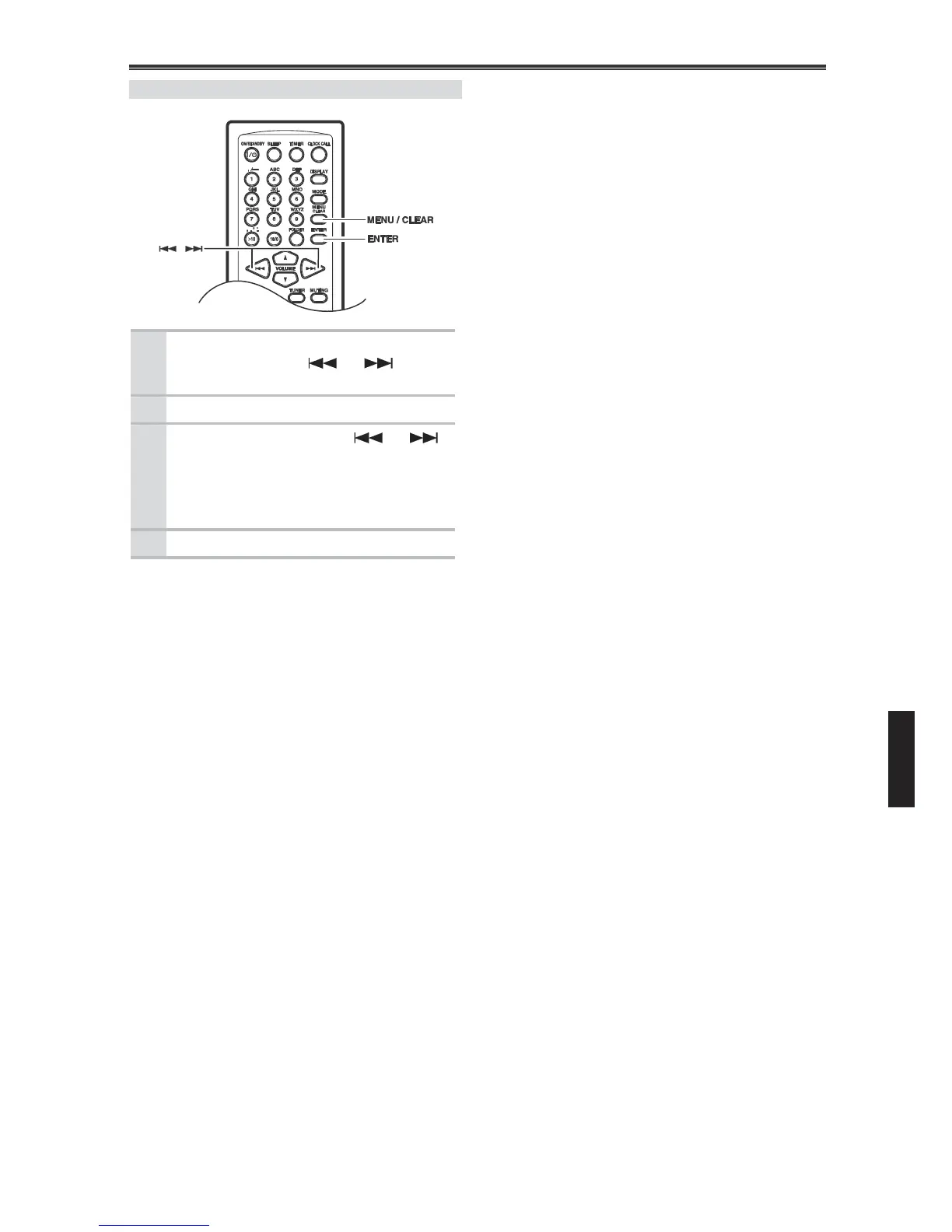Listening to the Radio—Continued
35
Adjusting the Display's Brightness
1
Press the [MENU / CLEAR] button,
and then use the [ ] / [ ]
buttons to select “Dimmer?”.
2
Press [ENTER].
3
Set the brightness with [ ] / [ ]
buttons.
Off:
Normal
1:
Dim
2:
Dimmer
4
Press [ENTER].
