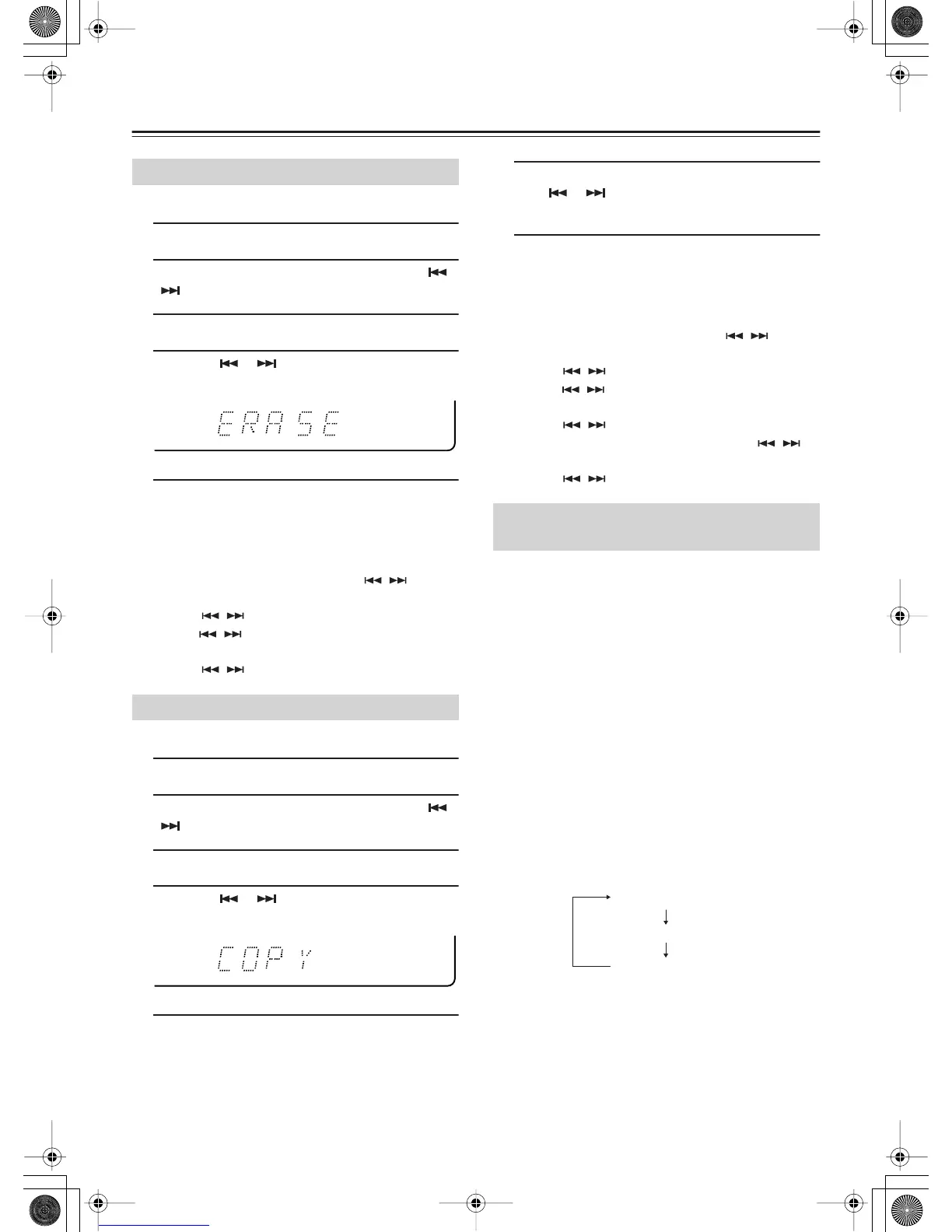26
Using the Radio—
Continued
You can delete unwanted presets as follows.
1
Select the preset that you want to delete.
2
Press the [MODE] button and use the [ ]/
[ ] buttons to display “P-EDIT.”
3
Press the [ENTER] button.
4
Use the [ ]/[ ] buttons to display
“ERASE.”
5
Press the [ENTER] button.
The selected preset is deleted and its number disap-
pears from the display.
Using the buttons on the CR-505:
1. Select the preset that you want to delete.
2. Press the [MENU] button and turn the [ ] control
until “P-EDIT” appears on the display.
3. Push the [ ] control.
4. Turn the [ ] control until “ERASE” appears on the
display.
5. Push the [ ] control.
You can copy a preset channel to another channel.
1
Select the preset that you want to copy.
2
Press the [MODE] button and use the [ ]/
[ ] buttons to display “P-EDIT.”
3
Press the [ENTER] button.
4
Use the [ ]/[ ] buttons to display
“COPY.”
5
Press the [ENTER] button.
The preset number flashes.
6
While the preset number is flashing, use
the [ ]/[ ] buttons to select a preset
from 1 through 40.
7
Press the [ENTER] button.
The station is copied to another channel and the preset
number stops flashing.
Using the buttons on the CR-505:
1. Select the preset that you want to copy.
2. Press the [MENU] button and turn the [ ] control
until “P-EDIT” appears on the display.
3. Push the [ ] control.
4. Turn the [ ] control until “COPY” appears on the
display.
5. Push the [ ] control.
6. While the preset number is flashing, use the [ ]
control to select a preset from 1 through 40.
7. Push the [ ] control.
The Radio Data System (RDS) allows FM radio stations to
broadcast various information to RDS-compatible radios,
including the name of the radio station and information
about the program being broadcast. Many FM stations in
most European countries transmit RDS information.
The CR-505 supports the following RDS information:
PS:
Program Service Name
When tuned into a station that transmits PS information, the
station’s name appears on the display.
RT:
Radio Text
When tuned into a station that transmits RT information,
any text messages received appear on the display.
When the CR-505 is tuned into a station that’s transmitting
RDS information, the RDS indicator appears on the display.
To display the PS and RT information, press the [DIS-
PLAY] button repeatedly to select Frequency display, PS, or
RT, as shown.
When the CR-505 receives RT information, “WAIT”
appears on the display first, and then the received text
scrolls across the display.
Deleting Presets
Copying Preset Channels
/
/
/
/
RDS (Radio Data System) (European
models only)
/
/
/
/
/
/
Frequency
PS (Program Service Name)
RT (Radio Text)
