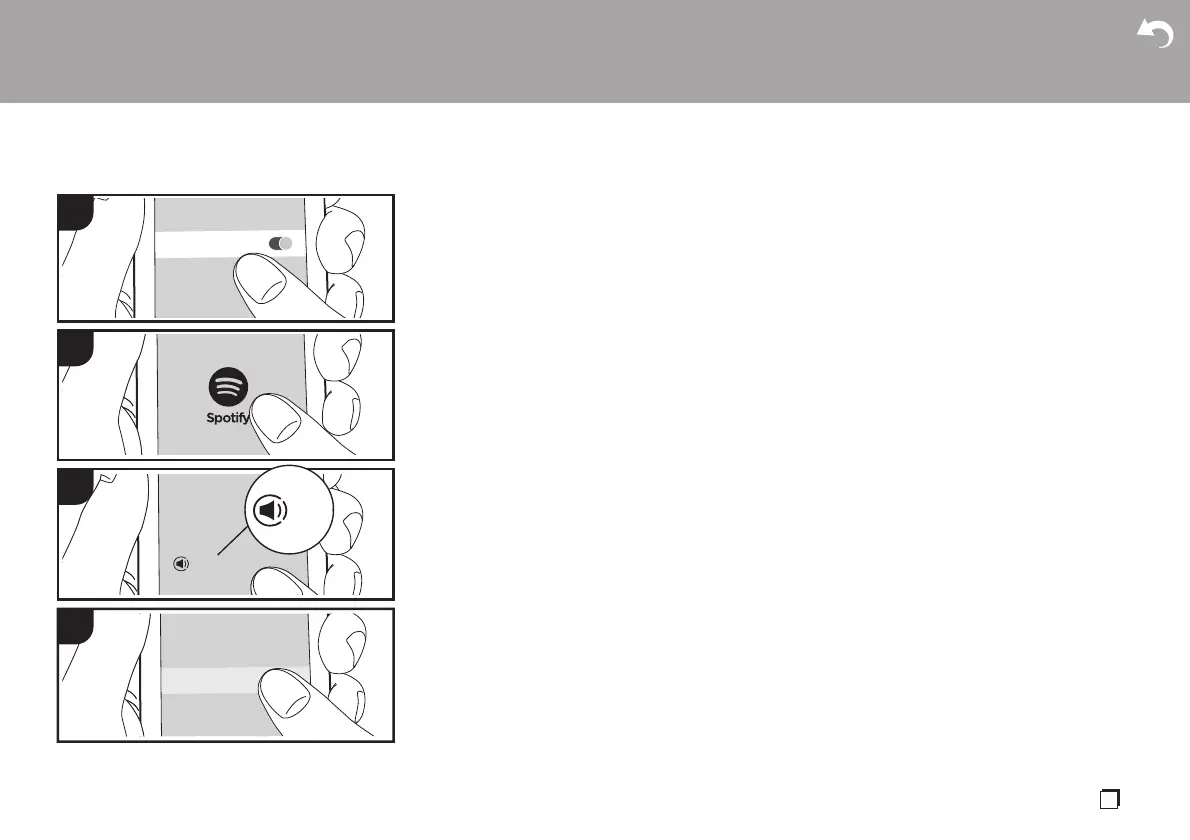> Prima di iniziare > Nome dei componenti > Installazione > Setup iniziale > Riproduzione
Informazioni aggiuntive | Impostazioni avanzate | Altri
21
It
Spotify
Operazioni base
È possibile eseguire la riproduzione con Spotify
Connect collegando questa unità alla stessa rete cui
sono connessi uno smartphone o un tablet.
0 Per attivare Spotify Connect, installare l'app Spotify
sul proprio smartphone o tablet e creare un account
Spotify Premium.
0 Per informazioni sulle impostazioni di Spotify
consultare il seguente sito Web:
www.spotify.com/connect/
1. Collegare lo smartphone alla stessa rete a cui è
collegata questa unità.
2. Lanciare la app Spotify.
3. Riprodurre il brano nell'app Spotify, quindi dopo
essere passati alla schermata per il controllo della
riproduzione, toccare "Devices Available" nella parte
inferiore della schermata.
4. Selezionare questa unità.
0 Questa unità viene visualizzata come "Onkyo CR-
N575D XXXXXX" o "Onkyo CR-N575 XXXXXX".
5. Questa unità si accende automaticamente, il
selettore di ingresso passa a NETWORK e viene
avviato lo streaming di Spotify.
0 Se "Option" - "Power Management" - "Network
Standby" è impostato su "Off" nel menu,
accendere manualmente l'unità e quindi premere
ripetutamente INPUT 2/1 per commutare
l'ingresso su NETWORK.
1
4
3
2
